iFunBox is a powerful, fast, and free utility for managing your iPhone, iPad, and iPod. You can install, uninstall, and restore your apps and even folders. Similar to windows file explorer, the software helps in managing files, converting data to your PC, and offers multiple tools such as One-stop app Install and backup, accessing to app sandbox without Jailbreaking, and a lot more. The intuitive and easy-to-use interface helps you to manage audio/video files, Images, apps, eBooks, and much more.
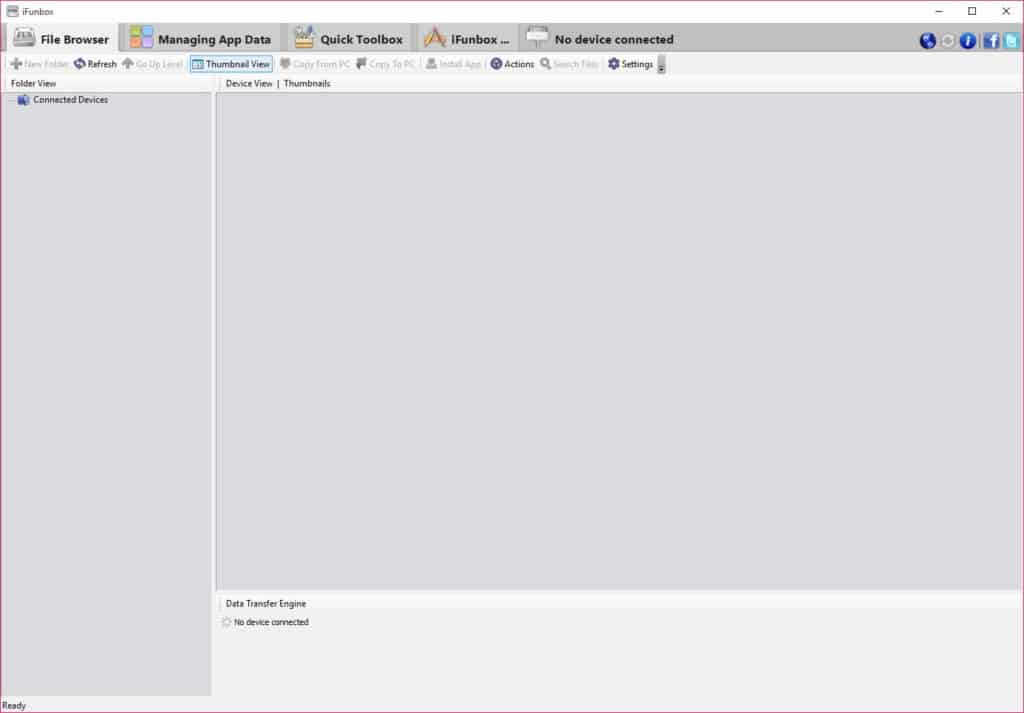
iFunBox Manage Multimedia Files
The software creates simple categories for all media files of your iPhone such as Ringtones, Video, Podcasts, iTunes, and voice messages. The transferring of media files to the iPhone as well as downloading of media files to PC is very easy and smooth. Just select your favorite track and simply create your desired ringtone.
Intuitive Interface
The main screen is very stylish and attractive and divided into two main sections;
- The Application store offers unlimited apps.
- The game center is the point where you will find many famous games to play and install.
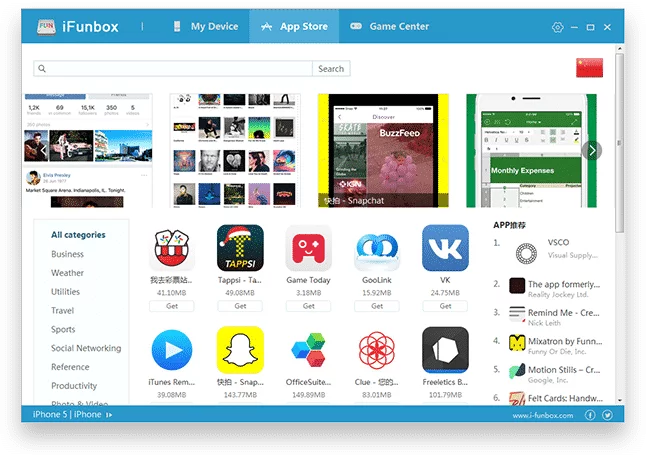
Transfer of Videos & Photos
A built-in converter for encoding videos, displaying recommended settings, connected for installing unlimited tools for mobile right from the PC. Fast and flawless video or photo conversions help you to save your pleasant memories to your desktop. You will find separate tabs with all categories for browsing, deleting, restoring, installing, uninstalling, and updating them.
Back up & Restore Data
iFunBox helps you to save space through a backup of data from your iPhone to your Mac or PC. You can display streamlined multimedia files for other screens, export data from mobile to PC or new mobile, and save every important personal information, photo, and audio to your PC. With a single click, your data will be back up and you can get extra storage on your phone.
USB tunnel
The software enables you to use portable devices such as iPhone USB Tunnel Suite, USB tunneling maps to open TCP ports on iDevices to PC to connect and communicate.
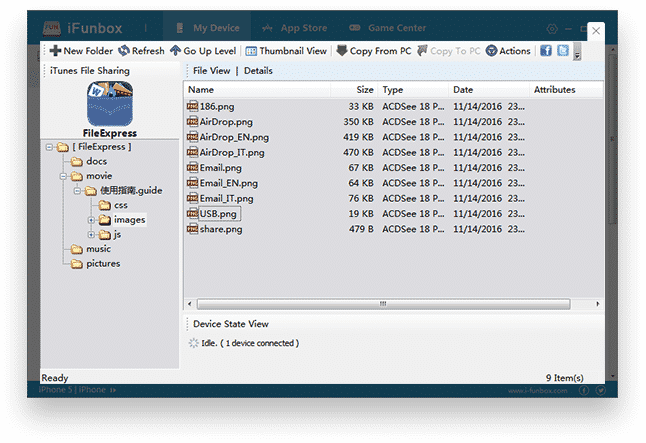
Manage Calls & Messages
Manage your mobile’s data, receive phone calls, send and receive messages, access to address book, share photos, and much more.
Main features
- Manage your iPhone, iPad, and iPod
- Manage Multimedia Files
- Intuitive Interface
- Transfer of Videos & Photos
- Back up & Restore Data
- USB tunnel
- Manage Calls & Messages












