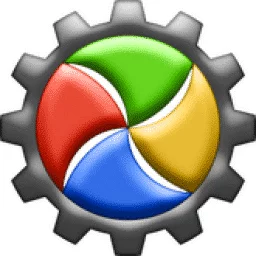Mobogenie for PC is a convenient Android manager. This enables you to transfer data between your PC and phone very quickly. Download a huge variety of apps, audio, videos, and games from the latest platform of Mobogenie for androids as well as PCs. The best and most reliable way of managing as well as updating an android and PC. Without any network connectivity, restore and install locally stored on your hard disk. An exciting process of managing the Android from a PC, and carrying out daily tasks very smoothly.
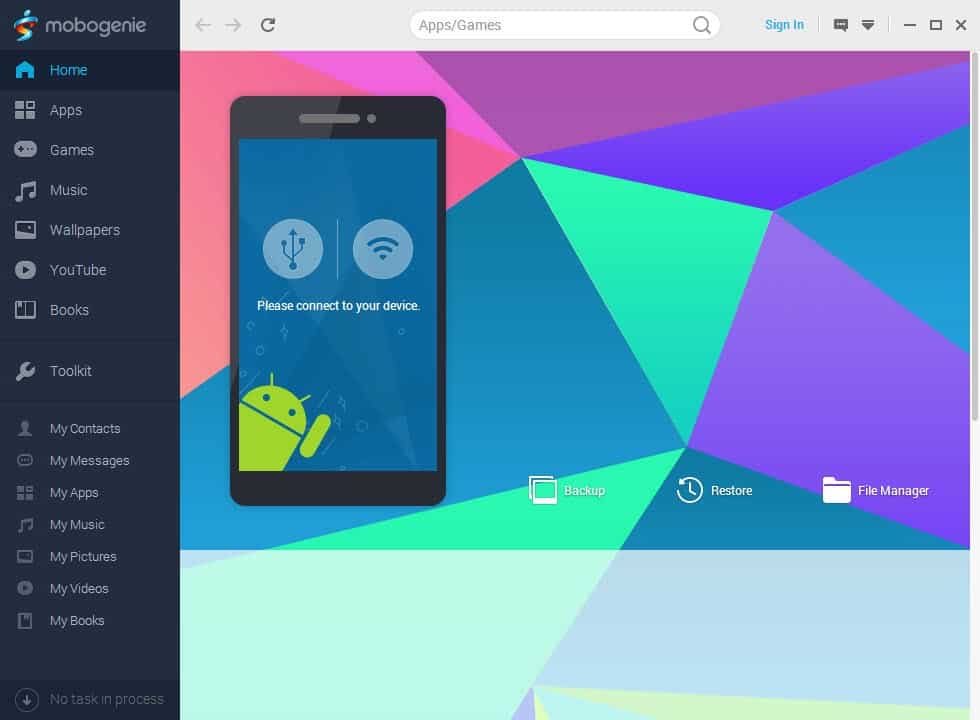
Mobogenie for PC Features
Install Multiple Apps & Games
Concluding 1,200,000 Android apps games with an addition of 10,000 fresh apps and games daily. Present everything which you want.
The Hottest Videos & Audio
The app offers all the latest material about videos as well as audio. A wide range of audios is an outstanding presentation for crazy audio fans. You will find everything you want.
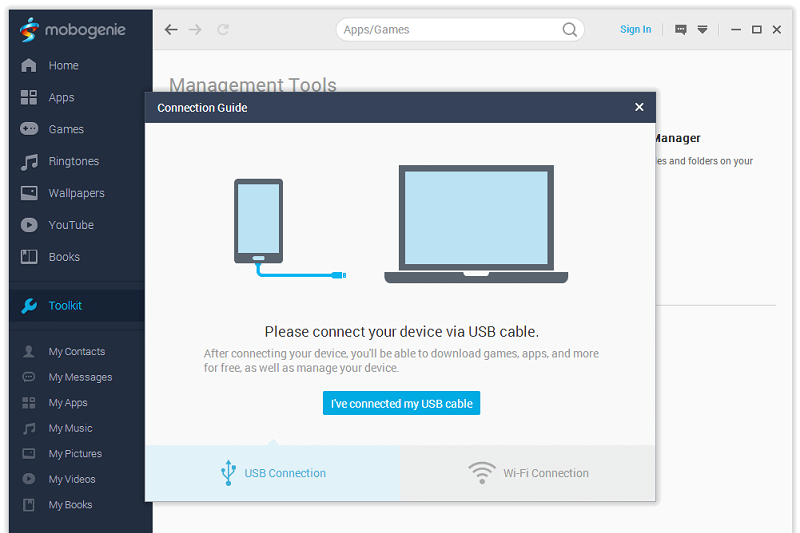
A Convenient Android Manger
Give a stylish look to your device by the use of this convenient android manager. You can also manage your contacts and SMS too, and take whole control of your address book through PC.
Secure Platform
Don’t worry about unintentionally deleted data, just use the latest backup function and secure all of your important data as well as media. Thus with a secure backup restore and save your data and synchronize your files.
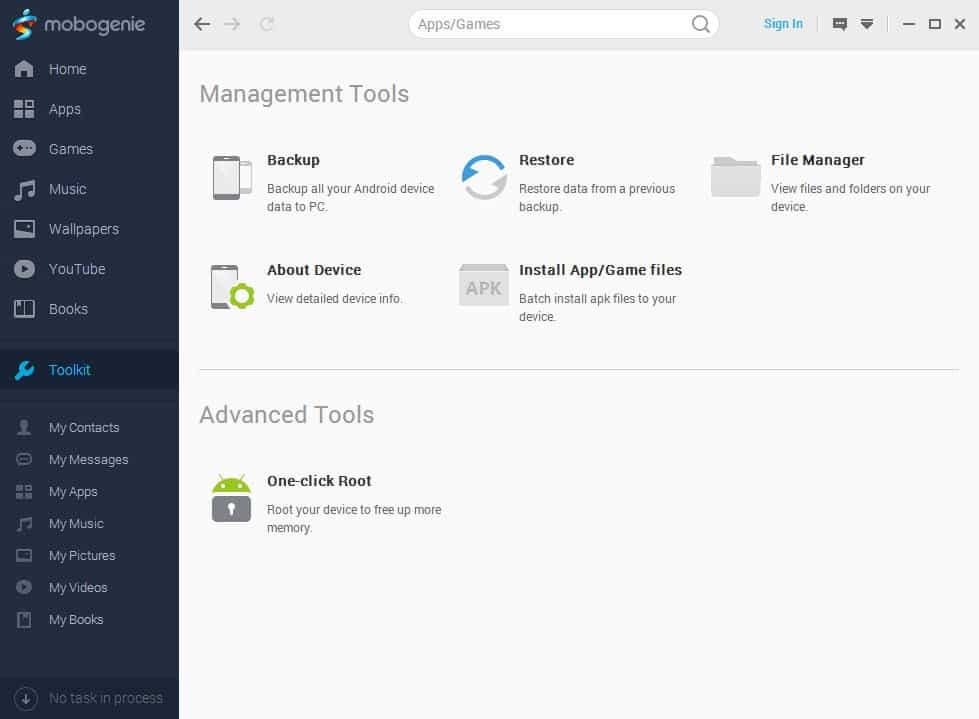
The Fastest Rooting
Click one button, uninstall all bloatware apps to save your battery, and boost up the speed of your device.
Free Downloading
The app requires no fees from its user and lets you download free apps, games, ringtones, and wallpapers.
Work Procedure of Mobogenie
- Connect the Android and PC through a USB cable.
- Go to the device’s setting and enabled USB debugging.
- Access to the different storage units.
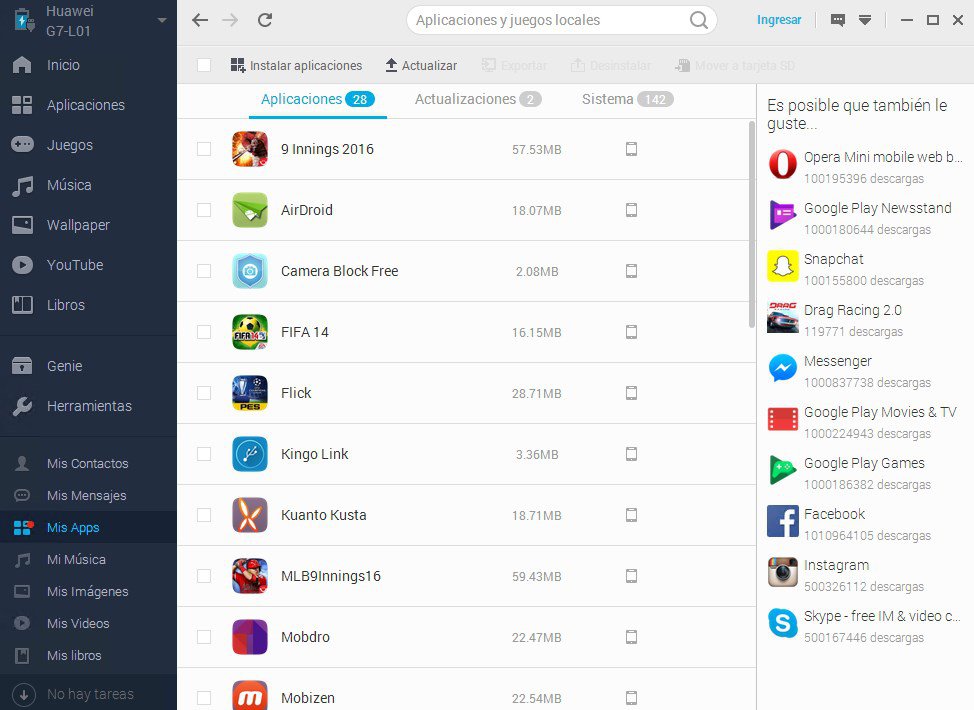
Main Features
- One-click Searching and installation of apps
- Hottest videos and audio hand-picked by the tool editor
- Manage and update the Androids and PCs
- Safe and secure platform
- Fast and smooth rooting
- Free of cost
- Easy backup of deleted important data
- Download wallpapers, eBooks, and ringtones