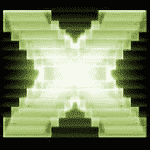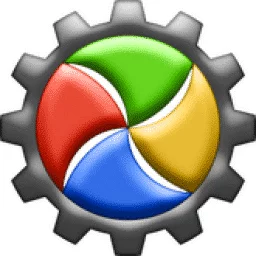CamScanner Download for PC is freeware productivity software developed by INTSIG for changing images into PDF images or digital photos. It was released in 2011 for the first time and become the most popular app while offering high-quality scanning features. It offers both types of scanning; text extracting from images and picture scanning. It helps you to enhance the picture quality and readability using editing tools and share it in form of JPEG or PDF files. It makes us free from spending a lot of money on expensive scanning machines. The app is basically designed for Android devices, but you can download it on your PC using an emulator such as BlueStacks or Nox player.
Seamless Editing
The editing option is wide ranged from the ability to manual editing opportunities. Multiple editing tools enable you to perform multiple tasks such as cropping, trimming, resizing pages, text highlighting, adding notes, margins, signatures, etc. You can make annotations and add watermarking on the documents and other customization tools are available for you.
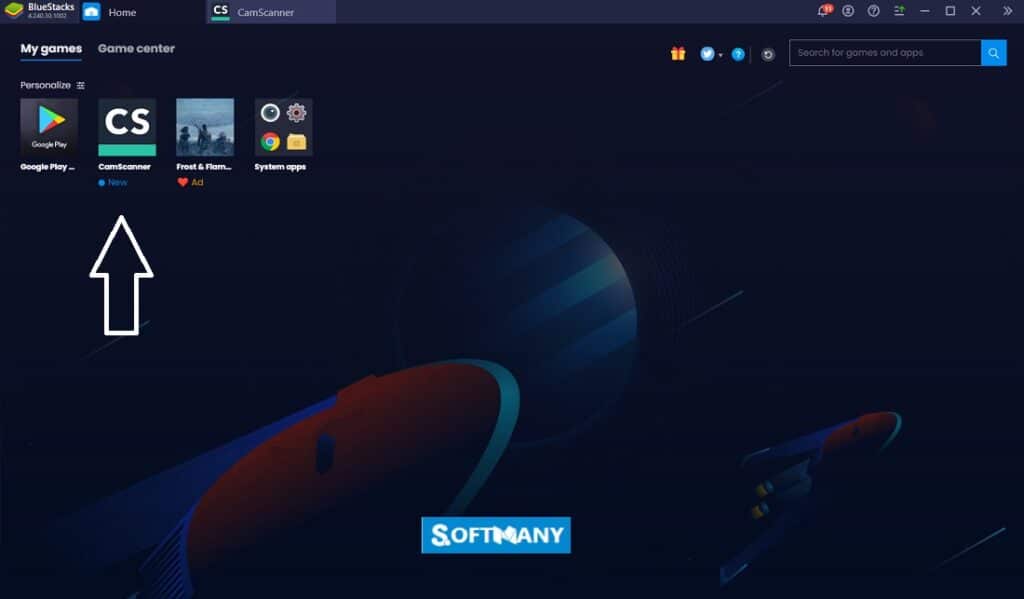
Work Process of CamScanner
Download and install the program, launch it, and on opening the program, you will find a clean and simple UI with a white background including a tab ‘start anew project’ and take pictures of documents using the camera button. The document will be automatically processed while removing all unnecessary imagery parts to enhance the text quality. On completing the image correction process, you can apply different editing tools to give a sharp or rugged look to your document. The simple exclusive click technology enables you to scan the document. The next step is to upload or share your scanned document within a few seconds.
Auto-detecting
You can use the auto-estimation process of checking the actual size of documents and corner detecting of the page is easily possible. Set the camera flash according to your preferences while placing the phone direction perpendicular or flat on the document. The next step is to share your document in JPEG or PDF format using the email or link option or save them on Evernote and tag them.
Fool-proof protection
Apply a password to protect your documents and sync your data between different platforms such as phones, tablets, or laptops. You can edit your document using any device. Additionally, the documents can be printed out using AirPrint or fax.

New Features
The app is equipped with some new features such as you can convert the images into a spreadsheet if you like, PPT shooting mode enables you to scan PowerPoint presentations, few clicks can scan a complete book easily, and search for your required text and translate it into your preferred language is possible. No doubt, an automated solution of documentation for the exclusive users, companies, small and large businesses, and academic purpose is available to enjoy a lot.
Cloud integration
The straightforward integration of the app with cloud storage such as Google Docs or Dropbox enables the users to save their important information easily and securely. You can back up the information anytime you want. Additionally, Optical Character Reader (OCR) is another amazing feature that helps you to extract material from the document for editing and then sharing.
Fast Scanning Process
The scanning process is simple and fast with the capability of auto-detecting as well as cropping images. A batch scanning feature is also available to make the scanning process faster and easy. The scanned images easily convert to JPEG and PDF, highlight keywords in text documents, copy it, and transfer as well as merge the multiple documents into a single one, generate a .txt file while extracting the text from images, and remove the local memory for clearing the cache.

Synchronization & Collaboration
The app works as a cross-platform to enable the users to sync their data between different devices. The collaboration feature also for you to send your edited documents using social media, email attachments, and doc links. You can also invite your friends and colleagues for watching as well as comment on your documents. Additionally, the app offers 200MB of cloud storage for saving your data on the cloud such as One Drive.
Academic Service
E-learning service is also available for students to perform multiple tasks such as assignment scanning, error-correcting, content adjustment, and so on with the assistance of teachers.
How to CamScanner Apk Download for PC using BlueStacks
BlueStacks is one of the most reliable methods of downloading any application for a PC or Laptop. The emulator gives you access to any application of Android easily. Just follow the given instructions;
- Download the CamScanner APK APP file of BlueStacks from the given link.
- Click on the icon of the emulator to appear on the desktop.
- Launch the emulator via double-clicking on it.
- Log in with your Google account.
- Write the name of the CamScanner App in the search bar of the Play Store.
- Start downloading the app.
- Now you can enjoy the app for your PC via utilizing the emulator.
Final Words
CamScanner Apk Android for PC is one of the best solutions to scan and save your documents on cloud storage. It offers an easy user experience while offering amazing features with a clean and smooth UI.
Pros
- Fastest conversion process
- Auto-cropping tool
- Auto-detection of images
- smooth UI with improved management
Cons
- The inability of webcam scanning of images
- The camera quality is poor
- Advertisement contradiction