Driver Easy for PC is a free and the fastest application for updating all faults, missing, and outdated drivers of hard disk with one click. Presenting 8 million drivers for gaming components, Audio Devices, Bluetooth, Devices, PCI Cards, Network, Modem, Wi-Fi, Chipsets, Graphics Cards, scanners, USB devices, CD/DVD-ROM drives, database to update almost all outdated drivers. The Driver Easy offers fool-proof security as well as accuracy, and industry-class technology for updating your drivers.
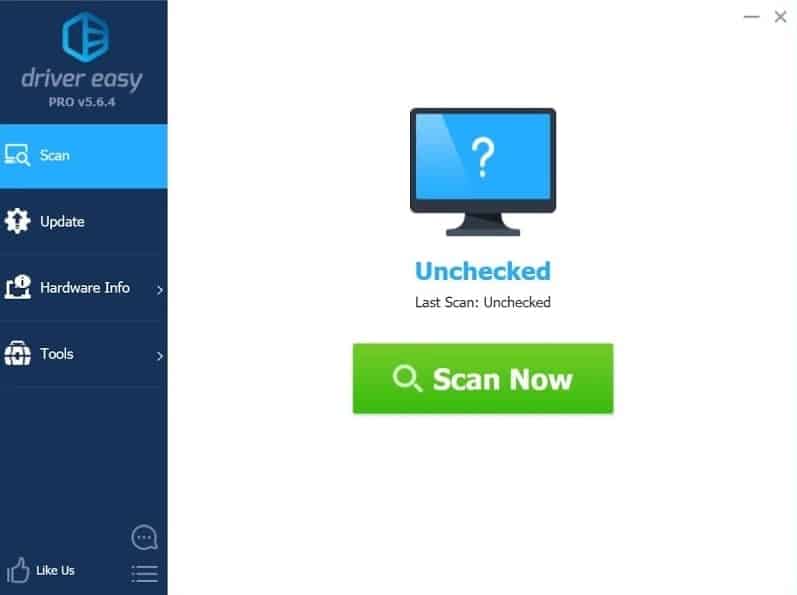
Driver Easy for PC Features
Auto-fixing of Issues
Driver Easy unlike Windows driver finder tools sharply reveals the errors and automatically tackles them very efficiently. You need not find drivers randomly, as the software clarifies the outdated drivers with a detail of their size, publish date, as well as age before updating them. You can also compare the already installed drivers with fresh ones. These outdated drivers are exported to a TXT file, including with device name, class, vendor, latest and existed version, hardware ID, and compatible ID.
Work Fast
The work procedure is very fast and completes your work with a few clicks. The program manually creates the automatic restore point during the installation of drivers.
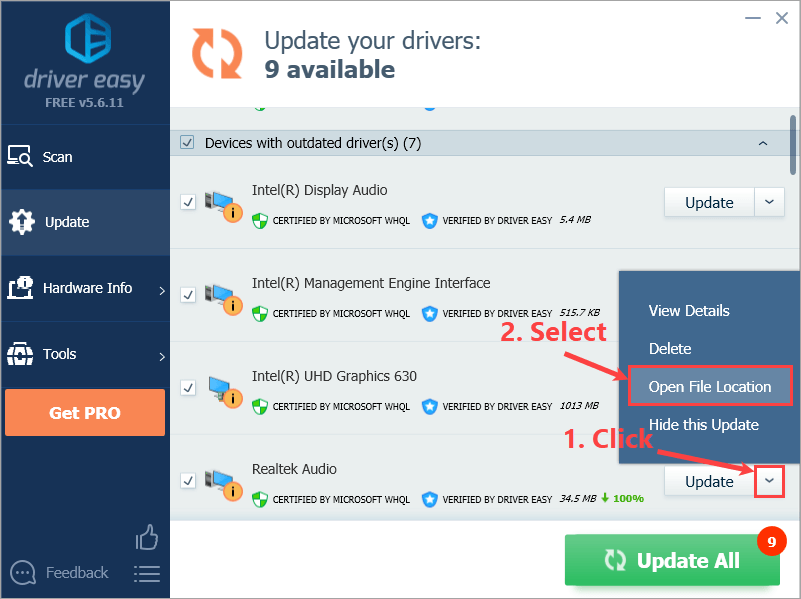
Simple & Reliable
The procedure of updating the outdated drivers through Driver Easy is very simple, reliable, and easy to use. It works automatically and installs the correct update with a single click. It saves your hardware from faults, conflicts, and crashes, as outdated drivers slow down the performance of the operating system.
Backup & Restore
The fresh and fast driver tool enables you to detect any corrupt or broken drivers, change them with best-matching drivers, as well as update them to their latest version. The software gives easy backup, restore, or even uninstall drivers of video, graphic card, wireless adapter, USB flash, motherboard, peripheral devices ( mouse, printer, scanner, keyboard, webcam, DVD player, Bluetooth, gamepad, and much more.
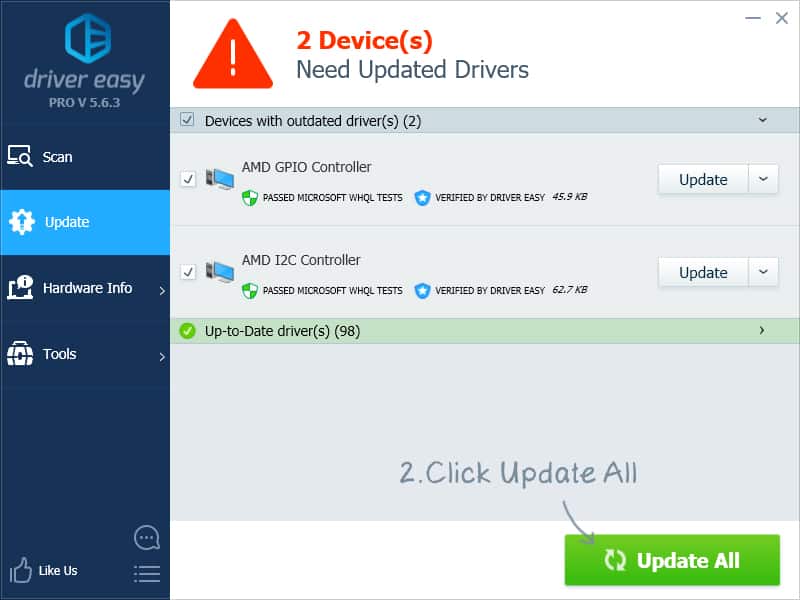
Uninstall or Remove Hardware driver
On replacing the graphic card, Windows can launch current drivers at the time of start-up. This will slow down the system booting which can be dangerous. The software equipped with the Driver Uninstall option enables you to remove hardware and clean up your system.
Main Features
- Free and the fastest application
- Update all faults, missing and outdated drivers
- Auto-fixing of Issues
- Work Fast
- Simple & Reliable
- Backup & Restore
- Uninstall or Remove Hardware driver












