Hotmail, currently known as Outlook launched in 1995 as a freeware email service accessed by any web browser. Sabeer Bhatia and Jack Smith were the developers of Hotmail. In 1997, Microsoft bought it for $450 million and it was rebranded with different names by Microsoft till now such as MSN Hotmail, Windows Live Hotmail, and now Outlook.

Image Credit: Softmany Team
Hotmail is one of the top email services to offer seamless communication using an intuitive interface. Around 400 million users are attached to this for both personal and professional use. The login process on Hotmail is quite easy. In our today, we will discuss the login process of Hotmail for different devices.
How to Create a Hotmail Account
You can create your Hotmail account by following the steps given below;
1. Unlock your device, and launch your web browser.
2. Visit http://signup.live.com/?ic=1 and open the home page of Outlook.
3. Click on the ‘Create free account’ option, and enter your username.
4. Click on the “Next” button.
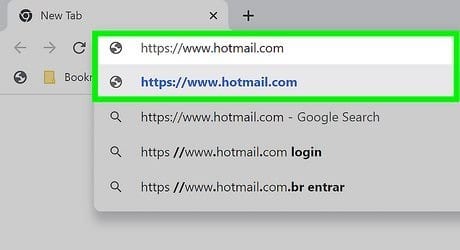
5. Click on the password field and enter a strong password.
6. Click on the ‘Next’ button.
7. Enter your personal information i.e. First Name, Last Name, Phone Number, etc, and click on “Sign up”.
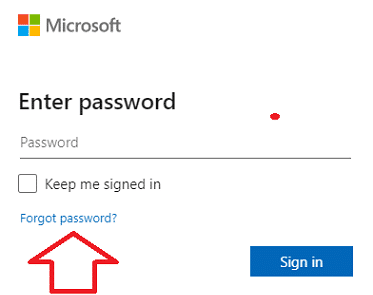
How to Log in to Hotmail
Follow the given steps to log in to your Hotmail account;
1. Unlock your device, and launch your web browser.
2. Click on the address bar of your web browser, and input www.hotmail.com, and press the ‘Enter’ key.
3. On loading the page, tap on the ‘Sign in’ option from the top right corner.
4. Use your email or phone number, and click on the “Next” button.
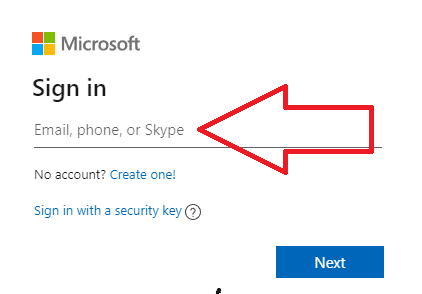
5. Input your Password and click on the ‘Sign in’ button.
Log in to Hotmail on Android
1. Unlock your Android, and visit the Google Play Store.
2. Use the search bar from the top of the screen, and search Hotmail.
3. Download and install the app on your device.
4. Launch the app, and create an account.
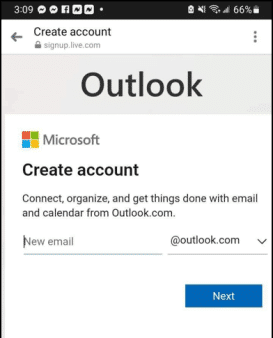
5. Enter your Hotmail address and password.
6. Check the box next to “Accept security term” and press the Login button.
Log in to Hotmail on iOS
1. Unlock your iPhone/iPad, and visit to App Store.

2. Use the search bar from the top of the screen, and search Hotmail.
3. Download and install the app on your device.
4. Launch the app, and create an account using your personal information.

5. Click on the ‘Get Started’ button to open the app.
6. Input your Hotmail email address and click on the ‘Continue’ button.
7. Enter your password, and click on the ‘Sign in’ button.
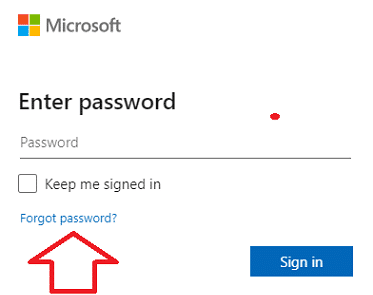
8. After verification, you can Sign in to your Hotmail account.
Log in to Hotmail on the Computer
1. Launch your web browser, and visit the official website of Hotmail www.hotmail.com.
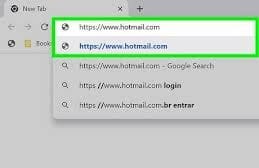
2. From the Hotmail page, click on the Sign in button from the top right corner.
3. Input your email address and username, and click on the ‘Continue’ button.
4. Enter your password, and click on the Sign in button.
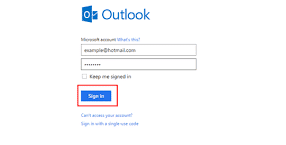
How to Enable Two-Factor Authentication on Hotmail
Hotmail is a secure email service, and you can add an extra layer of security by enabling the 2FA. Here is how it works;
1. Launch your web browser, and navigate to the “login.live.com” page.
2. Use your personal information to Sign in to your Hotmail account.
3. Tap on your Profile from the top right corner and choose “My Profile”.
4. From the new window, click on ‘Security’ and next select ‘Advance Security’.
5. You are prompted to verify your personal information.
6. After verification, click on “Turn on Two-step verification” from under ‘Additional Security’.
7. You are prompted to “Guideline Page” to read them and click on the ‘Next’ button.
8. Select the type of 2FA from under the ‘Verify My Identity’ and select your phone number.
9. Input your personal information in the field given on the next page.
10. Click on the ‘Next’ button, and input a received code in the given field.
11. Click on the ‘Enable’ button.
How to Fix Hotmail Not Sign in
If you can’t sign in to your Hotmail account, you need to check the following points;
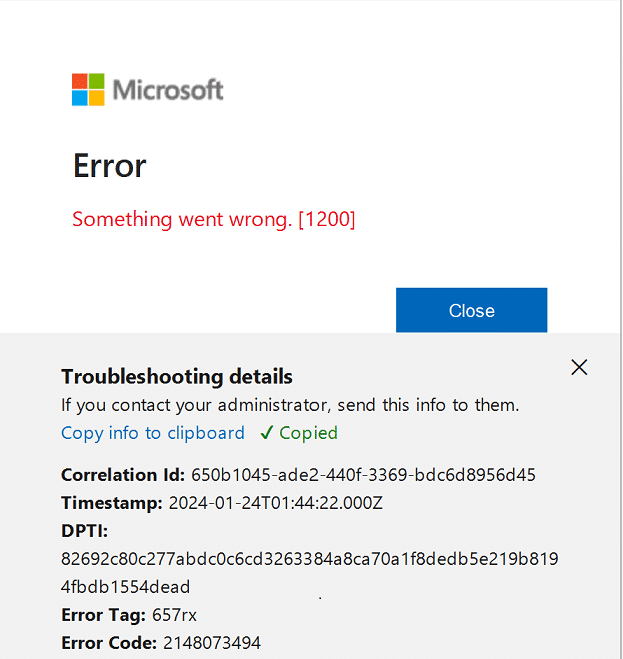
- Check the spelling of your entire email address
- Password is correct or not.
- Turn off CapsLock from your keyboard
- Check your internet connection
Concluding
Hotmail is one of the trusted email services used by millions of people from around the world. It is a quick, safe, and reliable way of communicating with your contacts using any of your devices i.e. Android, iOS, or computer. If you are interested in getting this amazing app, the entire process is easy, and you can do it by following the guide aforementioned.


