PDF Candy Desktop is an all-in-one solution for converting files from PDF to any supporting formats such as DOC, PDF, JPG, and much more. Additionally, converting documents, ebooks, images to PDF as well as merging, splitting, extracting, editing metadata, protecting PDF, and unlocking passwords are possible now with Icecream PDF Candy.
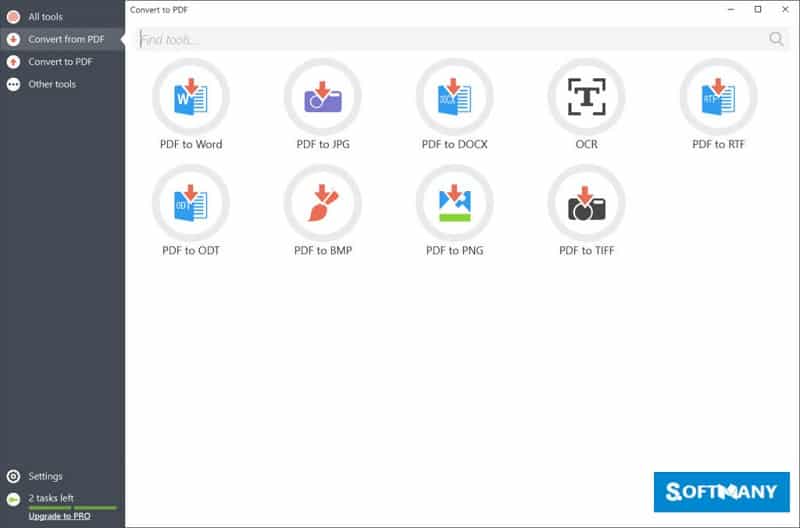
PDF Candy Desktop Features
Modern Interface
The stylish interface offers multiple functions through a column on the left side. The options are categorized into two categories; Convert to and Convert from PDF. On the right corner, the main workplace is organized for you to select the required option and carry on the procedure.
Create, Combine, Edit and OCR
Around 300 professionally-looking formats for PDF make it possible to manage the document industry. It offers the batch PDF and trigger methods for organizing the files. You can hold the whole method and adjust anything from fonts to style. You can edit even scanned files with the help of OCR which offers 20 languages for searching as well as selecting files. Fix your spelling issues with the help of the spellcheck option.
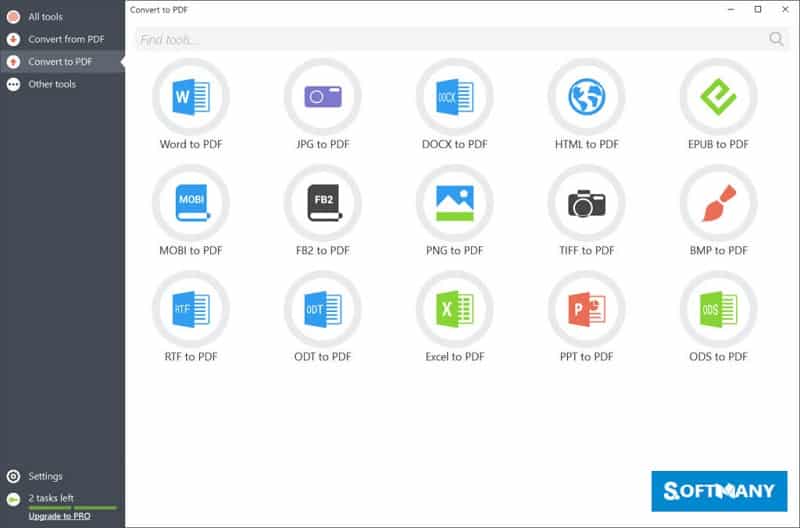
Multiple Modes
The app uses multiple modes for performing different tasks such as;
- Compress PDF Mode is for compressing the added PDF files with a single click.
- Digitalize scanned documents; convert them into other formats, and selecting of language through the OCR PDF mode.
- Merge PDF mode is for merging different files into an exclusive file along with an advanced setting for creating PDF.
- Split PDF mode offers four different splitting modes for selecting from. You can delete the page, split the file into single pages, split the file by groups or ranges of pages.
- Cropping of PDF requires uploading files and creates files through placing new borders manually.
- Rotating of PDF requires the setting of angle through using the Rotation tools.
Free Access
The Icecream PDF Candy with a free license available for the Windows 32-bit operating system of a laptop and PC, presented for all software users as a free trial for a specific period, free download with potential restrictions. It is developed by Icecream apps and belongs to documents/texts.
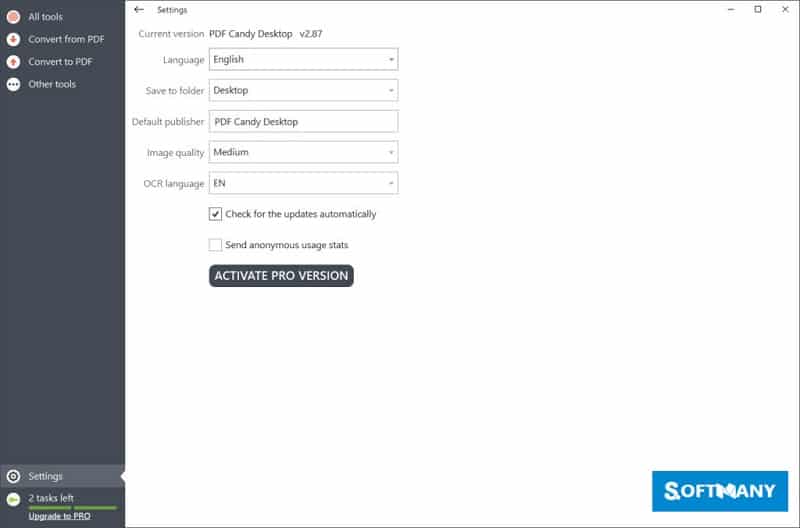
Compatible with Windows
With vary compatibility with all types of devices, the app has special compatibility with all types of Windows———-Windows 10, Windows 8.1, Windows 7, Windows Vista, and Windows XP are mainly operating systems to run the app very smoothly and reliably. In addition, it requires a 32-bit and 64-bit setup.
Main Features
- All-in-one solution for converting files from PDF to any supporting formats
- Modern Interface
- Create, Combine, Edit and OCR
- Multiple Modes
- Free Access
- Compatible with Windows












