Wondershare PDFelement for PC Windows is the best solution for PDF transforming, viewing, and editing office files. An affordable suite of editing tools for people who want to securely organize their documents. The tool easily lets you create and modification of text, graphics, watermarks, objects, and much more via using several famous formats like Microsoft Office files.
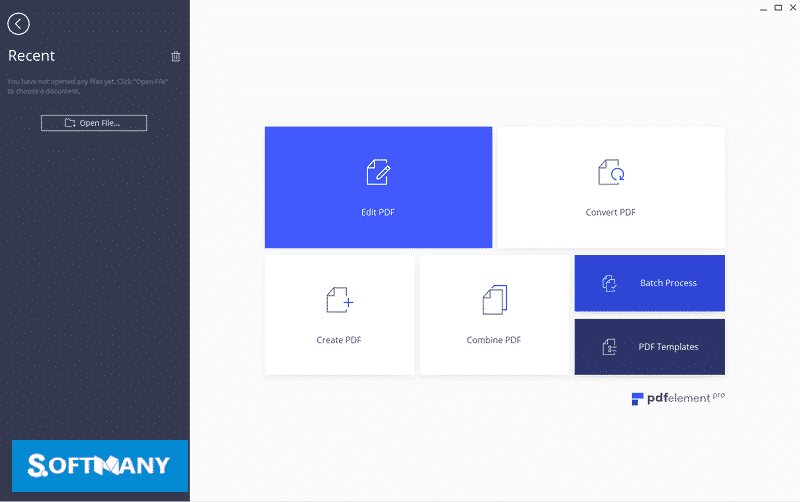
Wondershare PDFelement Features
Simple Exporting
Fast exporting of multiple identical forms into an exclusive Excel sheet via auto-fill form option without using JavaScript. Similarly, ignore the boring method of old manual data entry use the latest OCR technology for converting piles of documents into the archive and analysis-friendly Office files.
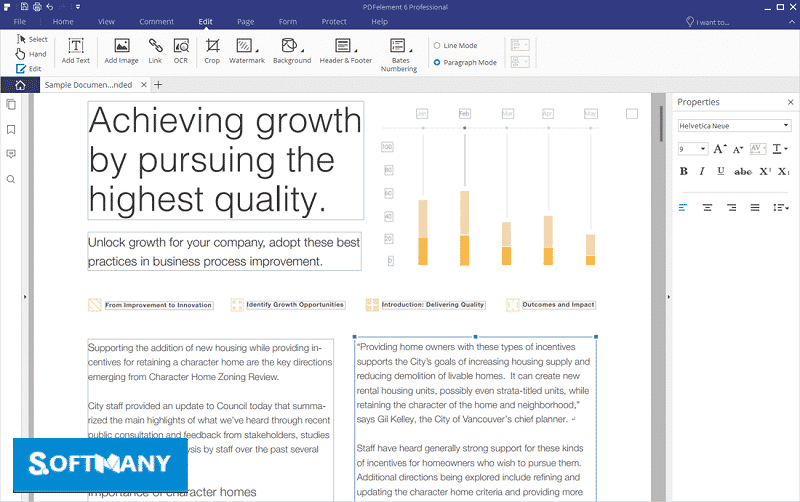
Highlight & Annotations
The program format is fully edited, even if you want to review the document, use annotation options, digital forms, and signatures. You can highlight the text in different ways like strikethrough, underline, and yellow highlighting. Attach sticky notes for necessary information, use audio or video recordings for sending one thousand or above words, etc.
Free Access
The Wondershare PDFelement available for Windows 32-bit operating system of a laptop and PC, presented for all software users as a free trial for a specific period, free download with potential restrictions. It is developed by Wondershare software and belongs to office tools.
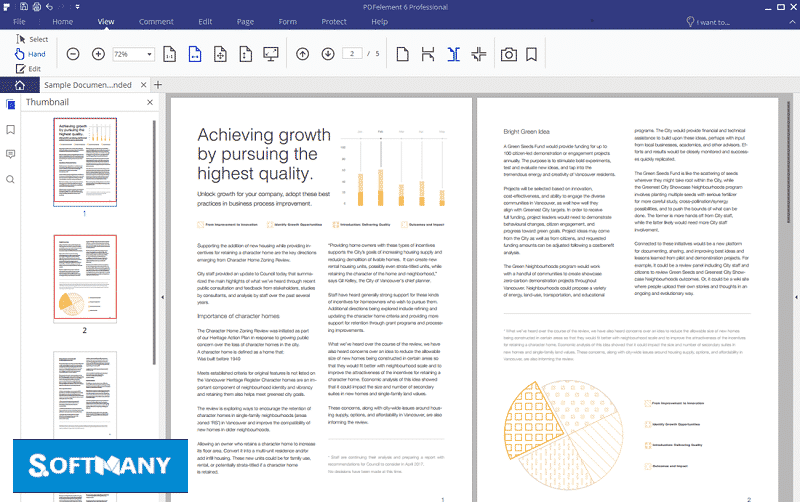
Compatible with Windows
With vary compatibility with all types of devices, the app has special compatibility with all types of Windows———-Windows 10, Windows 8.1, Windows 7, Windows Vista, and Windows XP are mainly operating systems to run the app very smoothly and reliably. In addition, it requires a 32-bit and 64-bit setup.
Main Features
- Create, Combine, Edit and OCR
- Simple Exporting
- Highlight & Annotations
- Free Access
- Compatible with Windows












