Free Download Manager (FDM) for PC Windows 7/10/11 is a free app that takes care of your downloads, whether they fresh links, flash videos and torrents. The app is an exclusive download accelerator which have full integration with YouTube as well as a flash video downloader. The application presents a streamlined UI for an easy approaching to configuration. Furthermore, 100% safety for FDM and open-source software distributed under a GPL license.
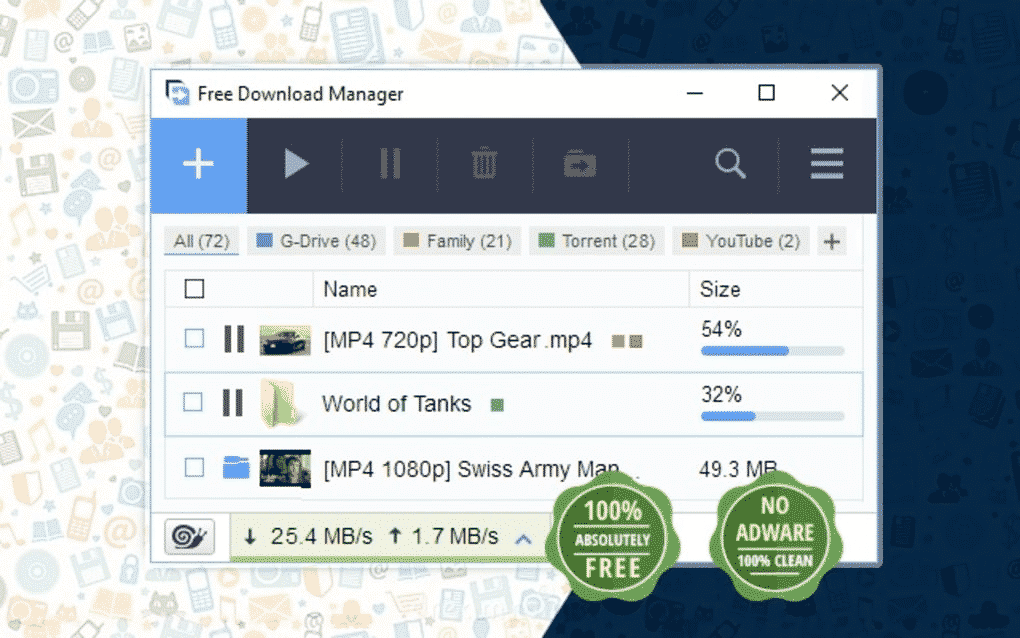
Free Download Manager (FDM) Features
Support BitTorrent Downloading
The app enables users to download data through the BitTorrent protocol.
Remote Control
Use the internet for creating fresh downloading as well as a checklist of active and completed downloads remotely.
Portable Mode
Free Downloader Manager offers a portable mode to use on multiple PCs. It helps you to create a portable version without any need of installing or configuring the app on any computer.
Media Converter
While supporting common formats, the app helps you to take a preview of audio or video files during downloading and convert file format after downloading.
100% Safe
The program gives 100 % safety for FDM. It is also free of cost and open source distributed under a GPL license.
Fast Downloading
The program offers an advanced acceleration technology that opens files into multiple sections and downloads them at the same time. It also speeds up the downloading process and optimizes internet performance. With FDM you can download files up to ten times faster with more accurately as well as organize them by their type, and move them to predefined folders.
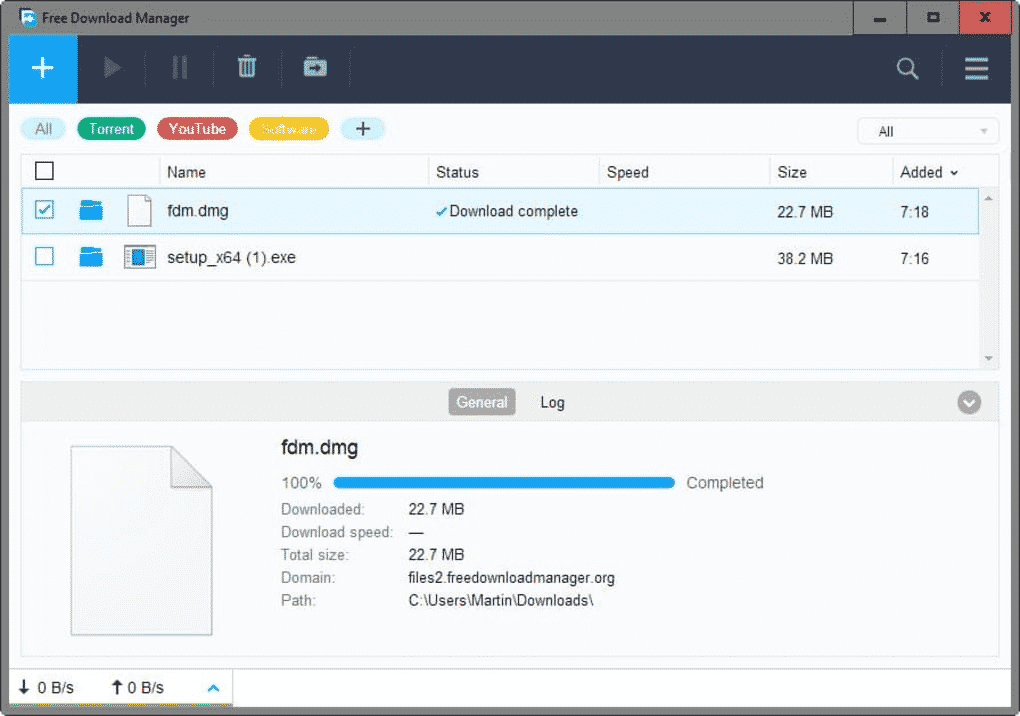
Resume Interrupted process
You need not restart the downloading from the beginning in case of any interruption. The app helps you to resume the broken download and saves you time and money.
Traffic Usage Mode
Use the traffic usage mode for surfing the internet as well as downloading files at the same time.
View Folder Structure
For keeping an eye on the folder structure of any website use Site Explorer and download important files easily.
HTML Spider
HTML Spider is a wonderful tool for downloading all web pages as well as whole websites. You can use the tool for downloading files with specified extensions.
Downloading of Multiple Mirrors
Free Download Manager enables its users to download files from multiple mirrors at the same time. It also helps you to download the important part of any zip file.
Avoid Spyware and Adware
Through active communication between a community save yourself from downloading any unnecessary as well as a malicious file.
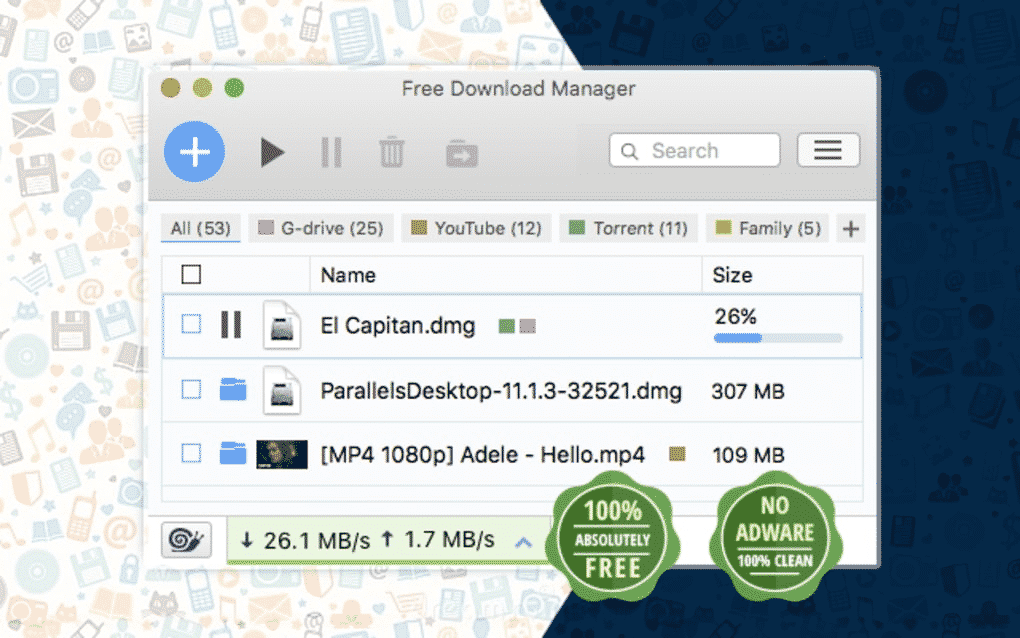
Support Several Languages
The program is translated into 30 popular languages. These languages are Macedonian, Serban, Albanian, Croatian, Korean, Arabic, Brazilian, Portuguese, Bulgarian, Chinese, Traditional, Chinese, Czech, German, Dutch, French, Hebrew, Hungarian, Italian, Polish, Portuguese-Brazil, Romanian, Russian, Slovak, Spanish, Swedish, Turkish, Uzbek, Greek, Vietnamese, Slovenian, and Persian.
Main Features
- Support BitTorrent Downloading
- Remote Control
- Portable Mode
- Media Converter
- 100 % safety for FDM
- Fast Downloading
- Resume Interrupted process
- Traffic Usage Mode
- View Folder Structure
- HTML Spider
- Downloading of Multiple Mirrors
- Avoid Spyware and Adware
- Support Several Languages












