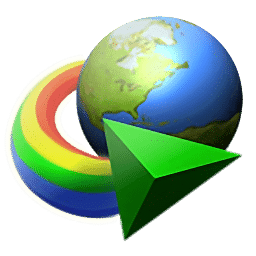DU Meter (internet speed meter) for PC Windows. It is a smart and wonderful checker for online usage of your PC. Through creating reports, streamlined graphs inform you on the basis of downloading as well as uploading data. Check your data transfer rates via hourly, daily, weekly, and monthly reports created by the DU Meter. Which shows the incoming as well as outgoing traffic.
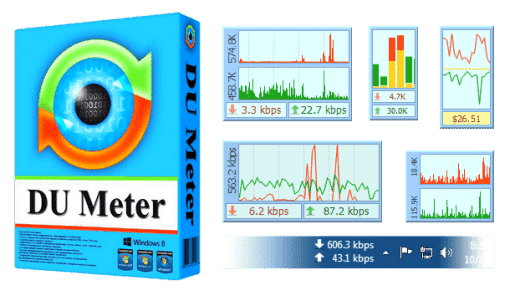
DU Meter Features
Manage Online Traffic
Being informed about any downloading taking too much time, stuck of an e-mail attachment, or any other danger and unexpected online activity through the app. Check your data transfer rates while doing any work online.
Stopwatch
The app helps you to enable alarms for keeping aware of any coming traffic milestone. Additionally, the command line gives access to the app and operates a stopwatch from scripts and batch files for monitoring the maximum, average, and currently shifted data rates.
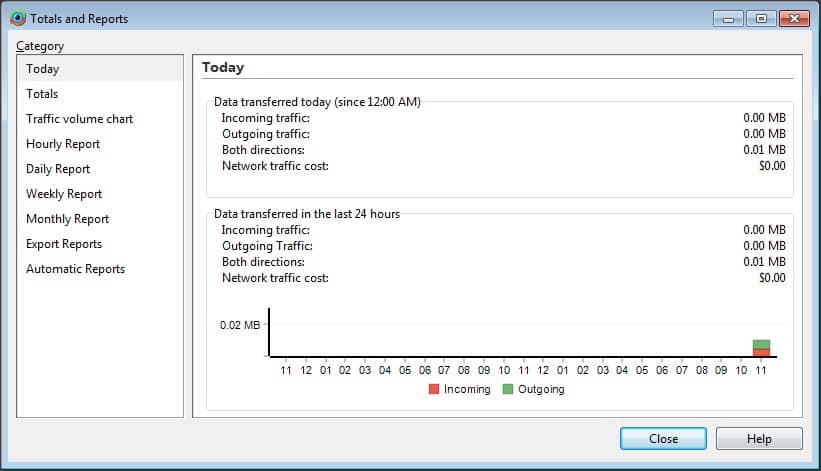
Customization & Navigation
Simply navigated interface with a customized window that displays online traffic. The app with three kinds of graphs ——Area, Line, Bar, as well as three modes——- One graph, Two separate graphs, and Two separate graphs with the zero line. Having optimization with Windows 7 and integrated with a specifically designed toolbar presented in Taskbar for updating your incoming and upcoming traffic. Setting menu with a well-organized wizard for assisting the whole process. Easy customization through options menu which enables you to customize colors and sounds, data transfer rates, graphs, and windows, as well as e-mail attachments.
Helpful for Parents & Businessmen
Just install the app on your child’s or employee’s PC and be informed through weekly or monthly reports prepared by the app. You can be alert to any type of misuse of your network connectivity.
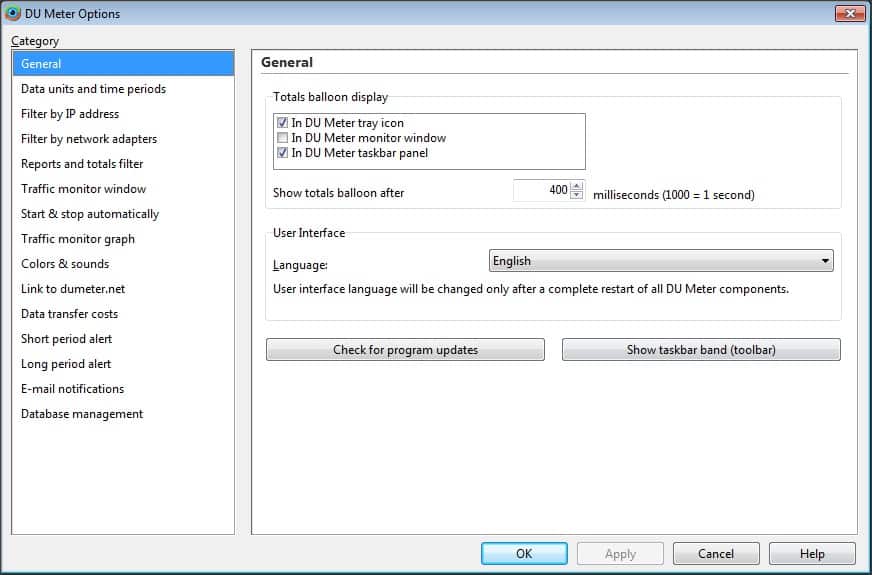
Shareware License
The DU Meter with a shareware license available for the Windows 32-bit operating system of a laptop and PC, presented for all software users as a free trial for a specific period, free download with potential restrictions. It is belonging to the bandwidth category.
Compatible with Windows
With vary compatibility with all types of devices, the app has special compatibility with all types of Windows———-Windows 10, Windows 8.1, Windows 7, Windows Vista, and Windows XP are mainly operating systems to run the app very smoothly and reliably.
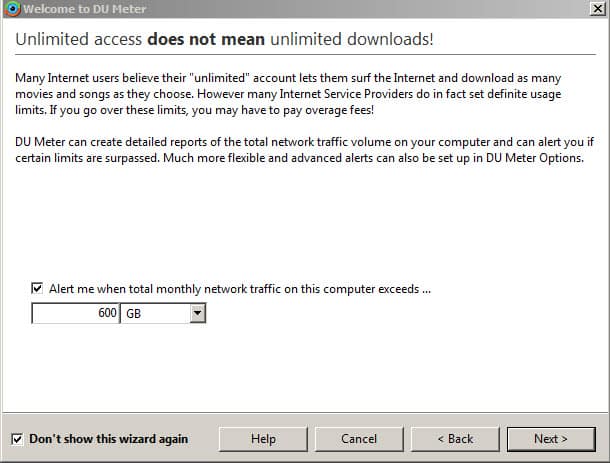
Main Features
- Manage Online Traffic
- Use of Stopwatch
- Customization & Navigation
- Helpful for Parents & Businessmen
- Shareware License
- Compatible with Windows