Calibre for PC Windows is an all-in-one e-book manager for editing, reading, as well as creating e-books without any charges. This open-source e-book manager is available for Microsoft Windows, OS x, and Linux mainly divided into 6 functions for organizing as well as cataloging your creation.
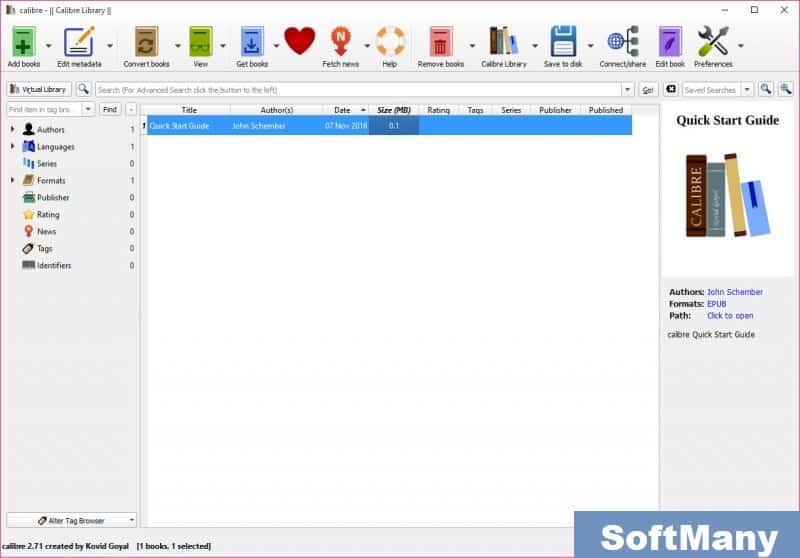
Calibre Features
Easy-to-use interface
The Cover Flow style interface is very easy for navigating the book’s covers. Just enter e-book from any type of directory exclusively or multiple using the drag and drop option, click on the edit button for editing metadata, or make other changes through typing. Additionally, exploring the e-books from a web browser is possible via adding the ISBN code.
Automatic Data Collecting
The app pretends a lot more than an e-book reader, you can use it as an organizing library, sorting collections, editing the metadata, as well as fetch stories or other information automatically online from Google, Amazon, download news sources —–The Economist, New York Times, New Yorker Magazine, The Guardian, BBC News, National Geographic, CNN, Forbes, Ars Technica, and much more. The folder for the author and the subfolder for each e-book is also available on the back-end.
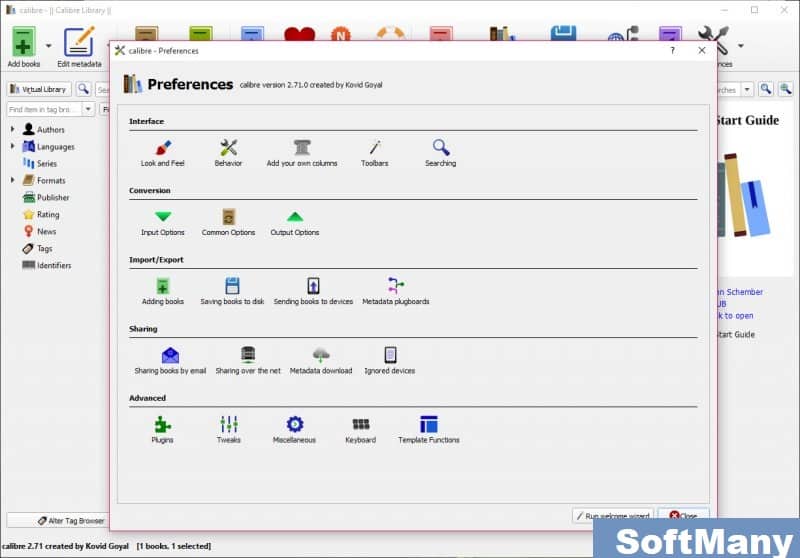
Built-in Plugins
The open-source application offers hundreds of plugins for increasing as well as expanding the app’s functions. Whenever you need design enhancements and you can search multiple plugins residing in the app or install them with a single click.
Free of Cost
The Calibre with freeware license available for Windows 32-bit as well as a 64-bit operating system of a laptop and PC without limits and presented for all software users as a free download. It belongs to the e-book tool category.
Supports Multiple Formats
The app uses reading as well as the conversion of both types of formats including ePub, PDF, txt, and RTF to transform to fb2, OEB, and MOBI. While using the different formats you can download or edit metadata, find covers, combine records of an e-book, and convert and sending of e-books to your device storage. Additionally, the app gives a very fast conversion of an e-book from PDF to ePub.
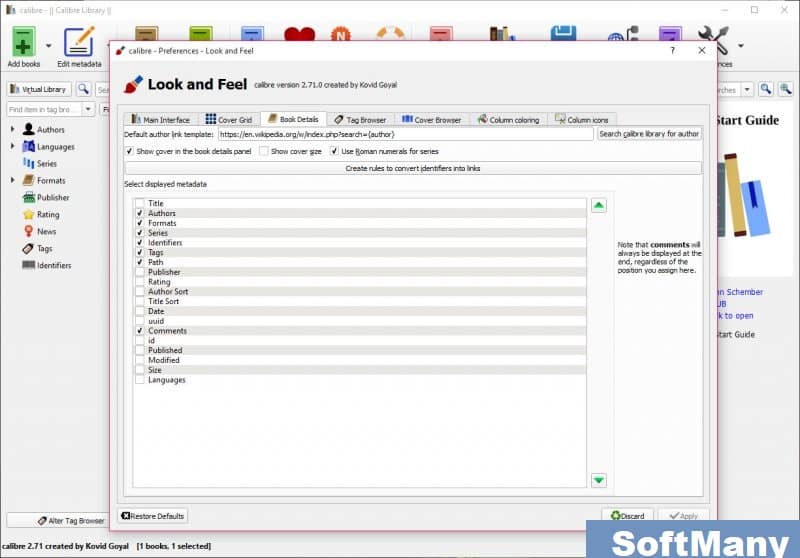
Compatible & Portable
Calibre typically is known as an e-book reader and offers versions for Windows, Mac, and Linux. With this compatibility, the app is portable as you can transfer it from one device to another within a few seconds via any Flash stick or using a cable. Detecting the type of reading of your device, the app can transfer to that format.
Easy Sharing & Backup
The app with a handy web server for hosting your library helps you to share your e-books within a few minutes, just select the contacts to which you want to share and give them easy access to you via any type of device. The app can work offline too.
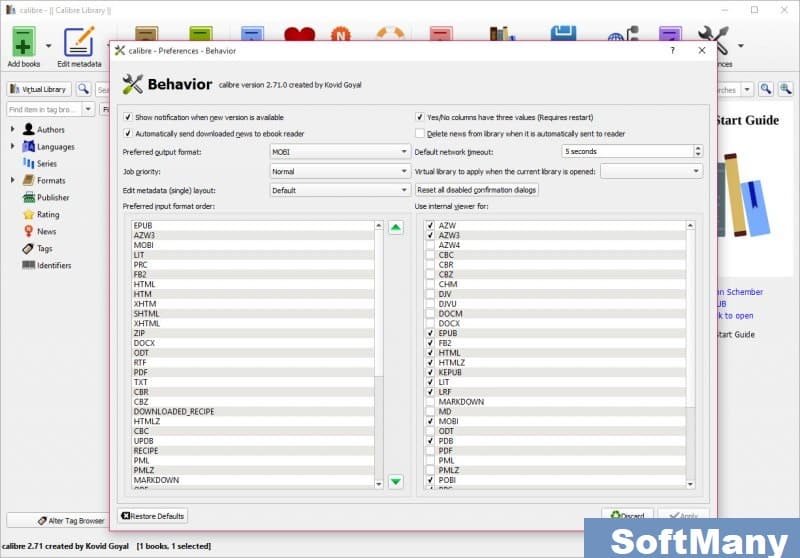
Main Features
- An all-in-one e-book manager for editing, reading, as well as creating e-books
- Available for Microsoft Windows, OS x, and Linux
- Divided into 6 functions for organizing and editing
- Easy-to-use interface
- Automatic Data Collecting
- Built-in Plugins
- Supports Multiple Formats
- Free of Cost
- Compatible & Portable
- Easy Sharing & Backup












