WPS Office Apk for Android along with one hundred million users and 45 languages enables you to view, edit, and share your files right from your Android. The app offers 1GB of cloud storage for sharing documents on any social media platform as well as a messaging app.
if you are windows user then try the WPS Office for Windows

WPS Office Apk Features
User-friendly Interface
A simple and user-friendly interface allows the users to work smoothly and reliably. The tool by overcoming any issue or complication enables the users to work while using simple gestures.
Supports Several Formats
WPS Office supports commercial suites free of charge. The app’s compatibility with all famous formats such as DOC, DOCX, TXT, XLS, XLSX, PPT, PPTX, and PDF enables you to create, edit or share your document conveniently.
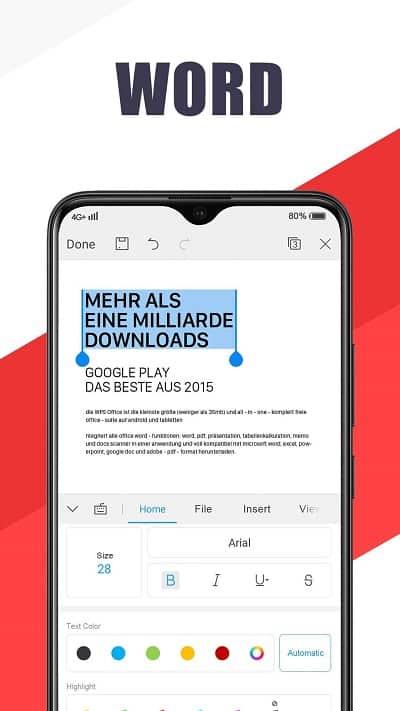
Compatible with Multiple Services
The app’s compatibility with Word, PDF, Excel, Google Docs, Google Sheets, and Google Slides makes it smoother and more reliable for professionals as well as novices. The app also provides free cloud storage for you to remotely store files for sharing and transferring.
Scan & Creation of Documents
The app is capable of scanning, and turning pages to PDFs, and supports PDF Signature, PDF Extract, and PDF Merge. Creation of documents, viewing, sharing, and commenting on PDFs from any type of device is possible with the help of a free PDF Reader. You can add or remove the watermark on the documents.
Simple Process
- Install the app.
- Click on the “Open” tab, and the folder page will open.
- Click on the plus sign button for adding new cloud storage.
- Insert the link to the cloud site by tapping WebDAV/FTP.
- Click on the “Submit” button.
- Log in and open the file cloud.
- Long press the file and click on the “Share” button on opening a new box.
- Different options are available for social media installed on your Android.
- Just click and social media will be attached automatically
- Now transfer your documents, to anyone, you like.

Main Features
- Used by one hundred million users
- Supports 45 languages
- User-friendly Interface
- Supports Several Formats
- Compatible with Multiple Services
- Scan & Creation of Documents
- Simple Process












