Outlook Apk email developed by Microsoft for Android with the support of all big protocols is a handy solution for millions of users connecting through email. Easy access to any of your Email account, simply switching between email and calendar for editing your next meeting schedule, and importing of social media contacts to your address book is very easy now with Outlook email.
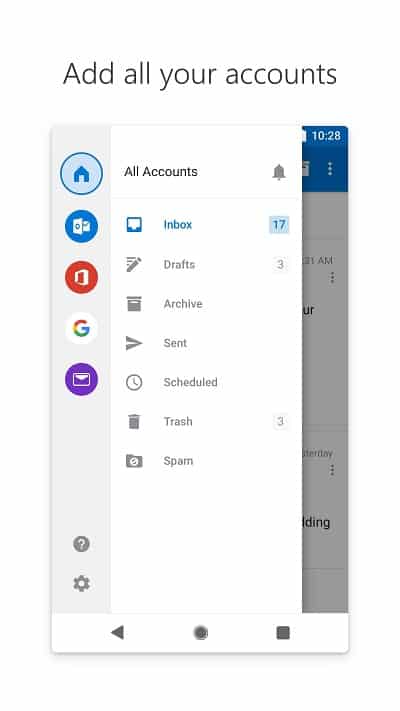
Outlook Apk User-friendly Interface
Simply download the app, after installation opens the app; the main screen is very intuitive and simply designed for categorizing the type of messages. Simply swiping enables you to schedule, remove, and file the messages, and attaching documents from the File list to email is very easy.
Easy Sharing
Just one clicks and shares your documents and meeting plans with others. Manage your busy daily routine within a few clicks.
Smooth Editing
Outlook offers multiple sizes and types of fonts for writing your email in well manner style. Use a one-view window for sending and receiving mails, and create a specific signature for auto-inserting of outgoing messages. The features will send an auto-reply in case of your absence. The attachment size is 50MB and has a thumbnail shape. You can preview the attachment before downloading it.
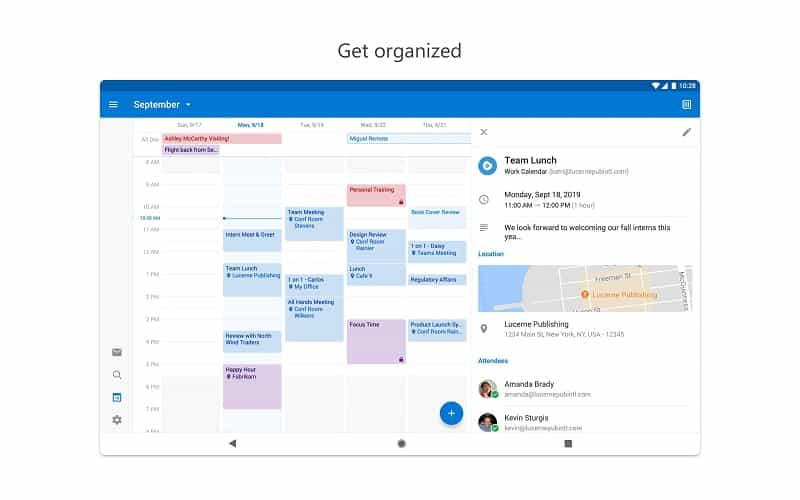
Task Calendar
The application helps you in planning your routine through schedule reminders. These reminders let you share your meeting and appointments with others.
Main Features
- User-friendly Interface
- Easy Sharing
- Smooth Editing
- Task Calendar












