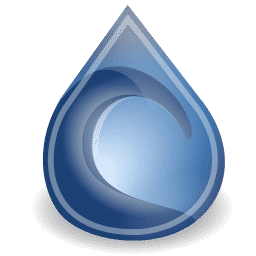MegaSync Cloud Storage for Windows 7/10/11, 32/64-bit is a powerful toolkit officially launched for Windows to sync data between desktop PCs, smartphones, and tablets. A convenient and hassle-free way of sharing screens and data, as well as increasing the productivity of the devices. A very quick and simple downloading of the program is even possible for novice users. You can Download your or other mega files from MegaDownloader.
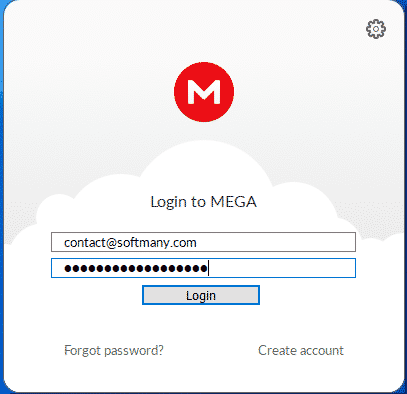
MegaSync Features
User-friendly Interface
The program is simply for signing in, just downloading, and running it. A user-friendly interface with multiple handy features enables you to share files between the operating system and mobile phone. Just use the drag-and-drop option and send documents, audio files, pictures, and whatever you want. You can also play your mobile phone’s games on the desktop easily. The process of syncing is continuously shown in the transfer status during the restoration of the tool to the system. The synchronization can be Paused and suspended at any time. Go to the settings menu and check your associated email address and level of occupation of the storage space.
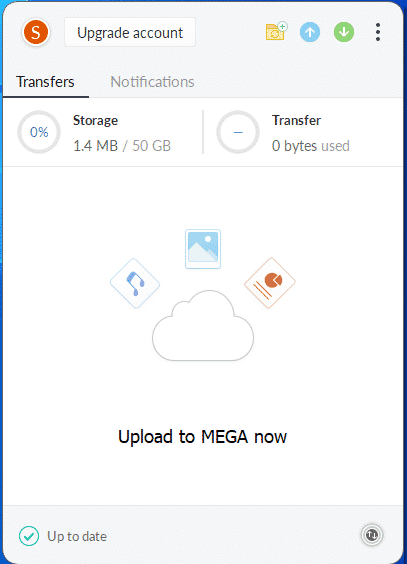
Easy Sharing
The app provides the option “Share to” for uploading your files right from your Mega account. The managing of files with the Mega.nz web interface is very easy and simple. Just send a link via email, SMS, or any other supporting app and share your files.
Compatible with Windows
With very compatibility with all types of devices, the browser has special compatibility with all types of Windows———-Windows 10, Windows 8, Windows 8.1, Windows 7, Windows Vista, and Windows XP are mainly operating systems to run the app very smoothly and reliably. In addition, it requires a 32-bit and 64-bit setup.
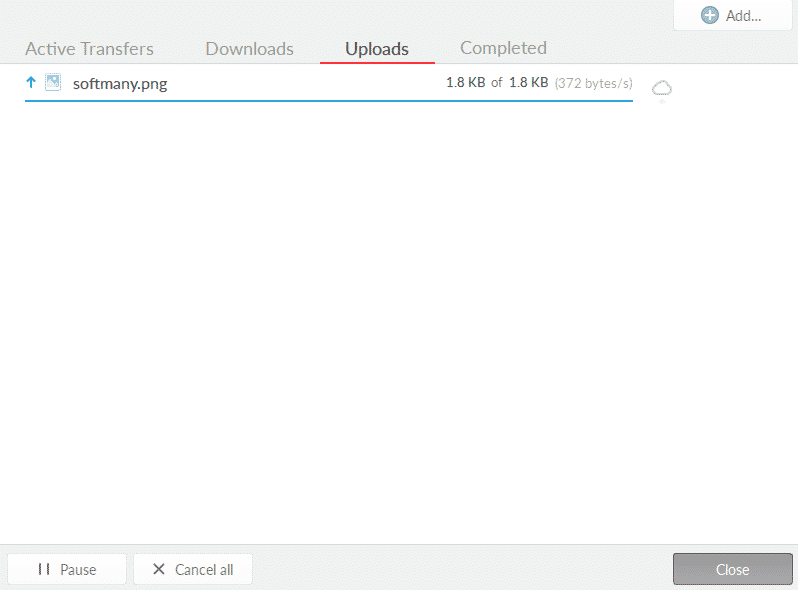
Free of Charge
The MegaSync with freeware license is available for Windows 32-bit as well as the 64-bit operating system of a laptop and PC from cloud storage software without limits and is presented for all software users as a free download.
Safe & Secure
Create your Mega account and have big free online storage for keeping your files and folders more safe and secure while offering TLS and two-factor authentication. Store your data without any worry of losing it in case of any damage or lost mobile. You can view your stored data anytime without downloading it again to your device.
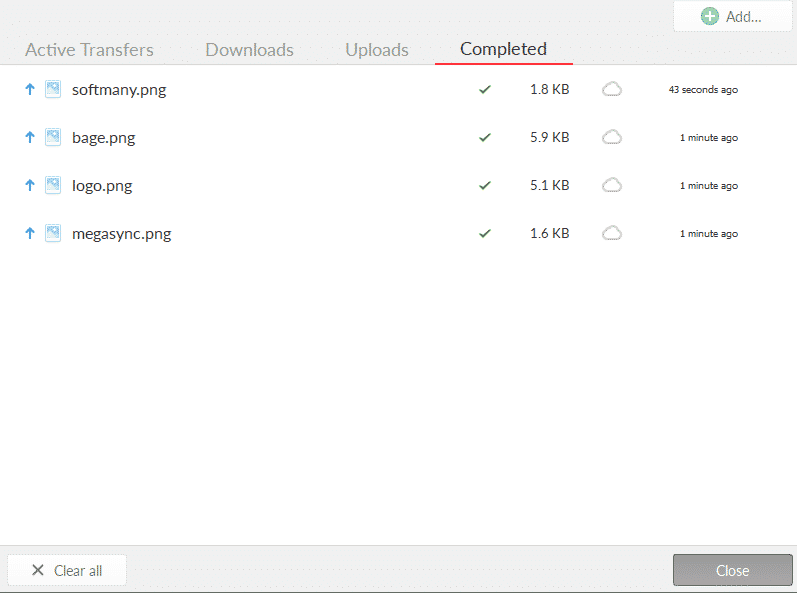
Privacy
A protection key is available for keeping your generated link safe which enables only selected people to view your content. Just add expiry dates and passwords with the links before sending links to your colleagues.
Main Features
- Sync data on cloud storage
- User-friendly Interface
- Easy Sharing
- Compatible with Windows
- Free of Charge
- Safe & Secure
- Privacy