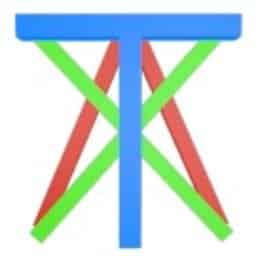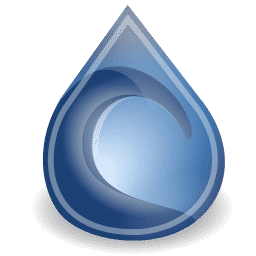BitLord for PC Windows is a distinctive client of BitTorrent having a built-in browser with a torrent file search engine for videos, audio, and a lot more for downloading. The right choice of choosing BitLord, as the program is free with the capability to request as well as transmit files over a network. A P2P file-sharing protocol with a capacity of downloading 100MB or GB-sized files. Unlike its competitors, BitLord enables the users to search for information through its own torrents, better ads placement, and a simple interface that helps you to work more smoothly.
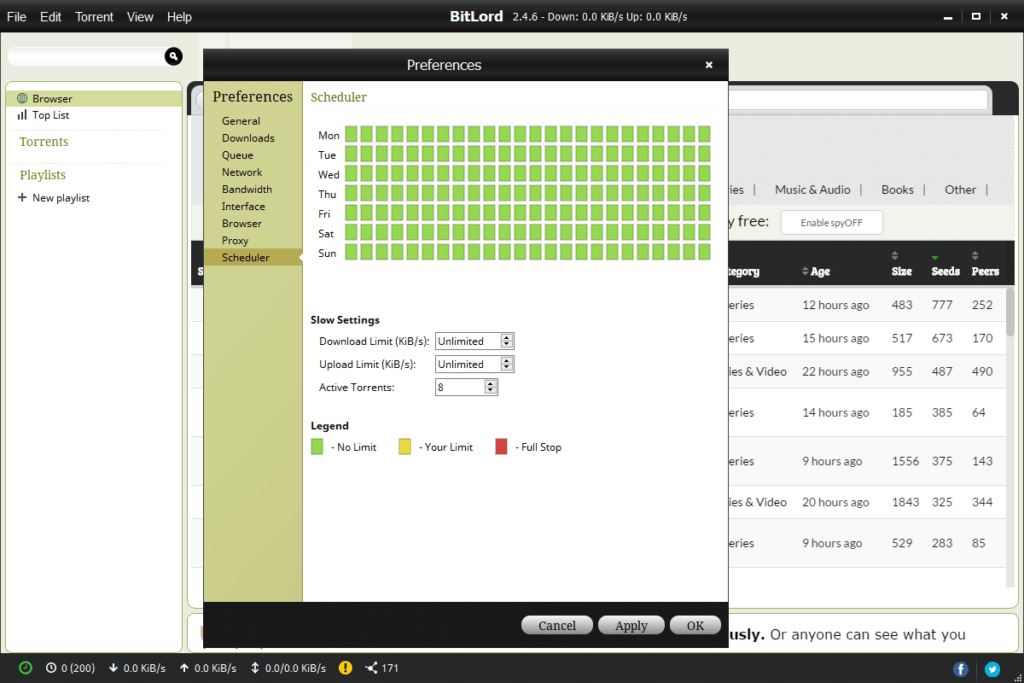
BitLord for PC Features
Details of Downloading
BitLord Free Download gives whole information during the downloading of torrents. You can easily know about the speed, size of files, active as well as remaining time, uploaded data, pieces, seeders, peers, ratios, availability, seeding time and seed rank, and date of addition.
Web Browser
The program offers a web browser searching for torrents directly from the interface. A simple process of locating as well as downloading gives easy access to all torrent sites.
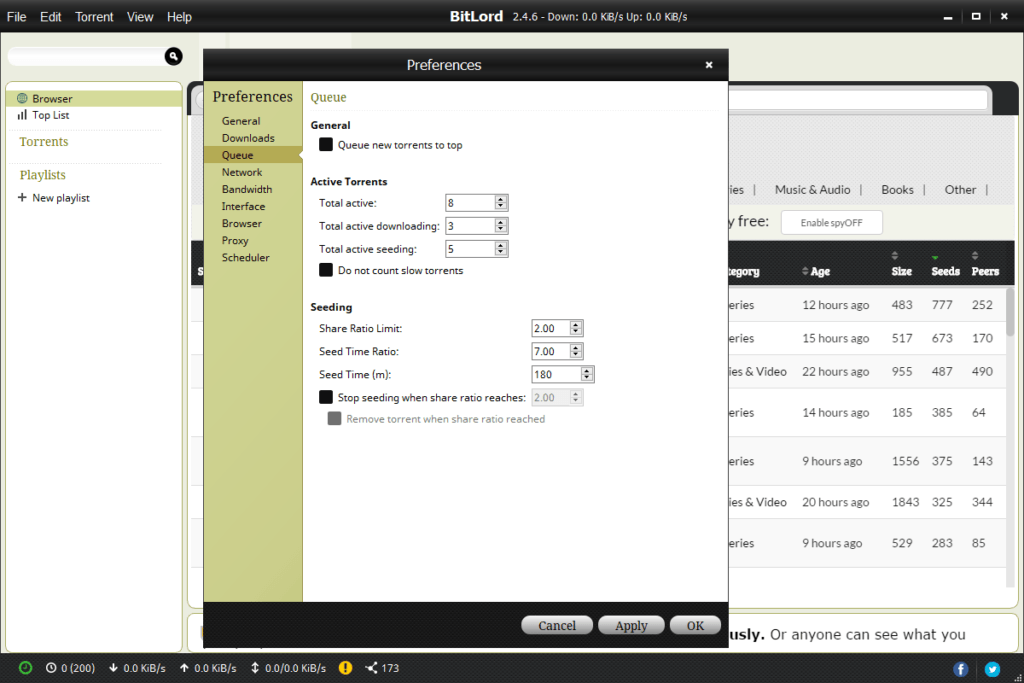
Auto-managing
The program is equipped with all P2P clients’ features with the auto-managing option to enable anything easily. You can pause or resume downloads, limit the downloading, create the playlist, re-allocation of torrents, the addition of torrents in the selected folders, prioritization of the first and last piece of torrents, apply the password for security, use adblocker, and a lot more.
Lightweight
A lightweight app consuming very few resources. Although it carries on large files. As it is programmed in C++ having more stability with a chat client option asking for help if you need it.
Customization
The preference menu of the program helps to customize the functionality of the program. More useful for experienced users to completely customize all the settings about torrent downloading.
Initiative Interface
An initiative interface with a large list of torrents helps you to surf through filtered files and categories without leaving the program. The placement of ads is also making navigation easy. BitLord automatically starts downloading the torrent with a single click on the required link. You can manually add the .torrent files to the program also.
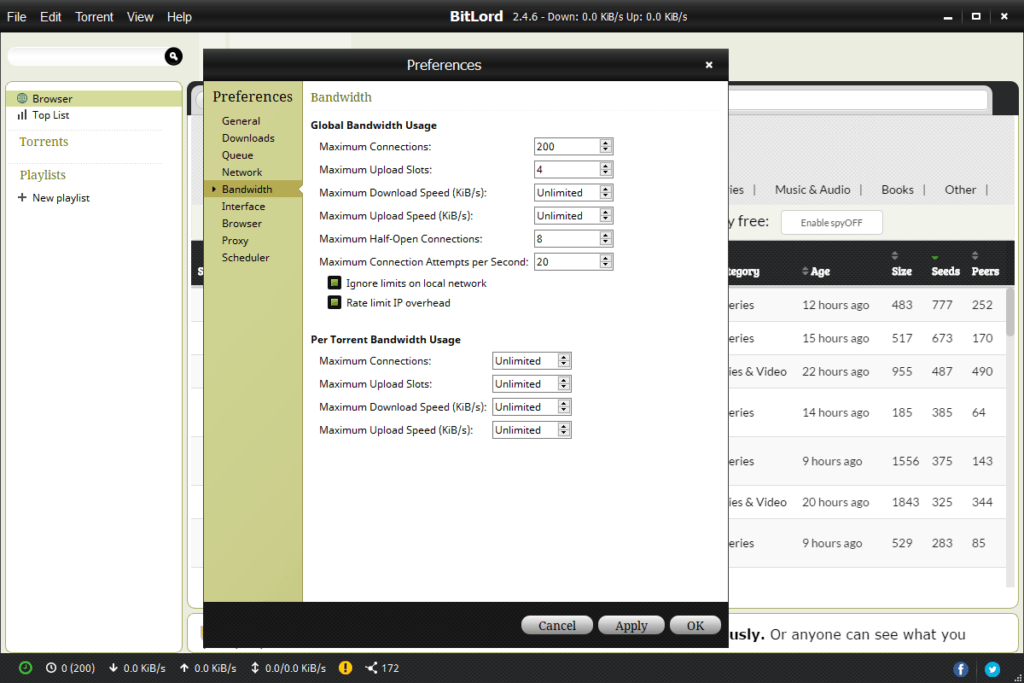
Main Features
- The best BitTorrent client for downloading torrents
- Capable of downloading of 100MB or GB sized files
- Get whole detail of downloading
- Owned a web browser
- Auto-managing of every process
- A lightweight app
- Customization
- Initiative Interface