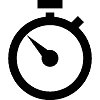Timer Resolution is a lightweight program for changing the default resolution of Windows and makes your gaming experience cool while increasing the FPS and latency of your device. It can make the hardcore game’s experience smooth and excited while fixing the horrible micro-stuttering in games that is to match the frames without dropping an exclusive frame. The default standard timer of Windows is 10 to 25 milliseconds which can’t give the required results in your game. You required a timer perfectly matched with the code you are using. You can use the app to get the required timer resolution that will return your device to the default value automatically when you turn it off.
What is FPS?
FPS is the abbreviation of Frames per Second that helps to run a video. We know, the video is a combination of some specific still images that run at a speed and we view them in motion. All images related to a video are called ‘Frame’. Frame rate or the speed of displaying images is known as FPS or Frame per second. For example, a video with 25FPS means it has captured and played 25 different still images.
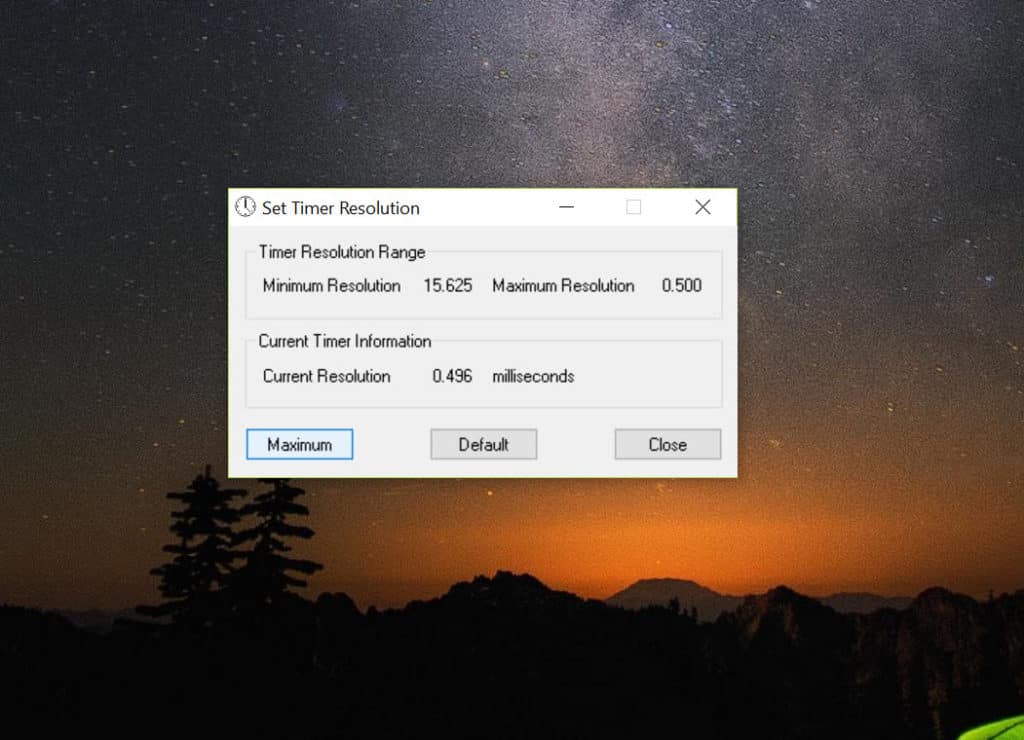
Fast Performance
You can tweak the default settings of Windows and change it to your required timer quickly. No doubt, the tool demands a little bit of skill. It is better for you to use the tool if you have used timer resolution or another such app before. It can improve the capability of FPS in your game and you can win contests easily. It depends on the CPU capacity; the CPU with a powerful capacity better helps you to solve the problem.
Free to Use
The app is completely free to use. It doesn’t require any charges or even hidden charges from the users. It is developed by Lucas Hale with the last update on 05 June 2022. It is placed in the System utility category. It is available in English and compatible with Windows operating systems.
Intuitive Setup of Hotkeys
Arrange a setup of hotkeys to make your app extraordinarily effective. Just go to default settings where buttons are avail for controlling the stopwatch timer, change the default setting and control it using hotkeys. There are different combinations f hotkeys available in the app setting for you to use.
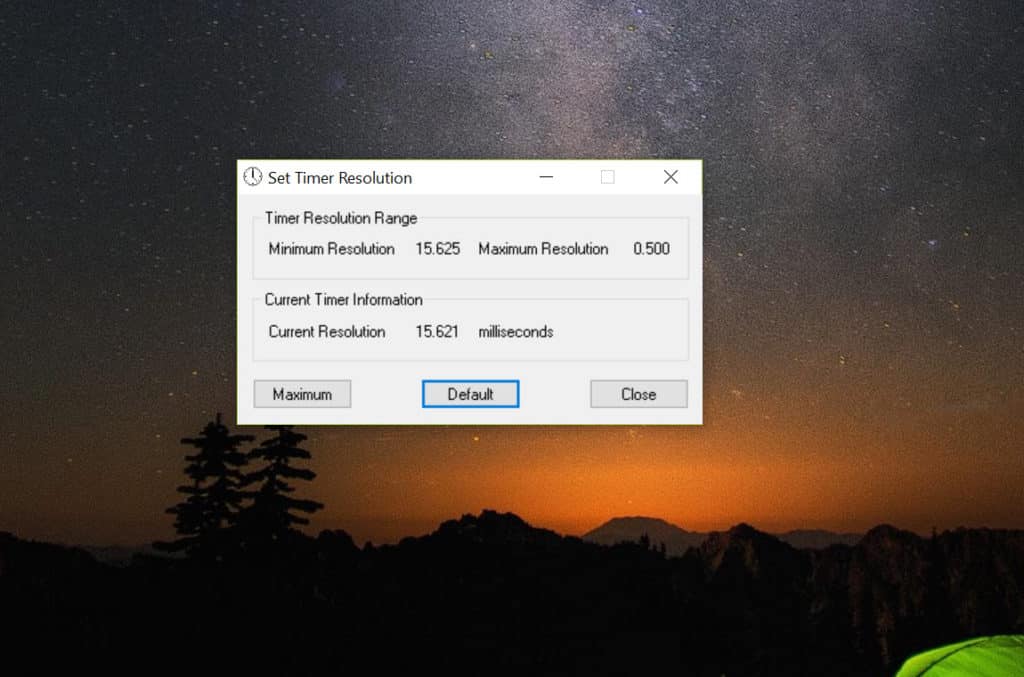
How to use Timer Resolution on Windows 10
Timer Resolution will give you the desired precision in your game. It will change the default timer into global timer resolution and will go back to the prior value automatically when you turn it off. We know, in our Windows system stopwatch displays the time milliseconds, seconds, minutes, and hours. So the most powerful processor offers more accuracy. If your hotkeys fail to work, just restart your program and check the given administrative privileges that are given to the executive file. You can pause the timer also.
Follow the given steps for manipulating the default value;
- Open your Windows 10 and start downloading process of Timer Resolution.
- Download complete and start the installation from the .exe file that is saved in your ‘downloads’ folder.
- Tap the ‘Maximum’ button in the default value is 15ms.
- It will improve FPS and remove all micro stutter.
Improved Gaming Experience
The lightweight program enables you to tweak the default resolution into your desired timer. It will improve your gaming experience specifically, online games such as Fortnite that can’t be played well with the default resolution timer. It will save you from the two complaints of most gamers; latency and the dropping of FPS. You can use the tool during the game and close it to go back to your default settings.
Final Words
We can say, it is the best option for gamers who want to improve the default timer to get the advantage of FPS. The perfect timer with high accuracy timer can achieve a 1ms timer easily. try the app for getting the correct precision as well as fast reactions in your game. But keep in mind, that the app requires some technical skill and you can use it only in case you are used to playing with a resolution before. It is better to watch a tutorial before starting the program for your device or game.