Debloater is a lightweight and easy-to-use utility for blocking or unblocking the installed apps on your mobile right from your PC within a few mouse clicks. The application gives a list of installed apps from which you can uninstall unnecessary apps, rename them, restore them, and sync them with your local data. A fast and reliable app that saves your time as well as customize your mobile as you like.
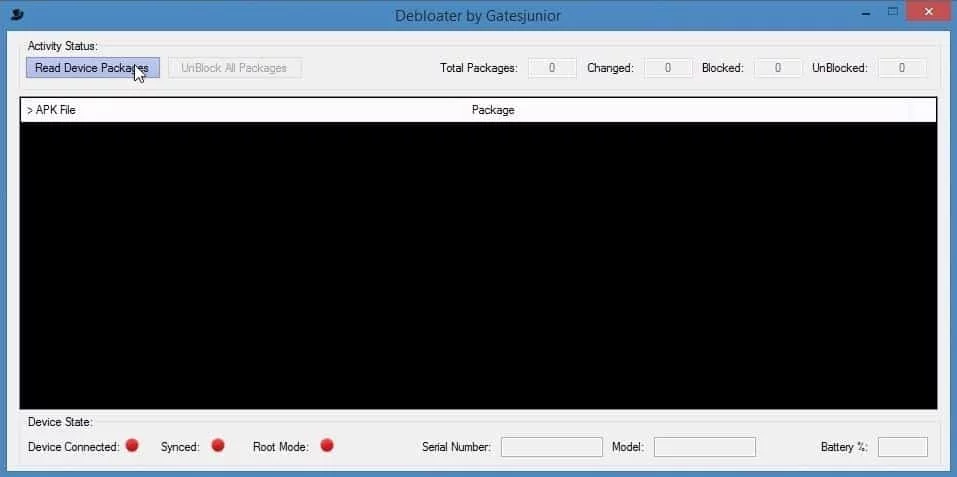
Debloater Features
Intuitive Interface
The intuitive but somewhat old-fashioned interface gives all details of options. On the down left-side, three buttons are showing device status—-connected, synchronized, and rooted mode. On the upper right-side activity status along with a number of packages that changed, enabled, or disabled. APK files are found in the middle section. You can select or deselect the files from the checkbox as well as a filter or remove the selected apps from the upper side of two checkboxes.
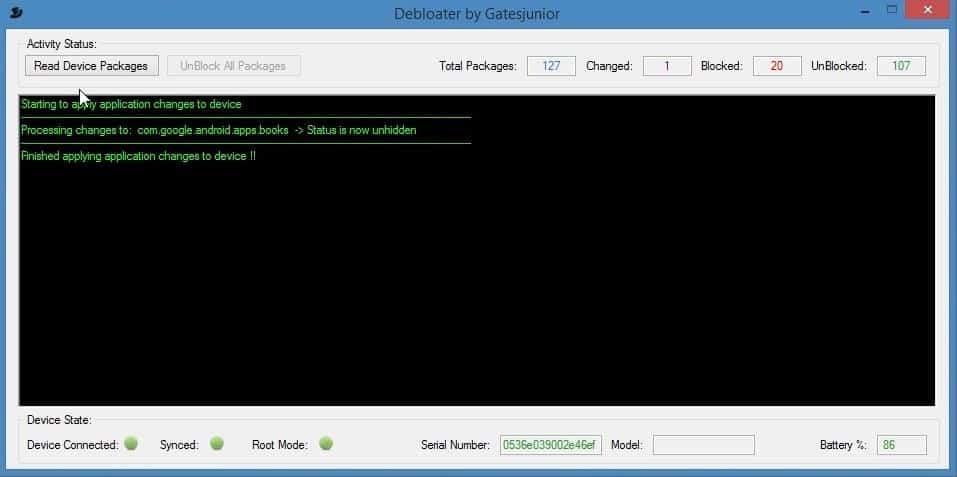
Easy Disabling
Debloater is an easy way of disabling the APK files within a few seconds. You can completely delete the files on rooted mobiles or create a backup file in case of reinstalling the app. Enable USB debugging mode for connecting quickly. The program scans the whole content and assists you to handle them easily.
Lightweight App
The app is very lightweight and consumes little resources from your operating system. The main window is consists of two main tools such as Unblock All Packages and Reading Devices Packages for activating the dropdown menu with features such as Backup, Display, Export, Import, and Restore apps. You can also get information about your device such as the number of packages on your device, change, enabled, or disabled app, connection status, active toot mode, export, import as well as restore apps.
Free Access
The Debloater with freeware license available for Windows 32-bit operating system of a laptop and PC, presented for all software users as a free trial for a specific period, free download with potential restrictions. It is belonging to the mobile phone tool category.
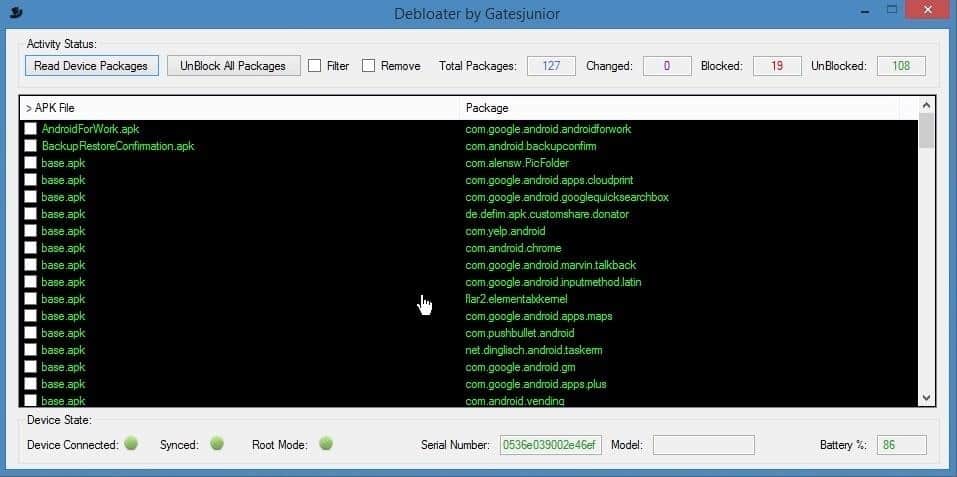
Compatible with Windows
With various compatibility with all types of devices, the app has special compatibility with all types of Windows———-Windows 10, Windows 8.1, Windows 7, Windows Vista, Windows XP is mainly operating system to run the app very smoothly and reliably. In addition, it requires a 32-bit and 64-bit setup.
Main Features
- Lightweight and easy to use
- Block or unblock installed apps
- Intuitive Interface
- Easy Disabling
- Free Access
- Compatible with Windows












