TinyUmbrella for PC Windows is a fast and painless program for reverting your iOS devices to their previous Settings by saving the SASH blobs for them. In case of jailbroken or any issue with your brand new iPhone, you can’t replace it or not return the manufacturer. Try TinyUmbrella, get your iOS devices in the previous condition, reverse the damaged device because of jailbreaking, as well as restore the previous firmware updates.
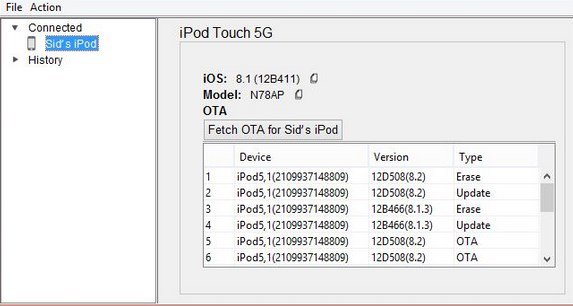
TinyUmbrella Automatic resembling of Firmware
TinyUmbrella depends on the Java Runtime Environment to work, so it is necessary the program should be on your PC. A handy solution for a jailbroken device to restore your previous firmware (SHAS blobs) automatically.
Direct Extracting of Updates
TinyUmbrella uses the TSS server for facilitating the restore operation as well as use iTunes if the server can’t work. Commonly known, Apple’s specific updating time period is limited, and after the interval is over, you can’t retrieve the SHAS blobs of the firmware. Here the TinyUmbrella is a smart solution which informs you through notifications such as “You are too late”. Or use iFaith for extracting firmware right from the device instead of Cydia’s servers.
Free Access
The TinyUmbrella with freeware license available for Windows 32-bit operating system of a laptop and PC, presented for all software users as a free trial for a specific period, free download with potential restrictions. It is belonging to the iPhone tool category.
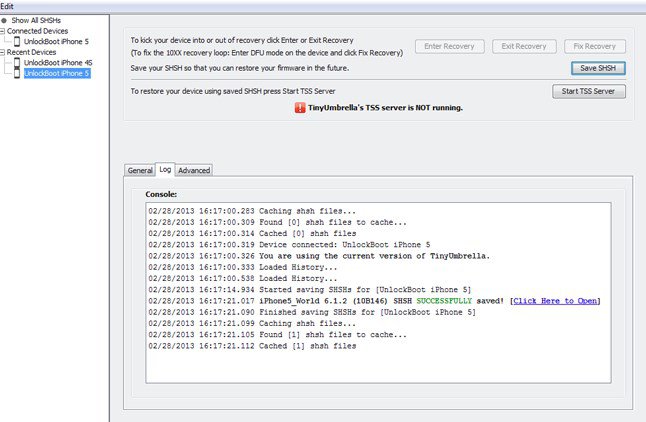
Compatible with Windows
With vary compatibility with all types of devices, the app has special compatibility with all types of Windows———-Windows 10, Windows 8.1, Windows 7, Windows Vista, Windows XP is mainly operating system to run the app very smoothly and reliably. In addition, it requires a 32-bit and 64-bit setup.
Main Features
- Revert iOS devices to their previous Settings
- Automatic resembling of Firmware
- Direct Extracting of Updates
- Uses TSS server
- Free Access
- Compatible with Windows












