LG Bridge is a useful tool specially designed for managing data for LG 4G and later devices. A handy tool to fix any occurring flaw during the software update. Detects any new version of firmware, equally, log in to your mobile and PC with the same email account, downloads it and upgrades for any connected device to Windows PC or MAC by attaching your mobile with a USB cable or wirelessly connection.

LG Bridge Features
Installation Method
- Go to the LG Bridge help page.
- Press Download link
- For downloading the file click LGBridge- Setup.exe.
- Click on the “Next” button.
- Tick the notification “I agree to all of the terms below”.
- Press the “Next” button and then the “Install” button.
- After completing the installation again press the “Next “button.
- Click the “Finish” button, and open the program by double-clicking it.
- On the top menu click the “LG AirDrive” option.
- Log in through Google or any other account.
- Enter an email address, click “Next”, and insert a password for login.
- Allow permission, give your date of birth, and click on the “Save” option.
- Press the circle icon for making “Terms of Use”.
- Lastly, press the “Agree” and then the “Ok” button.
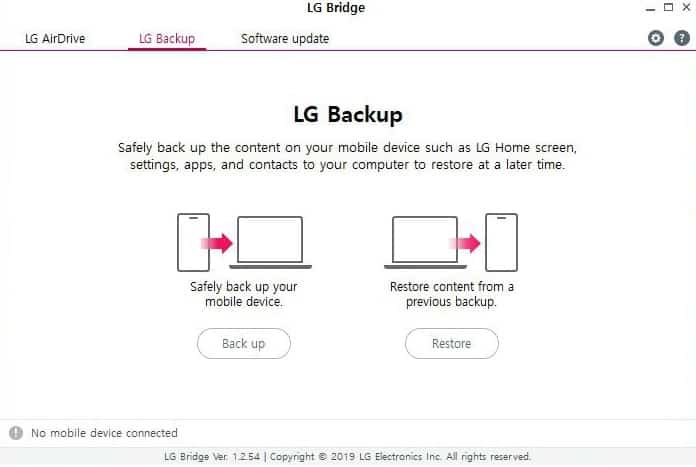
Intuitive Interface
The latest style of the intuitive interface enables you to use multiple options seamlessly. The GUI is including with three types of tabs such as; LG AirDrive for creating a connection with mobile devices, secondly LG Backup for restoring your corrupt or lost content, and the third one is for updating the operating system on your mobile or tablet to its latest version.
Compatible with Windows
With various compatibility with all types of devices, the software has special compatibility with all types of Windows———-Windows 10, Windows 8, Windows 8.1, Windows 7, Windows Vista, and Windows XP are mainly operating systems to run the app very smoothly and reliably. In addition, it requires a 32-bit and 64-bit setup.
Perfect for Data Backup
The tool provides a lot of options for recovering the system. For this purpose, you have to insert the device model and IMEI. After providing all information, wait for completing the process which is based on the model and size of the device, and save you any type of content such as personal information, media content, LG apps, downloaded apps, and customized setting.
Work Fast
LG Bridge Tool is a fast program while consuming very low resources, completing the updating as well as upgrading firmware within a few clicks. No doubt it works more effectively with the latest iterations of Windows without any need for administrator privileges.
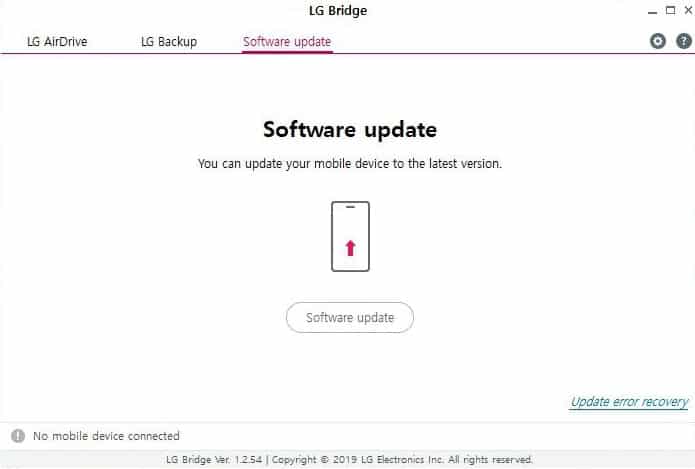
Free of Cost
The LG Bridge with freeware license available for Windows 32-bit as well as the 64-bit operating system of a laptop and PC without limits and presented for all software users as a free download. It is belonging to the mobile phone tool category.
Main Features
- Manage data for LG 4G or later
- Easy-to-use
- Compatible with Windows
- Perfect for Data Backup
- Work Fast
- Intuitive Interface












