Unlocker for PC Windows is the best solution to delete an unwanted file from your operating system. Just right-click on the file or folder, select Unlocker, and a list of locked files by Windows will appear, click Unlock all, and the impossible mission is completed.
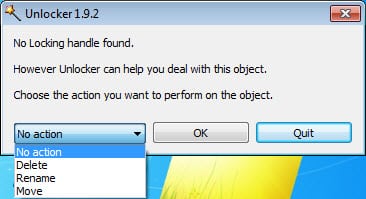
Unlocker for PC Features
Install Unlocker tool to get rid of the following situations
- The folder can’t be deleted as it is in use of another program or person.
- Access is denied, so the file can’t be deleted.
- A sharing violation may cause of not deleting the file.
- The source or file destination in use may cause of not deleting the file.
Simple Process
The lightweight tool with a simple process saves the users from bothering any lengthy process. Open the program and ask it to delete the selected files which couldn’t be deleted normally. Here a window will be open, select it for deleting, move it, or rename it without any need of rebooting.
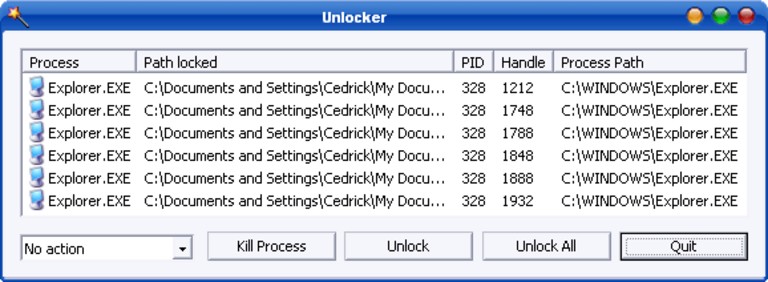
Compatibility
The best presentation to work with all types of Windows, especially with Windows 8, Windows 8.1, and Windows 10. You have to disable the User Account Control feature from Windows 7 and Windows Vista in order to run the program. In fact, the tool is helpful to improve user experience by taking hold of the files, in addition to unblocking any other hanging process.
Easy-to-use
Unlocker Free Download With an easy-to-use and user-friendly interface, the program enables you to delete the obstinate files or folders which are not removed in the proper way from your system. Just right-click on the selected file, select the Unlocker, and hit on the ‘delete all button. You can also rename the file as well as move it to another program. With a 32-bit version, the program without any extra options and configuration settings serves you very smoothly and flexibly.
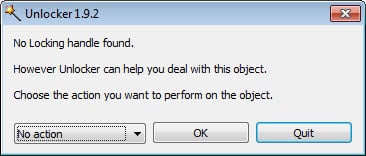
Main Features
- A lightweight tool for deleting unwanted files from the system
- Work fast
- User-friendly interface
- Saves from a lengthy process
- Work with all types of Windows












