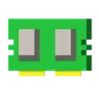Epson Event Manager is a freeware utility designed for controlling Espon products, specifically supports scanners while performing multiple tasks such as facilitating Scan to Email, PDF files, PC, and other uses. The application control all functions related to the printer and scanner existing in the system tray.
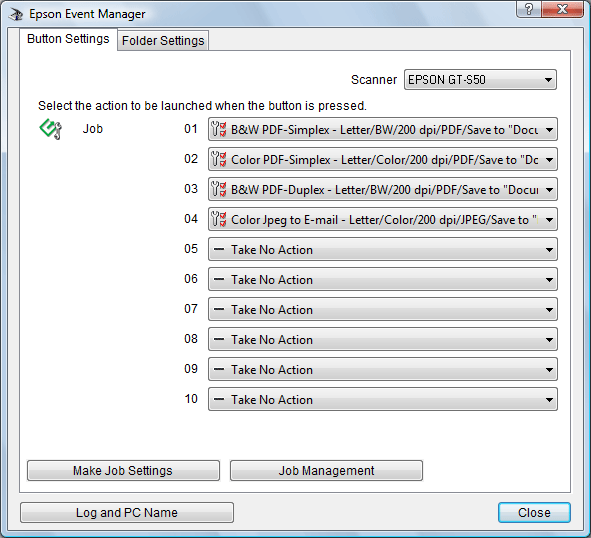
Epson Event Manager Features
Easy Installation Process
- Download Epson Event Manager from the given link.
- Open the downloaded program.
- Double-clicking will start the program.
- Here a pop-up will come on the screen.
- Click on the “Agree” button, then the “Next” button.
- The installation will be completed within a few minutes.
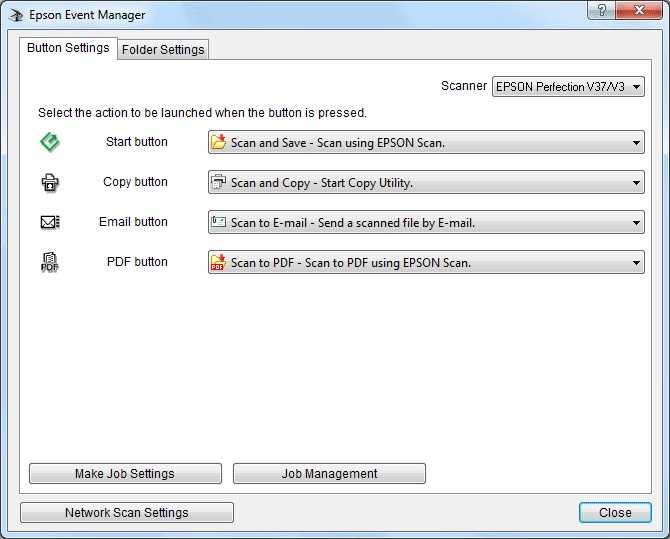
Usability
The software while reducing to the system tray, gives easy access by right-clicking the related icon. A list of a few options will open which enables you to activate Epson Event, Manager Tool. Now you can use options from Scanner for selecting formats of documents created from the scan. And if no function appears on the screen, the issue can be solved through Epson Event Manager.
Compatible Only with Epson Scanners
The software as the name shows supports only Espon scanners or printers because any brand has its own configurations.
Free Access
The Epson Event Manager with freeware license available for Windows 64-bit operating system of a laptop and PC, presented for all software users as a free trial for a specific period, free download with potential restrictions. It is belonging to the cleaning and tweaking category.

Compatible with Windows
With various compatibility with all types of devices, the app has special compatibility with all types of Windows———-Windows 10, Windows 8.1, Windows 7, Windows XP, and Windows Vista are mainly operating systems to run the app very smoothly and reliably. In addition, it requires a 32-bit and 64-bit setup.
Main Features
- Activate the capabilities of the scanner
- Complete printing documents
- Easy Installation Process
- Compatible Only with Epson Scanners
- Free Access
- Compatible with Windows


 (10 votes)
(10 votes)