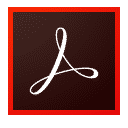Samsung Easy Printer Manager is a freeware utility developed by Samsung to streamline the checking of deployments of printers. The best option for beginners as well as professionals for keeping track of multiple printers from one operating system along with giving information about technical issues. The software easily combines the device settings, printing environment, and launching for suitable use of your Samsung device.
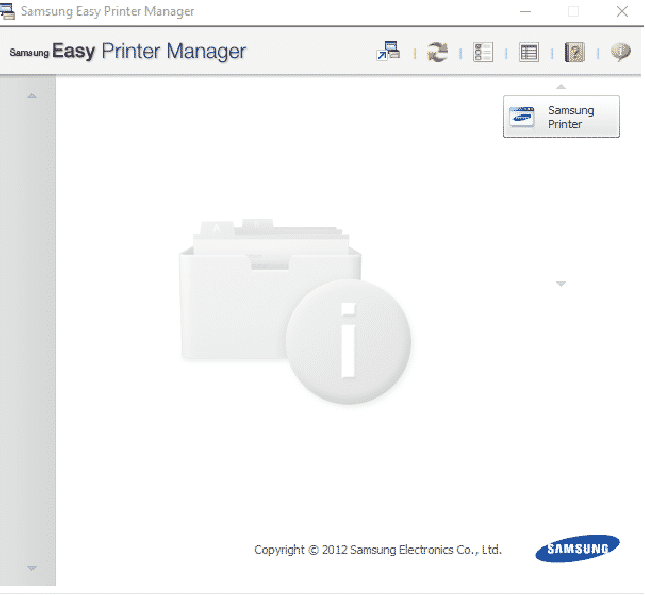
Samsung Easy Printer Manager Features
Easy Installation Method
- Download Samsung Easy Printer Manager from any Softmany.
- Save the downloaded file in the download folder.
- Double-click .exe file and start the installation.
- Just follow the instructions until the installation is completed.
- Click the appeared icon of the software on your desktop.
- The software can’t work in the Firewall environment; disconnect the Firewall setting for some time for performing the setup of the program.
Display Connected Devices
The program provides a list of connected printers. Just click the button and monitor all connected printers such as their health status, printing capabilities, and other different stats. You can also learn about the model name, IP address, reproduce the printer’s LCD message, notify as well as fix any accruing issue, and any information about toner, paper, and a tray of the printer.
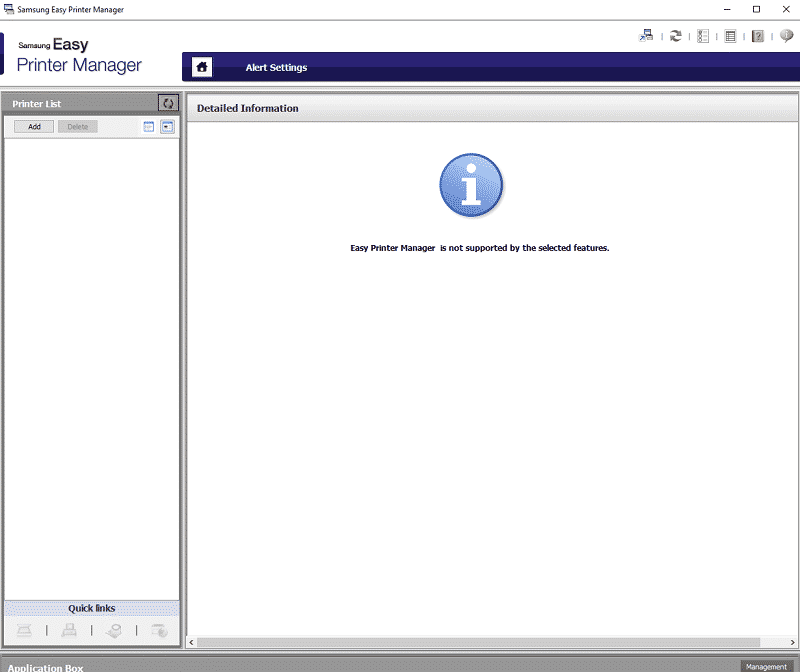
Access to Basic Details
The application is an easy way of accessing any basic detail of printers such as their model number etc. using the Quick Links feature and getting information about scanning tasks.
Printer Supplies
Samsung Easy Printers Manager helps you to get any required stuff easily. Now you can get ink cartridges while sitting at home easily. Additionally, remotely setting helps you with different printer services such as fax settings.
Intuitive Interface
The intuitive interface helps you to make a list of connected lists, and scan automatically as well as manually via entering the IP address. The interface gives complete information about printers such as their model number, current status, and other details.
Free Access
The Samsung Easy Printer Manager with a freeware license available for the Windows 32-bit operating system of a laptop and PC, presented for all software users as a free trial for a specific period, free download with potential restrictions. It is belonging to the printer software category.
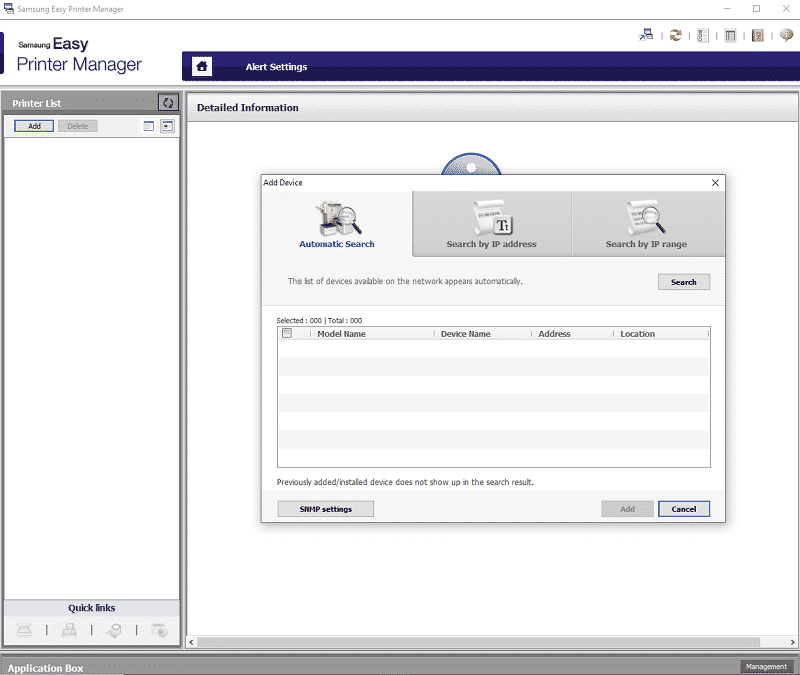
Compatible with Windows
With various compatibility with all types of devices, the app has special compatibility with all types of Windows———-Windows 10, Windows 8.1, Windows 7, Windows Vista, Windows XP is mainly operating system to run the app very smoothly and reliably. In addition, it requires a 32-bit and 64-bit setup.
Main Features
- Streamline monitoring of deployment of printers
- Easy Installation Method
- Display Connected Devices
- Access to Basic Details
- Printer Supplies
- Intuitive Interface
- Free Access
- Compatible with Windows