Recuva for PC ( real pronunciation ‘Recover’) is a wonderful recovery tool. This brings back the data deleted by the users by mistake. This deleted data may be deleted from the recycle bin. So a file or pictures are deleted from a memory card or MP3 player. As well as data encrypted by any type of virus or malware. Therefore don’t worry Recuva will recover all of your deleted memory from anywhere, anytime.
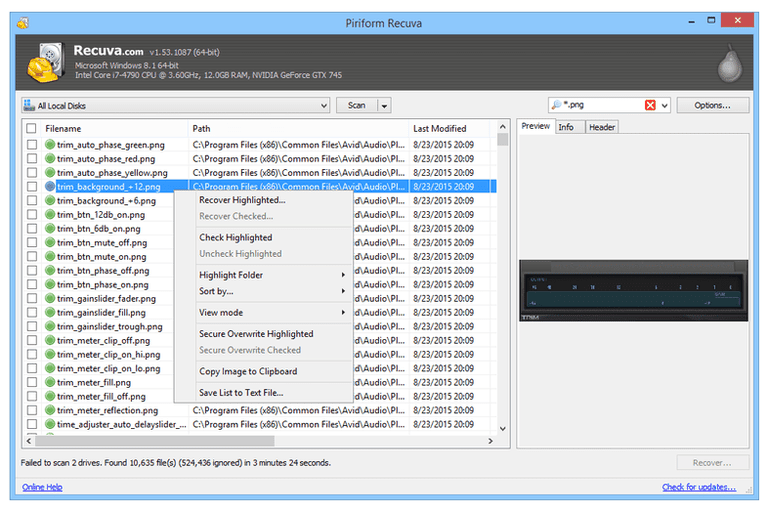
Recuva for PC Features
Recover deleted Data
The tool recovers any type of deleted data from a user mistake. So you can easily recover documents, pictures, and audio. As well as emails deleted from memory cards, external hard drives, and USB flash. After completing its mission, the tool will show a list of recoverable files. Because now you can select the required files.
Greater Flexibility
Recover data with greater flexibility even from damaged disks. You can also recover data from freshly formatted drives.
Deep Scan Mode
Trace the deleted files with Deep Scan Mode. The feature enables you to scan the files which are difficult to search.
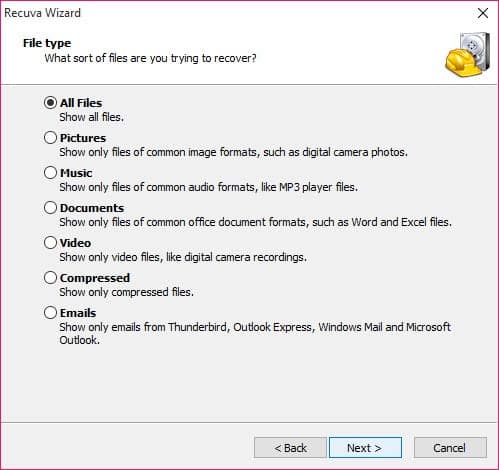
Secure Overwrite Feature
The tool offers a Secure Overwrite Feature which enables its users to erase a file for good. The feature with the help of industry-and military-type techniques for deleting the required files.
Easy to Use Interface
With a very simple and easy-to-use interface. Therefore Recuva enables you to just push the ‘Scan’ button and select the files for recovering. You can also use filters based on file name or type and run the tool from a USB thumb.
Restoring of Files
Recuva helps you to recover any type of file. The tool supports several file systems. Like FAT12, FAT16, FAT32, exFAT, NTFS, NTFS5, NTFS+ EFS. As well as you can recover data from any removable media digital camera, CF card, SD card, and much more.
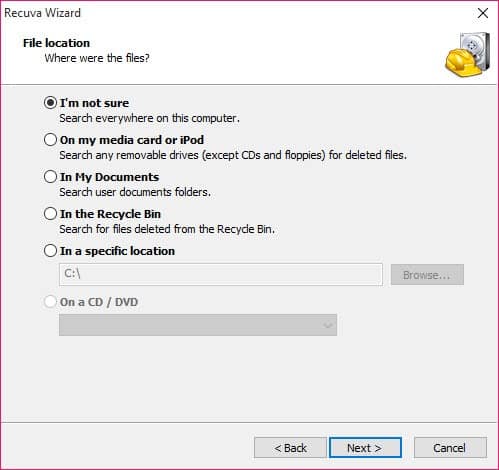
Compatible with Windows
Recuva Free Download With various compatibility with all types of devices, the app has special compatibility with all types of Windows———-Windows 10, Windows 8.1, Windows 8, Windows 7, and Windows XP are mainly operating systems to run the app very smoothly and reliably. In addition, it requires a 32-bit and 64-bit setup.
Free of Cost
The Recuva with freeware license available for Windows 32-bit as well as the 64-bit operating system of a laptop and PC without limits and presented for all software users as a free download. It belongs to the Cleaning and Tweaking category.
Main Features
- Brings back data deleted by mistake
- Recover files from recycle bin, memory card, or MP3 player
- Recover data from damaged disks or newly formatted drives
- Use deep scan mode for tracing deleted files
- Use secure overwrite feature for erasing files for good
- Easy-to-use interface
- Supports several file systems
- Restore data through any type of removable media












