Hamachi is a freeware on-demand virtual networking service to connect your own VPN with a computer or other devices. It is developed by LogMeln Inc in 2014 for desktops. It enables the distributed teams, mobile workers, and gaming friends to manage the personalized VPN between remote computers.
Hamachi ensures security between multiple computers using AES 256-bit encryption. It offers a safe network for accessing the private Internet; unites multiple computers by direct linking behind NAT firewall. You can use the amazing service for Mac as well as Linux OS also.
How to Hamachi Download and Installing Process
Hamachi is a software-based VPN that gives easy steps for creating a VPN connection between multiple computers within a few seconds. Below the instructions are given to create a setup;
- Go to VPN.net from your server computer. or Simple Click Download from SoftMany.
- Press “Download Now” button.
- On completing download process, complete installation process by following on screen instructions.
- Open LogMeln Hamachi window and tap to “Power On” button.
- Now you need to sign up process by creating an account on Hamachi.
- Press Manage>Manage Networks buttons.
- Log in to your account.
- Open Networks>My Networks, and open “Non-members” section, click “Edit” option, and add networks on the server computer and press “Save” button.
- Select “Work Network” for Windows 7 computer, and select “Yes” by asking about connection between multiple PCs or devices for Windows 8 or Windows 10.
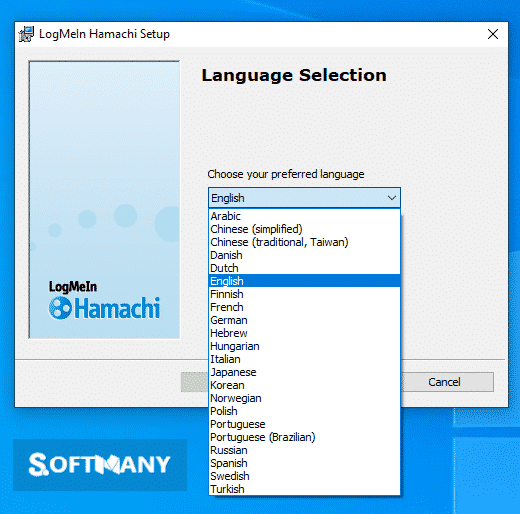
You can modify the names of connected computers in your Hamachi network for determining whether a computer is a client or a server. Select “Preferences” from the pull-down menu of Hamachi, click the blue link on the right side, append “Server” in the “New Name” box for a server computer, and “Client” for the client computer, and press the “OK” button to save changes.
Hamachi Features
Software Connection by Hamachi
The open client computer right-clicks the server computer name and clicks the “Copy Address” option. Open “DaySmart” software which is not connected to the server. Press “Cancel” from Establishing Connection and wait for completing the process. Go to File>Database settings>Connection settings>Edit Connection settings.
Compatible with Windows
With vary compatibility with all types of devices, the app has special compatibility with all types of Windows———-Windows 10, Windows 11, Windows 7, Windows Vista, Windows XP is mainly operating systems to run the app very smoothly and reliably. In addition, it requires a 32-bit and 64-bit setup.
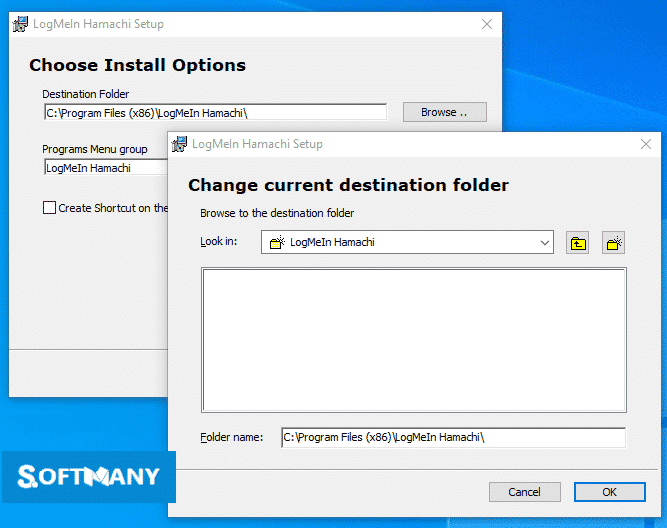
Free Access
The Hamachi with freeware license available for Windows 32-bit operating system of a laptop and PC, presented for all software users as a free trial for a specific period, free download with potential restrictions. It is belonging to the P2P category.
Customization
A simple and intuitive interface picks up everything easily and enables the creation, management, and maintenance of virtual private networking practically from anywhere. Several customization options are available for managing networks that are housed on the left panel under the “Networks” tab.
You can add additional new networks via expanding the “Network” tab to click the “My Networks” option. You just name the network and give some of its descriptions, and select any of the following network types;
- Gateway is for providing secure access to private networks. It works from the centralized LogMeln Hamachi gateway without modifying any of the active firewalls or routers.
- Hub-and-Spoke works like a model for qualifying certain computers as hubs using other devices as spoke. It maintain centralized access with all spokes attach to it. It helps the hub computers in specifying other computers for user’s easy access, and control network access, usage of network, and expanding other vital features; managing password, network authentication, locking of networks, and ongoing network membership.
- Mesh network connects the all computer in a network. It works like a spiderweb that intersects the connections at multiple angles. It connects the remote devices with each other in a quicker and easier way while giving basic network access control with all network resources for their requirement.
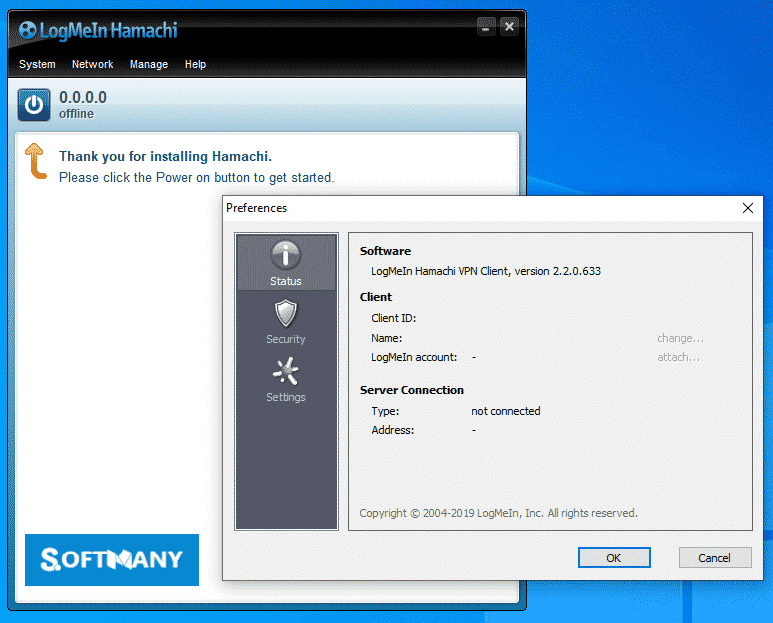
Privacy & Encryption
The transformation of entire content to a computer is absolute via an encrypted connection. This encrypted data is sent to the required location after decryption. It uses the AES-256-CBC algorithm for sending sensitive data across an open internet connection.
Safety for Gaming Option
The tool is the best choice for remote networks, virtual businesses. Setting up a virtual corporate LAN is equally useful for gaming specifically for competitive gamers and streamers who are fed up with mitigating lag as well as service interruptions. The protection level of the tool is extended to the local files of your PC.
Subscription Plan
Hamachi is free of charge service for up to 5 devices. To avail connection for more than 5 devices, a paid subscription plan with three types of packages is available.
- Standard plan- $49 for 6-32 computers.
- Recommended plan- $199 for 33-256 computers.
- Multi-networking plan- $299 for 256-unlimited computers.
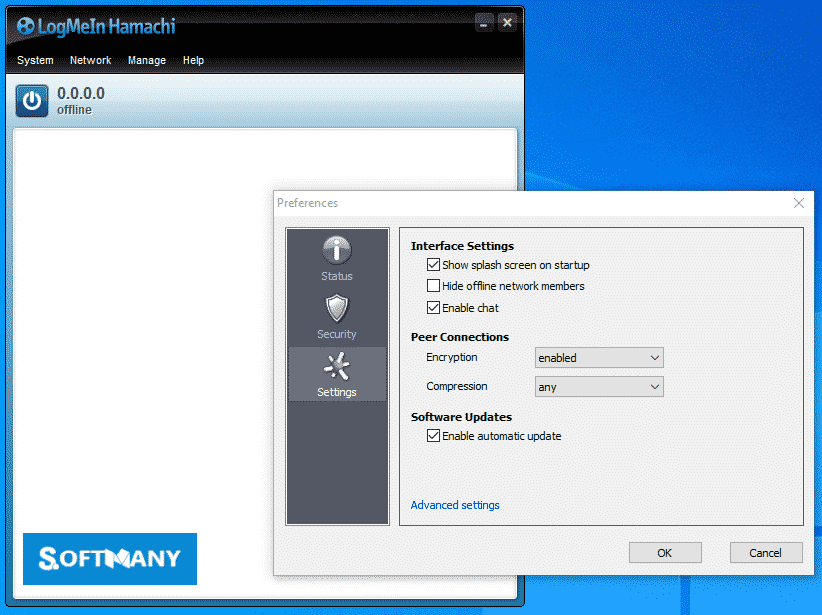
Main Features
- Process to Set up a VPN Using Hamachi
- Software Connection by Hamachi
- Compatible with Windows
- Free Access
- Customization
- Privacy & Encryption
- Safety for Gaming Option
- Subscription Plan












