FRP Bypass APK is the best solution to bypass the newly developed amazing technology Google Factory reset protection. No doubt, it is the best development in the IT world for Android devices. It can help you in case of stolen of a device, but it may cause multiple issues for the user.
The tool is useful in case of stucking off the screen of the device and the Google Factory reset protection will ask you to enter creditional information. The tool will enable you to bypass the demands of this security patch, remove the previous Gmail ID, and unlock your device within a few seconds.
FRP Bypass APK is the creation of Techeligible for assisting the users with some advanced capabilities. It will help you get out of several situations like you found a stolen [hone, forget your password, you want to sell your phone, and so on. You need to disable Factory Reset Protection and download the FRP Bypass APK to recover any of such situations.
FRP Bypass Apk Download & Install
You have to follow the given instructions for downloading as well as installing the app;
- Go to the settings of your device, open the security option, and enable “Unknown Sources”.
- Start downloading process by pressing the given “Download” button.
- The downloaded file will be saved in “Downloads” by default, or you need to open the “File Manager” and locate the file.
- Next, press the “Install” button, and wait for completing the installation process.
- Open the application after completing the installation process.
- On completing the installation process, tap to the icon of the tool on the desktop, and open the Settings menu.
- In the Settings menu, open the backup and reset option, click the “Factory Data Reset” and press the “Confirm” button.
- At last, restart the device, and enter your Google account or not
Work Process of FRP File Bypass
- On completing the downloading process, transfer it to a USB flash.
- Connect the affected device with a USB flash.
- Open the app on your device and follow the instructions given on the screen.
- Connect the USB and affected device using the OTG cable.
- The File Explorer will be open on your device, locate the application for installation on the device.
- Open the app, select the “Factory Data Reset” option from the “Backup & Reset” option, and click on to “Erase everything” option.
- All of your personal information will be removed, and you are ready to enter new information.
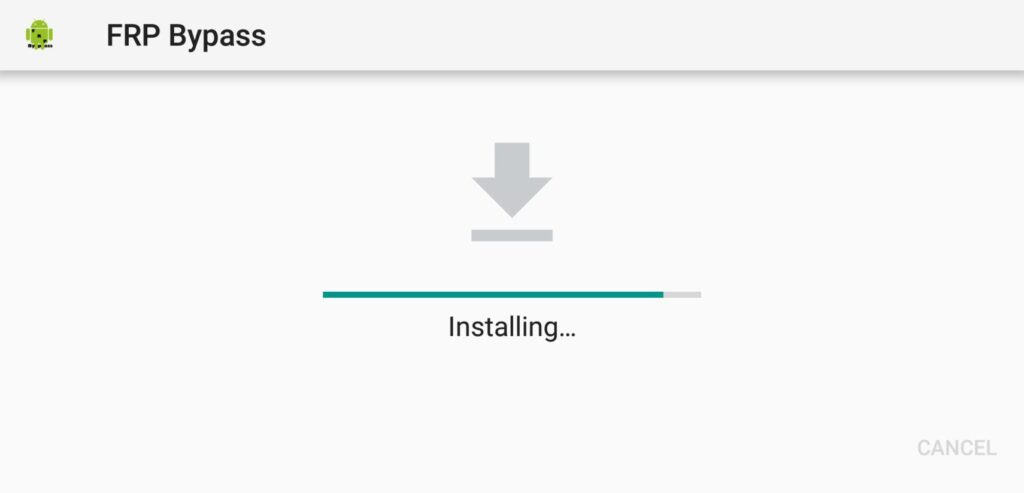
Retrieve the Google Account
The tool enables you to recover your Google account using another phone or PC. You need to give an email address or number as an alternative to the required account. You would be received a verification code from Google and you are capable of enabling your Google account by adding a new password. Your new Google account will be taken 24 hours in sync with all devices.
Lightweight & Reliable for Multiple Android
The app is lightweight only at 1.2MB and very easily download within a few seconds on multiple Android devices; Android Lollypop 5.0, Marshmallow 6.0, Pie 9.0, Nougat 7.0, Oreo 8.0, 10 Q, and one of foremost Android 11 R & 12 versions. The application is most reliably supporting multiple smartphones; Huawei, Nokia, Tecno, Lava, Micromax, Lenovo, Hisense, Ulefone, Oppo, Realme, Xiaomi, Samsung, HTC, Motorola, ZTE, Coolpad, Infinix, Honor, Vivo, Sony, LG, and a lot of others can easily bypass the FRP lock.
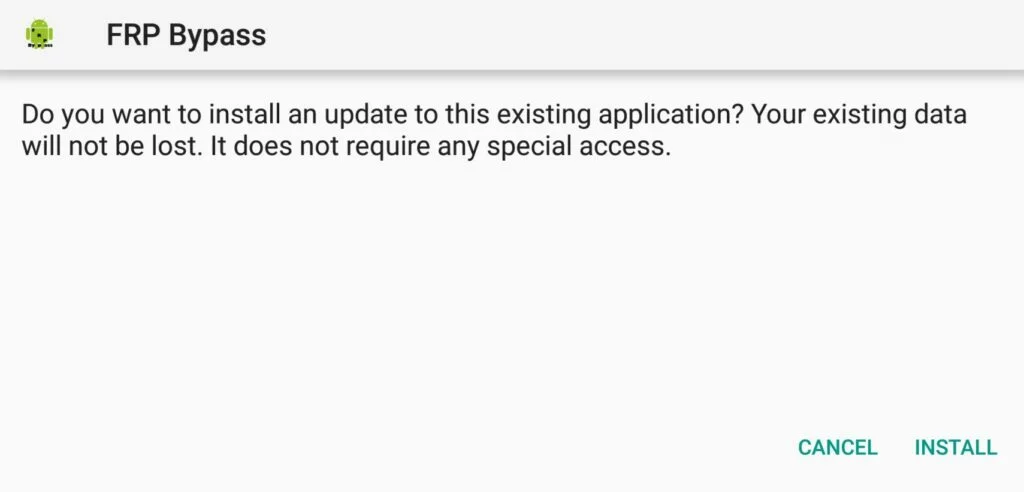
100% Safe & Secure
The app with a clean and fresh interface offers safe steps to unlock FRP lock with regular updates. It is free of bugs and malware and you can feel free while unlocking the FRP lock without any malicious threats. There is not any official website available for FRP unlocking, so you need not worry to select anyone. This app works on a legal basis while following all international legal rules and regulations.
FRP File Bypass Fast Performance
The app with improved functionality offers a fast and smooth process of bypassing the FRP to log in to your locked device. Multiple apps are available for this purpose, but you will find FRP Bypass APK an easy-to-use app without any complications or other such issues. It is easily applicable even for untrained users. You need not have any technical skills to run the app. The features are housed on the right side of the interface that is easily applicable. You can navigate other related features also.
Anti-ban Version
As we mentioned above, the app is legal and completely follow international legal rules and regulation. You can use it without any bother of banning your account because of this. So, it is the best choice in case locking your device. Additionally, you do need not any assistance from any third party to run the app.
Free Access
The FRP Bypass APK with freeware license available for the Android operating system, presented for all software users as a free download with potential restrictions. It is belonging to the tools category and was developed by FRP Bypass.
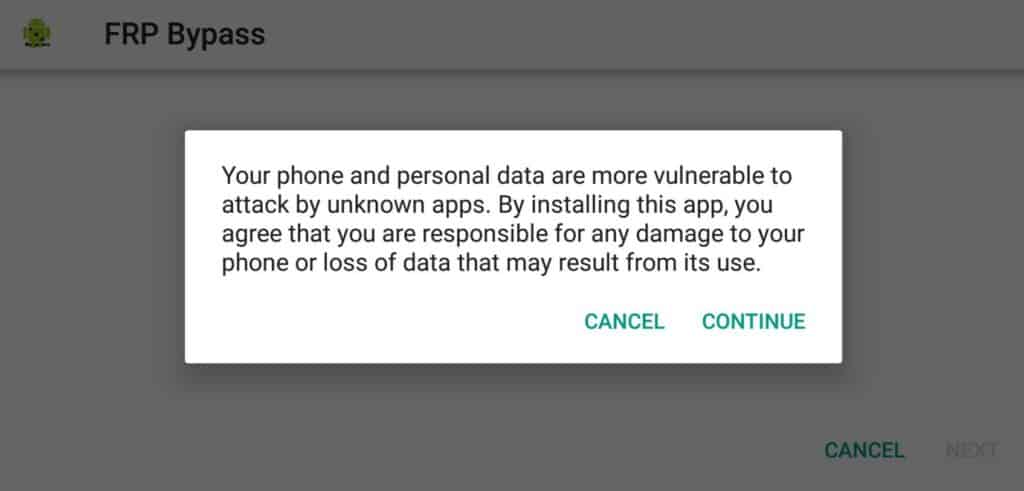
Main Features
- Installation Process
- Work Process of FRP Bypass APK
- Lightweight & Reliable for Multiple Android
- Supports multiple Android devices
- 100% Safe & Secure
- Fast Performance
- Anti-ban Version
- Free Access
- Compatible with all Types of Devices












