Smart Switch Apk moves the data between Samsung devices while offering two versions; PC version and mobile version. It enables you to transfer your old device data including audio/video files, photos, and other important documents to your new phone such as Galaxy S or Note series. You can complete the moving of content process with the help of Wi-Fi, USB flash or even you’re PC.
Simple Process of Transferring Data
Complete the download and transfer process, launch the app, and click ‘OK’ for the permissions demanded by the app. Connect devices that are used for transferring data. You need a USB cable or Wi-Fi connection. Select the files and click the ‘Transfer’ icon. A hotspot will be created by the app and you can watch a QR code on the screen. Scan the QR code on the receiving device and make sure the devices should have 30% charging; otherwise, the transfer process can be paused.
Cross-platform App
The app makes it possible transferring of files between all types of digital devices including Windows, Android, iOS, and Mac. It requires compatibility the devices with Samsung devices. So it is possible to transfer files to Samsung Galaxy S series, Note series, Z Flip, and Fold. You can transfer apps, documents, media files, calendar events, messages, contacts, call logs, alarms, memos, and so on.
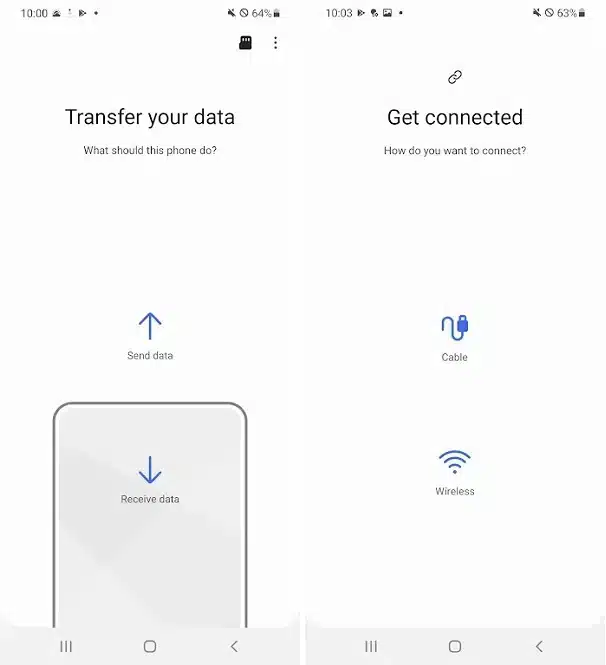
Easy-to-use & Simple
The app offers a simple and easy method that a user can personally follow to transfer the content of an old device to the new one. You can manually transfer data by placing the two devices at a distance of 8 inches. Run the app on both devices, select Android Device>Start>Connect, and start sending personalized content to your new device.
Fastest Transfer
The fastest transfer process makes the app no#1 app around the world. Just connect the devices using a USB, Wi-Fi, or PC and tap the ‘Share’ option. The app within seconds transfers all types of content including media files, messages, contacts, calendars, alarms, and so on.
Transfer your Favorite Applications
We know Google Play Store is no#1 app store along with 700,000 applications. Smart Switch offers an easy way to access your favorite apps without searching for them individually. The first thing you have to do is create a backup before transferring the apps, so in the case of any crashing your content may be secure.
Create Backups
The app is foolproof and offers a completely secure and reliable transfer process. You need to create a backup for the entirety of your important content. On completing the backup process, you can select the files to save on your phone. It is a safe and secure way as you can restore the entire of your content in case of losing data during the transfer process.
Sync your Data
The data synchronization feature enables you to sync your contacts and schedules between all of your devices with Windows Outlook, Mac Address Book, or iCall. It will help you to get access to the nearer device and follow your schedule easily anytime, anywhere.
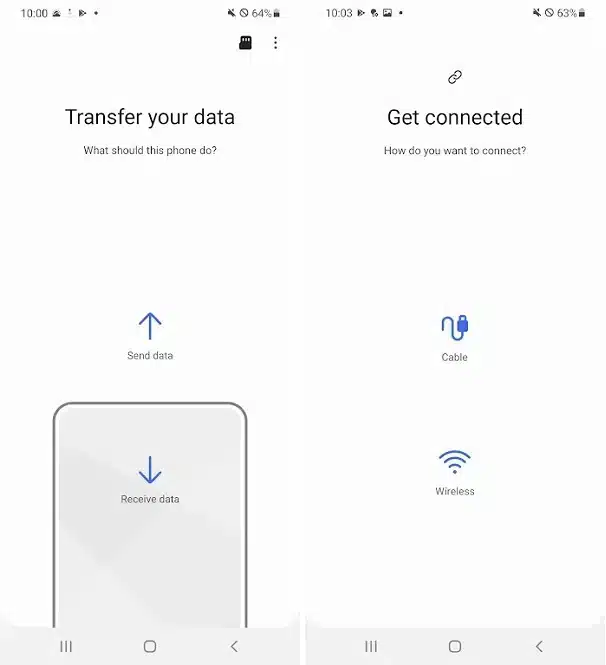
Update your Device
The app offers the ‘Update’ option also which requires connecting your device with a Window device. On connecting, the app mentions the latest update, and you will receive a pop-up notification for starting of updating your device. The updates improve the stability and performance of your device.
Final Words
All-in-all, Samsung Smart Switch very smartly and reliably shares your data between devices. It allows the users to transfer data from Samsung or non-Samsung devices using three different transfer methods i.e. Wi-Fi, USB cable, and Pc.












