RAR (Winrar) Apk for Android is a decent, simple, and fast tool for compressing, archiving, assisting, extracting and managing while using as a basic file explorer. The free-of-cost tool covers all of your needs for zipping as well as unzipping files. RARLAB developed the tool which works as a file commander.
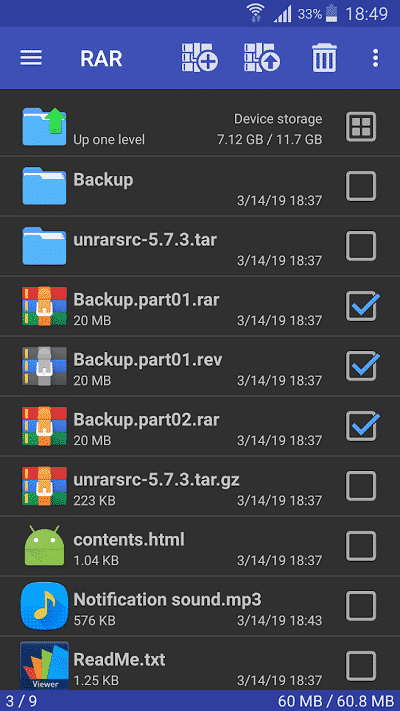
RAR Apk Features
Supports Multiple Formats
You can use RAR, ZIP, TAR, GZ, BZ2, XZ, 7z, ISO, or ARJ formats for watching the contents of the file, extracting documents, direct opening, or working with documents inside. Additionally, you can see the list of different functions including repairing commands for damaged zip and RAR files. ZIP and ZIP X with BZIP2, LZMA, PPMD, and XZ are also supported. Unrar command supports all versions of RAR archives including the latest RAR5, password-protected, and multipart files.
Zipped Folders
A new option of zipped folders is for saving your compressed files from preying eyes of illegal authorities. You can select these folders from the interface. All the folders have password protection. Just double-click for creating self-extracting files or decompressed files automatically.
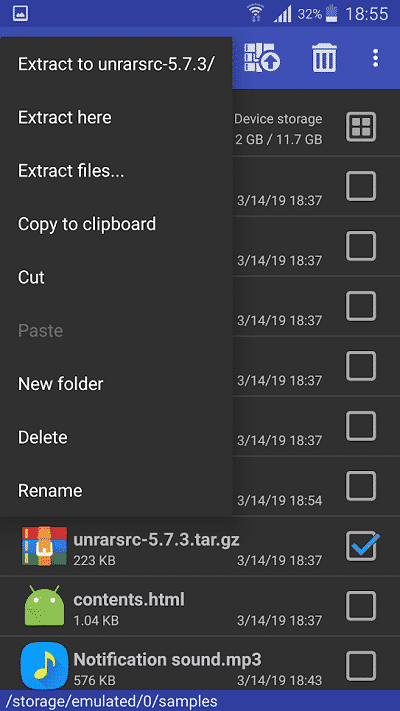
Simple & Easy-to-use Interface
A friendly interface will inform you about the size of files during zipping and offer it. It also shows the space occupied via zipping. It offers a file explorer for navigating through folders of your device. You can easily perform multiple functions such as adding files, compressing documents, and selecting compressed files for extracting.
Security
To secure your data from illegal copying encrypt your files while zipping. Use a password for protection. You can apply this option manually. Also, save your files in zipped folders and apply the AES encryption option.
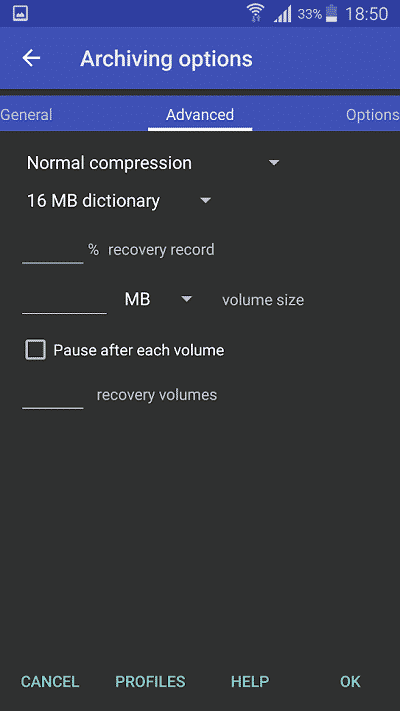
Free Access
The free-of-cost tool belongs to the Tools category. You have to pay in the options menu for turning off ads. RAR gives access to the network, monitors network connectivity, and billing to show or hide ads.
Main Features
- Compress and decompress files
- Supports Multiple Formats
- Zipped Folders
- Simple & Easy-to-use Interface
- Security
- Free Access












