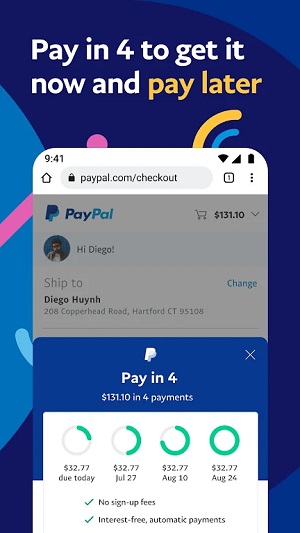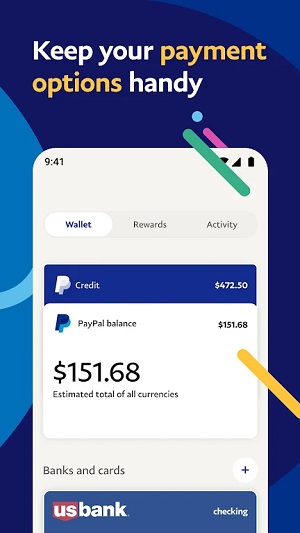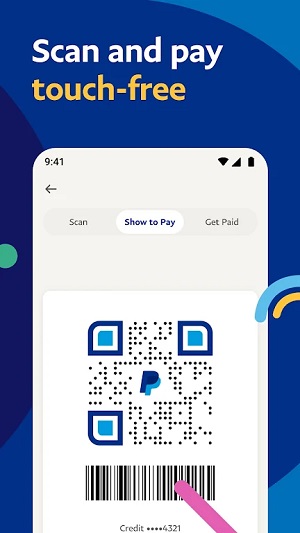PayPal Apk is an exclusive platform that enables users to perform multiple tasks related to online payment systems such as selling, buying, sending, receiving, and exploring easily. It is an American multinational finance company that was established in 1998 and popular as an IPO in 2002. It proved the best substitute for traditional paper methods.
How to Create a PayPal Account
PayPal offers two types of accounts for users to select anyone;
- Personal Account: the account is for individual use that allows a user to send and receive payments exclusively. You can personally monitor your account including checking of payment history, and bank account, adding a credit card to your account, and so on.
- Business PayPal Account: business account works on both a personal and group basis. It allows user to receive their business payments online using credit as well as debit cards. You can send and receive payments with businesses that do have not PayPal accounts.
Finally, decide what type of account suits you, and follow the next given steps to create your PayPal account on your device;
- Download the app from the official site PayPal.com, Google Play Store, or any other authentic resource by tapping the above ‘Download’ button.
- After completing the download and installation process, sign in by tapping the blue button.
- Select your desired account ‘Personal’ or ‘Business’.
- Enter your phone number and you will receive a ‘Security code’.
- Enter the security code on the appearing screen.
- Enter the entire correct personal information i.e. first name, last name, and email address, and create an authentic password.
- Tick ‘Privacy policy’ to agree with it, and type your mailing address.
- Enter your credit, debit, or bank account number.
- Your account is created and you are ready to send and receive online payments.
Work Process of PayPal
As we mentioned above, it works for both situations; individual and business. You can use the app for shopping, making online payments, and transferring money easily. All you need to create an account using genuine personal information. It is the best option for all types of businesses to carry on their day-to-day operations including payment portals. The payment portals are equally reliable for both types of payments; online or hand-to-hand transactions. The app works as a middleman between the sender and the receiver of payments. On creating an account on PayPal you will receive a Credit card that is quite similar to a virtual credit card.
Earn Rewards
The app offers multiple offers and deals for users. You will receive cash rewards while shopping in the app. you can avail a lot of advantages via the app, but keep in mind all the offers and deals are related to the terms of the app.
4 Interest-Free Payments
No need to paying any extra payment in case of late payment using the app. just select ‘Pay Later’, and the next ‘Pay in 4’ options, and you are allowed to pay the down payment on the spot and the next three installments on the end of every two weeks.
Free of Charge Transaction
The transaction via the app is free of cost and secure. It is possible in the US to send and receive money from your friends and family securely using the ‘Family & Friends’ tab. Open your PayPal app, click the tab, and type the name, email address, or phone number of the required person and the payment will transfer within moments. Similarly, ask for payments from your friends and family and receive them easily. All transaction process monitors around the clock to check for any fraud or hacking.
Get Updates
The app sends notifications on time about any new latest activities offered by the company for users. . Additionally, select your favorite charity options and transfer money easily to the required field. You can exclusively start a campaign for fundraising for any pious object.
Commercial Transaction Fees
The transaction on a personal level is limited to your friends and family and is free of cost. But you have to pay 3% to 4% for making transactions in foreign currency. Similarly, you have to pay a $1.50 fee per withdrawal of money.
How to send money using PayPal Account
You will find two options for sending money;
You need to follow the given instructions for sending money to your friend or family member or ‘Goods & Services;
- Open your PayPal account.
- Tap on the ‘Send’ button.
- Type the name, email address, or phone number of the receiver.
- You can scan the QR code of your receiver’s PayPal account to make your transaction instant and fast.
- Enter the amount of payment and also the purpose of payment.
- Select the option from both ‘Friends & Family’ and ‘Goods & Services’.
How to Receive Money Using a PayPal Account
To receive money from a friend or a customer and creation of an invoice is very simple and easy. You need to follow the given steps;
- Open your app;
- Tap on the ‘Request’ button.
- Select any one option from the; Enter the email address or phone number of the sender, and create a PayPal. Me link for sharing, splitting a bill, or creating an invoice.
- The sender will also enter your email address or phone number of you.
- You will receive a notification of the received payment on your account.
- You can transfer money to your bank account.