Cent Browser for PC Windows is a third-party development with some unique and convenient features based on the Chromium like Google Chrome browser. A free as well as a portable version that works very fast. Compatible with all types of Windows and has not no demand for any special requirement.
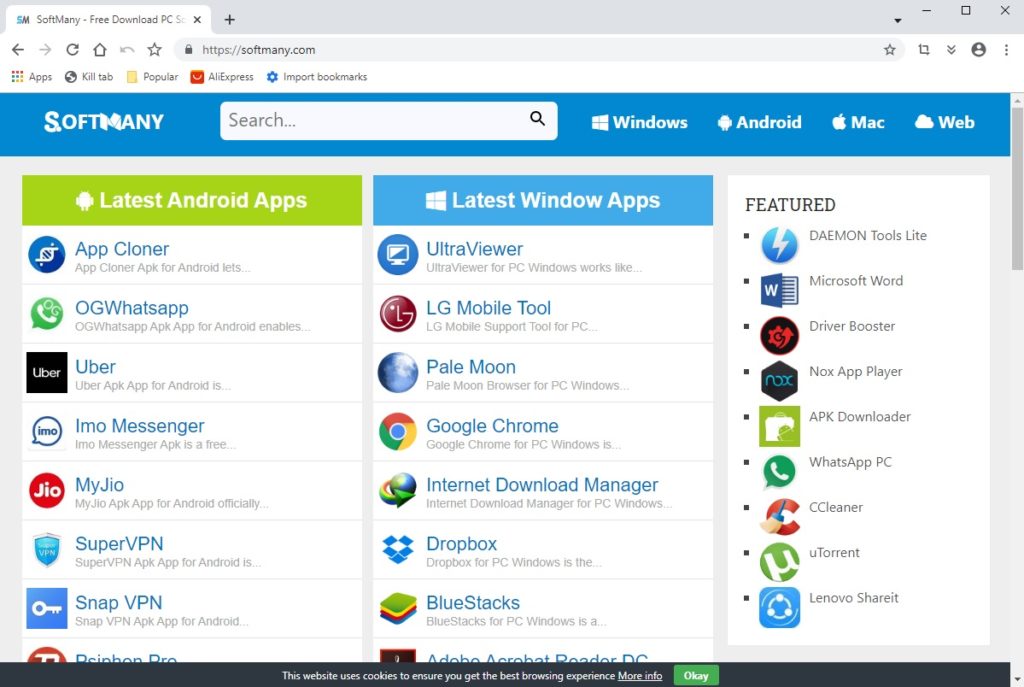
Cent Browser for PC Features
Multiple Tab Functions
The program includes several tab options such as a scroll tab bar that helps you to search your required data by scrolling the mouse wheel, use the New tab for opening URLs in Incognito mode, right-click for low memory consumption and executing commands, and the tiny boxes above the browser enable you to locate the required page through the exact tab without opening them one by one.
Flexible & Effective
The performance of the Cent browser can be explained through two words flexible and effective. With promising and very welcome features, the app offers the easiest and unique browsing experience. Providing unlimited options the app with a simple UI is very easy to browse.
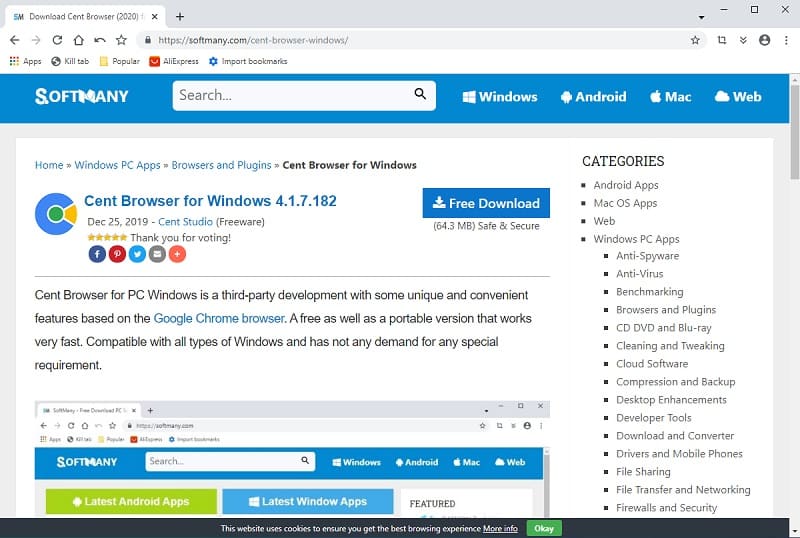
Compatible with Windows
With very compatibility with all types of devices, the browser has special compatibility with all types of Windows———-Windows 10, Windows 8, Windows 8.1, Windows 7, Windows Vista, and Windows XP are mainly operating systems to run the app very smoothly and reliably. In addition, it requires a 32-bit and 64-bit setup.
Mouse Gesture
Mouse Gestures enable you to execute commands such as navigation back and forward, switching open tabs, reloading, view downloading, showing browsing history, and full-screen mode. All these functions can be done just by right-clicking and dragging through the mouse without using a keyboard, menus, and toolbars.
Special Features
Along with convenient features, the app offers some special features like a QR code generator for creating your own QR codes, Incognito Tabs for opening new tabs without opening a new window, right-click for accessing search engines, a boss key for hiding windows, as well as install extensions of Chrome Browser for signing into Google account.
Free of Charge
The Cent Browser with freeware license is available for Windows 32-bit as well as the 64-bit operating system of a laptop and PC. Belong to the browser category presented for all software users as a free download.
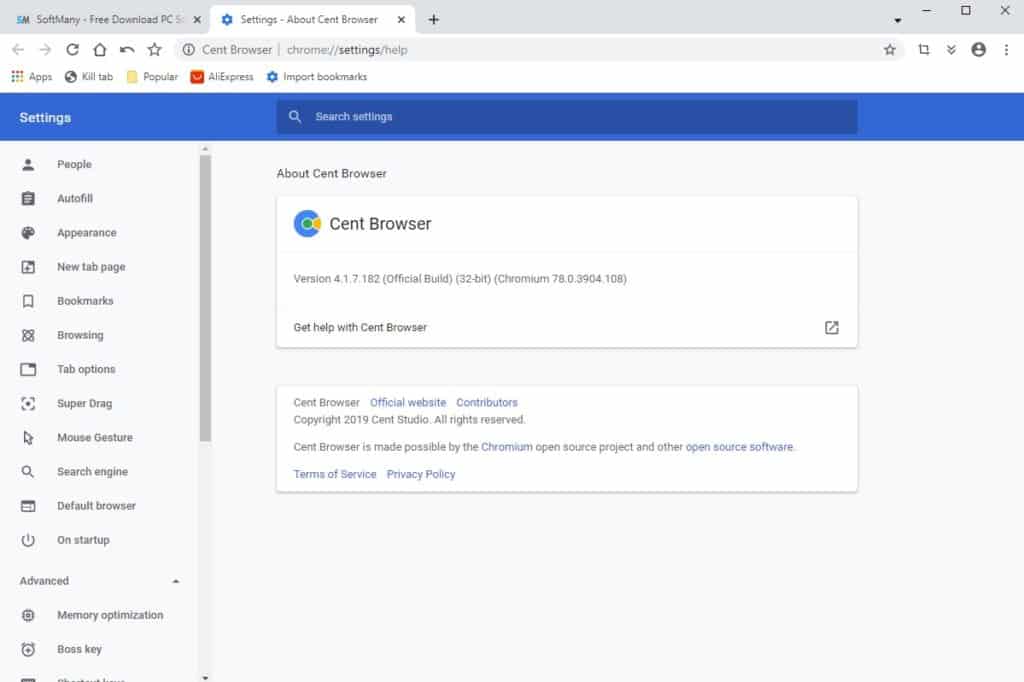
Main Features
- A third-party development
- Based on Google Chrome browser
- A free as well as a portable version
- Multiple Tab Functions
- Flexible & Effective
- Compatible with Windows
- Mouse Gesture
- Special Features
- Free of Charge












