Google Maps Apk for Android is the best way of finding the exact address by using your GPS location. Real-time navigation, regularly updated and exploring places for eating or drinking from where you are and to where you want to go. The best option for traveling around the world is by offering total details of reaching the destination such as arrival time, step-by-step voice indications, traffic alerts, and a lot more.

Google Maps Apk Usability
The best point about the app is its offline working position. You just prepare the app for working without network connectivity. For this purpose follow the given instructions.
- Connect your smartphone to Wi-Fi before opening the app.
- Enter the name of the place where you want to go and check your map offline.
- Click on the displayed place appearing at the bottom of the screen.
- A list of options such as Save, Share, or Download will be open. Select the “Download” option and the app will be started to download on your device.
- Select the size of the area.
- Now you are ready to use the map offline.
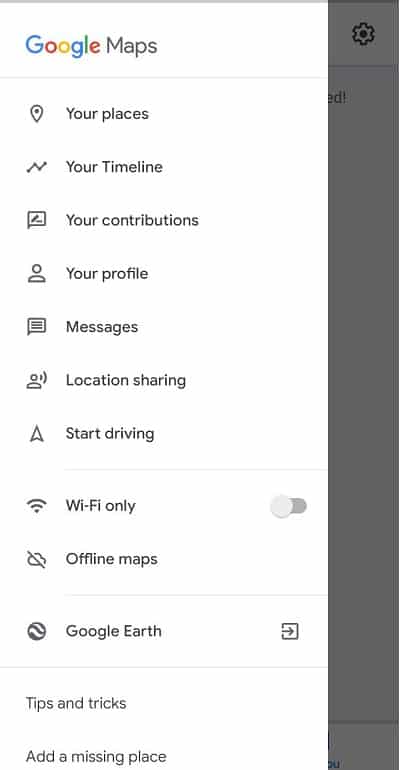
Explore Local Places
Explore local places such as restaurants, events, and activities. Enter the single word in the floating Google search box and it will open multiple options for your required place. The app enables you to share your favorite place or activities, recommend places for a try, preview places, and add photos, missing roads, and places.
Quick Updates
The app offers the fastest real-time updates. You can handle traffic with ETAs and traffic conditions. Transit info helps you in catching a bus or train. The automatic rerouting option saves time by offering live traffic, incidents, and road closures.
Save your Car Parking
Select the “Save your parking” option and save your time and energy. This option will add a blue dot which will inform you about the place where you have to park the car with thorough details of the parking area such as level, spot, and time before a meter expire.
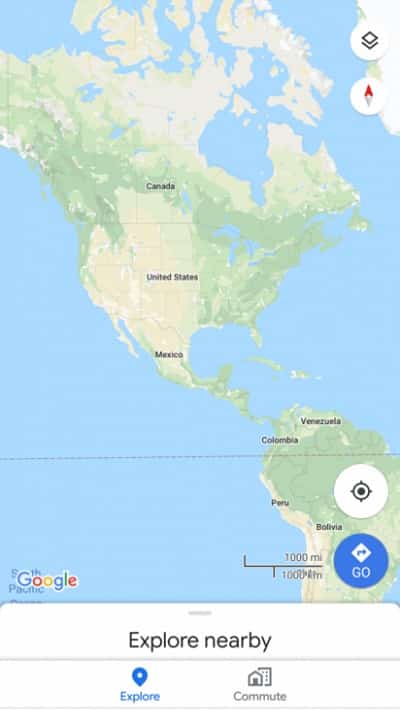
Guide Your Way
Tilt the mobile in different directions and Google Maps will figure out the right direction for you by showing a blue dot. The dot enables you to select the right path.
Main Features
- Real-time navigation
- regular updated
- step-by-step voice indications
- Explore Local Places
- Save Car Parking
- Guide Your Way












