Postman is the full-featured program for API development used for advanced PCs, developers, programmers, and other IT professionals. It offers different tools for accelerating API development from simplifying processes to all features such as developing API requests using documentation, testing, and sharing options. The standalone app offers complete compatibility for Windows, Linux, and Mac and can be installed as a standalone app or Chrome Extension. Around 11 million IT programmers used the app globally. You can directly access data on the platform using the API offered by the app and other important functions such as testing of your own as well as APIs of third parties, history saving, bug detecting, and so on.
Multi-tasking Tools and Collaboration
Gain reliable performance and user experience with support for aspects of API development as the app is built with an exclusive underlying layer. The cross-platform extension enables you to monitor, document, and share APIs using several tools. The app can be customized to the ‘Collections’ of your own app. It offers multiple functionalities for developers as they can test code to check the correct and in-page performance of their projects.
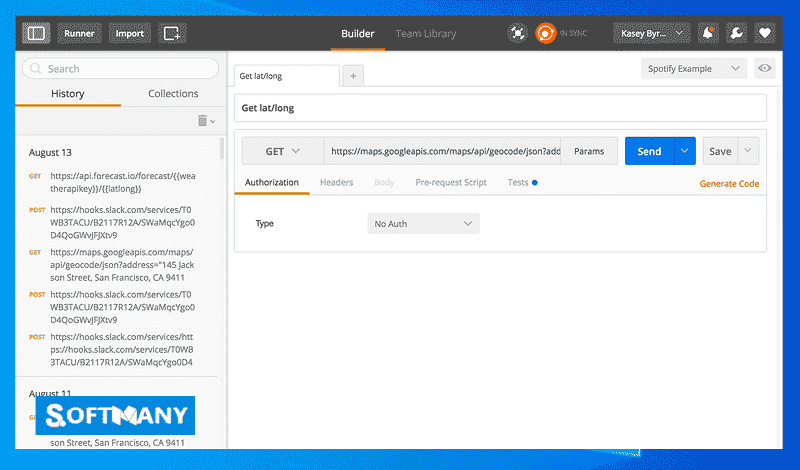
Postman Intuitive Interface
The intuitive interface offers two types of themes; bright and dark. No need to reform the documentation and easily navigate on-screen elements. The work process is simple just import the API collections to your workstation, just twice clicking will enter the Swagger URL and transfer it to the workstation of the app. It offers a synchronization option for syncing multiple devices. In comparison to other networking tools, Postman comes with a clean and simple interface even reliable for novices. It supports multiple web browsers such as Chrome, Safari, Firefox, Edge, and so on.
Postman Pro
It overcomes all requirements of API developers such as request building, testing, pre-request scripts, variables, environments, and so on for you to make your workflow smoother and faster. You can avail of Postman Pro with a wide toolchain capability. It works on the same UI and uses an exclusive underlying technology layer to give you robust performance. The pro version is used by millions of developers as a single developer, team of developers, and so on around the world.
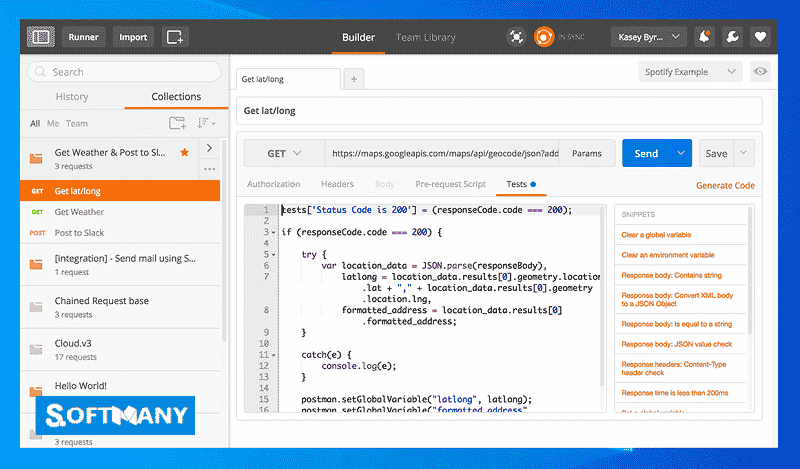
Quick Installation Process
The app was introduced as just a Chrome Extension but with increasing popularity, it was published as a standalone application that offers complete compatibility with all major operating systems such as Windows, Linux, macOS, and so on. You can easily install it by following the steps to the login procedure, you can use your existing Google account or create a new account also.
What is the API Request
When you type something in the ‘Search bar’ of Google and press enter, it is an API request. It can be easily explained that an API request can be a web address, a search query, and other related things that require a response from the server. The app will inform you about the working process of API, interaction methods, and all available data without inserting code.
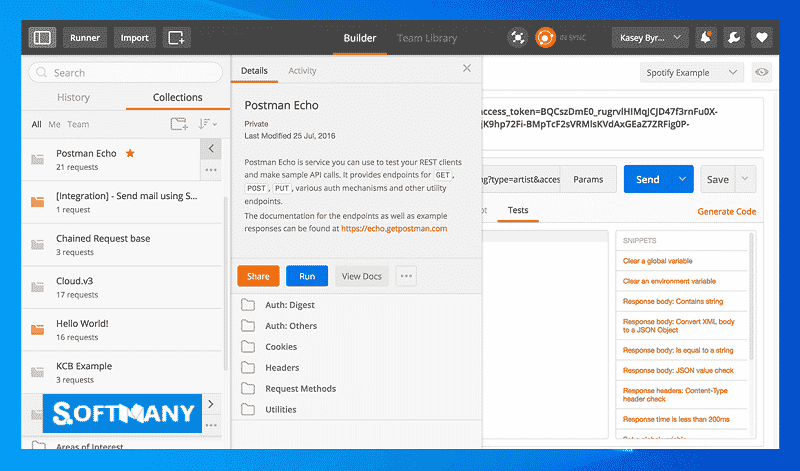
How to Update the Postman
An efficient and skilled team of developers remains busy creating new changes as well as fixing the related issues. You will be received a notification from the app about any new fresh or upcoming update. Just tap on the ‘Settings’ icon and open it, next click on ‘Update’, and a list of updates will be displayed on the screen. You can select the required updates and tap to ‘update’ option for downloading and installing the latest update. Restart the app and install the update, you can enable the auto-downloading option for big updates.
Final Words
Postman is the best option for skilled developers, programmers, and even beginners. It is an easy-to-use and simple tool for API development with boast-up performance for development, tests, documentation, and checking the process. You can complete your within the shortest time and easily collaborate with others to share your activities. You can download it for free and try multiple amazing features without using a penny.
Pros
- Various interesting features and functionalities
- Used for both as a standalone app and Chrome Extension
- Check 3rd-parties APIs also
Cons
- Sometimes lags












