Aurora Store Apk with all same features and elegant interface proves the best alternative to Google Play store. It enables you to download any APK from the Google Play store without having an account Google. You will find all related information on the store like the Play store also. Don’t compromise with default settings apps only and enjoy changing and handling the apps in the way you like.
The open-source as well as freeware app id developed by Rahul Kumar Patel. Similar to another such store as Amazon AppStore, Apkpure, or Jio AppStore, it also offers a plethora of categorized applications for you to download. It belongs to the Download Manager category.
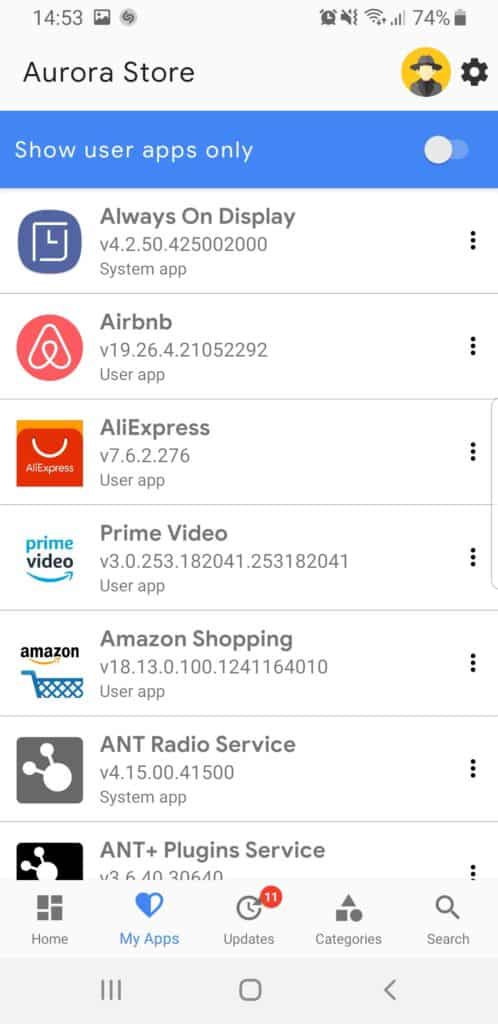
How to Aurora Store Apk Download and Install
- First of all, you need to click on Free Download Button which shows above in blue color Now you are ready to start downloading process by pressing the given “Download” button.
- Aurora Store Apk downloaded file will be saved in “Downloads” by default, or you need to open the “File Manager” and locate the file.
- Next, press the “Install” button, and wait for completing the installation process.
- On completing the installation process, open the Aurora Store app and accept the “Terms and Conditions”.
- Swap the screen and check all available options.
- Enable “Unknown Resources” from the app for downloads.
- You can select your account for the store.
- Enter your selected account details to the app.
- The app is divided into three sections; for you, top charts, and categories. ‘for you’ part is consisting of recommended apps for you,
- The ‘top charts’ offers the most used as well as the latest apps.
- The ‘Categories’ part is embedded with multiple categories related to apps and games.
- You can easily update the apps from the ‘Update’ section.
- The ‘Settings, Blacklist Manager, Spoof Manager, Accounts, Transfer of accounts, and other such related features can be adjusted easily.
Elegant Interface
The app offers a simple but elegant interface with multiple additional features; spoofing, rooting, using fake accounts, and so on. It will give you a description of the app, screenshots, updates, and comments of other users. Here, you will find a tab for knowing about the installed apps with their versions. The app offers multiple categories of required apps; photography, personalization, shopping, ebooks, comics, and a lot more. Multiple in-built app stores follow the severe rules about downloading the apps, but the Aurora store allows all apps even disallowed by the Google Play Store.
Smooth & Reliable
Different mobile brands have their own built-in AppStore; Apple offers Apple Play Stores, Android with Google play store, Samsung has Galaxy Apps, and so on. These in-built app stores have severed rules and can’t allow any suspicious app or game to download on your device. Sometimes it causes some irritation for you. Aurora is the best choice as it bypasses a lot of rules and makes your work easier and more reliable. Additionally, the relation with Yalp Store, it owns multiple additional features also.
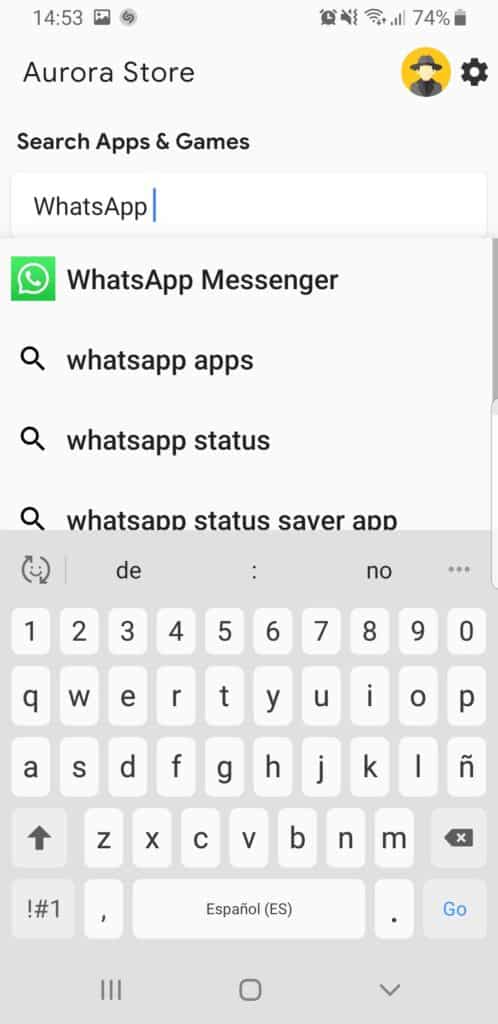
Safe & Secure
The app is 100% safe and secure for downloading multiple apps, games, tools, and books, It consists of a lot of authentic apps. No doubt, it is unofficial, but legally allowed all over the world. You can use this app without any bothering with malware or any other bugs or illegal situations.
Privacy & Ads-free
The fool-proof privacy terms make the user more reliable as the app demands no personal information from the users. . It is free of irritating ads and gives us a chance to work more concerning without any interference.
Downloading of Paid Apps
The app store can’t directly download the paid apps. For this purpose, you need to log in to the Google Play store and purchase the required app, log in to your Aurora Store using your Google Play account and download the app. You can install split as well as bundled APKs in both ways rooted and non-rooted. Additionally, you can update manually your apps or if you don’t want the auto-updating of some apps, it is possible to block their updating. It offers three ways of installation; Manual, Root or System, and Aurora Services.
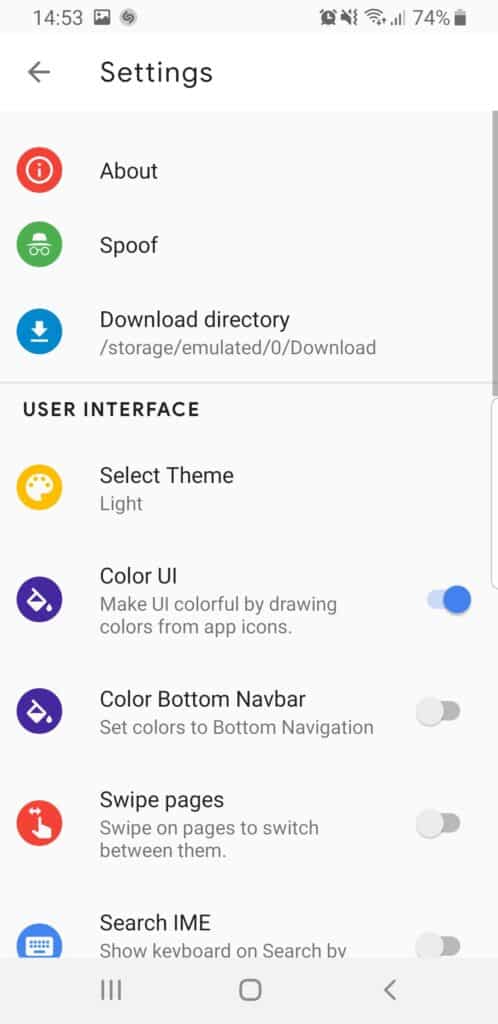
Main Features
- Simple Installation Process
- Work Process of Aurora Store
- Elegant Interface
- Smooth & Reliable
- Safe & Secure
- Privacy & Ads-free
- Uninstall the App
- Downloading of Paid Apps












