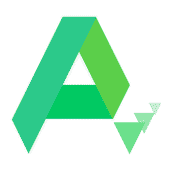ZArchiver Apk is a huge platform for managing archives with an easy and well-designed interface. The creation of several archive types is possible with Zarchiver. The app was published on January 9, 2017. The total version for downloading is 4 and is available in English.
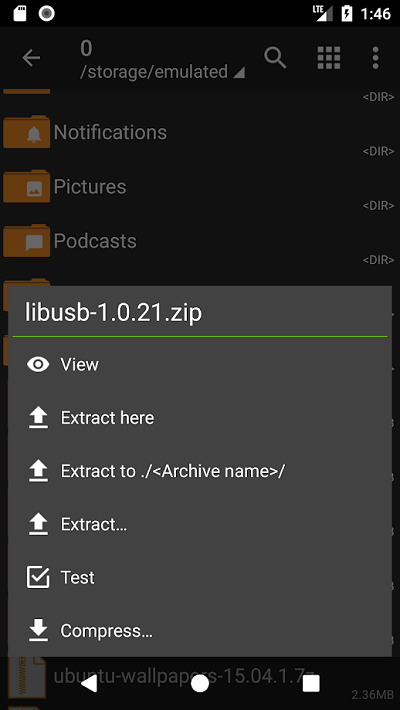
ZArchiver Apk Feature
Creation of Several Archives
Unlike other archive management Zarchiver helps you to create several archives through a large variety of formats such as 7z (7zip), zip, bzip2 (bz2), gzip (gz), XZ, tar;
Editing of Archies
You can also easily edit, decompress, and explorer files with one archive such as 7z (7zip), zip, rar, rar5, bzip2, gzip, XZ, iso, tar, arj, cab, lzh, lha, lzma, xar, tgz, tbz, Z, deb, rpm, zipx, mtz, chm, dmg, cpio, cramfs, img (fat, ntfs, ubf), wim, ecm, arc (freearc), lzip;
Support Spilt and Multi files
The app enables you to save space on your device by supporting spilled and multi-files archives.
Use of Encryption Methods
The app uses many encryption methods like AES-256 for the file.
Use of Password
You can use a password for the security of your device and save your content from others. You use zip and 7Z formats for setting a password.
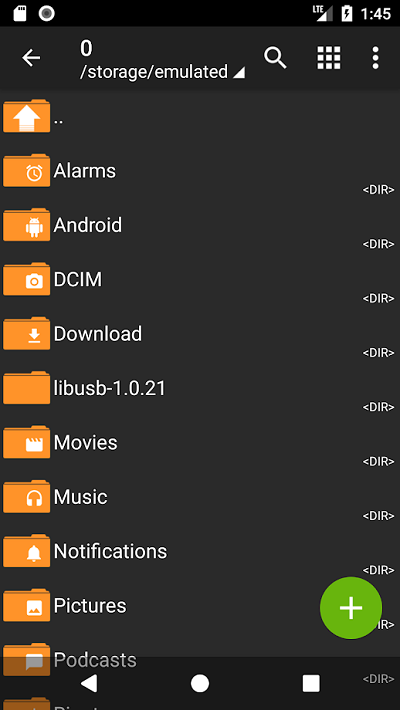
Easy to Use
ZArchiver has a complete functionality of file managers like copying, viewing, data, creation of folders, and sharing files. Just tap the button for selecting, and deselecting, as well as hold it for opening the menu button. You need not have any instructions for using the app.
Main Features
- Managing archives
- Simple and well-organized interface
- Free of cost
- Work with different formats
- Edit and decompress archives
- Support spilled and multi-files
- Use several encryption methods
- Use password for personal security
- Easy to use