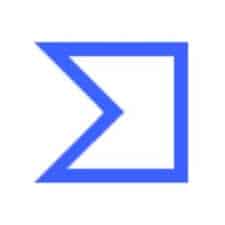Manymo is a web-based Free Android Emulator that helps developers to embed the apps, developments, collaborate, and test apps automatically. Free of charge emulator is capable of sharing links which enables it to open with the launched app. About 100,000 users, as well as companies, use the app.
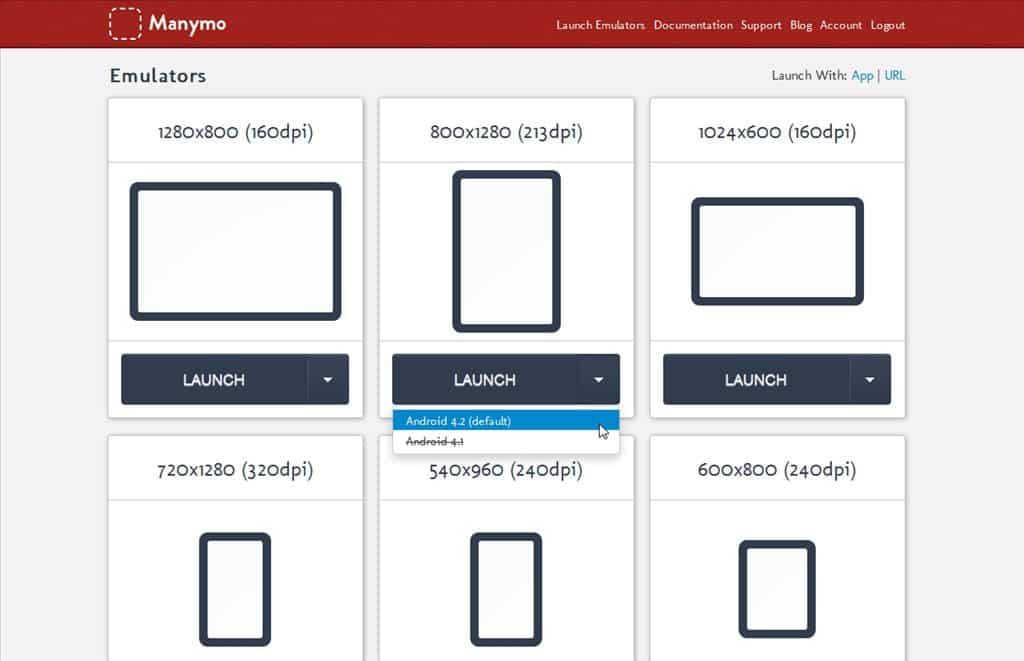
Manymo Features
Smart & Reliable Software
The program enables the user to launch emulators by offering 13 several screen sizes as well as 1280×800 and 240×320 resolutions for embedding apps, testing, and using all available apps online. It helps the developers to check the compatibility of apps on multiple Android versions like Kit Kat, Lollipop, Marshmallow, and much more. This ability enables them to eradicate incompatibility flaws easily.
Fast Collaboration
The program increases the collaboration between developers through sharing links for opening the emulator and launching an app simultaneously, as well as enhances teamwork and cooperation. Compatible with all types of automation platforms belong to Android and enables the developers to develop apps via Eclipse, Intelli/IDE, and SDK tools like ADB, and new style for mobile web, as well as easily responsive to HTML5.
Compatible with Windows
With vary compatibility with all types of devices, the app has special compatibility with all types of Windows———-Windows 10, Windows 8.1, Windows 7, are mainly operating systems to run the app very smoothly and reliably. In addition, it requires a 32-bit setup. Belong to Development Tools, developed by Manymo, LLC. 2.1, 2.0, and 1.0 are the most popular versions for software users.
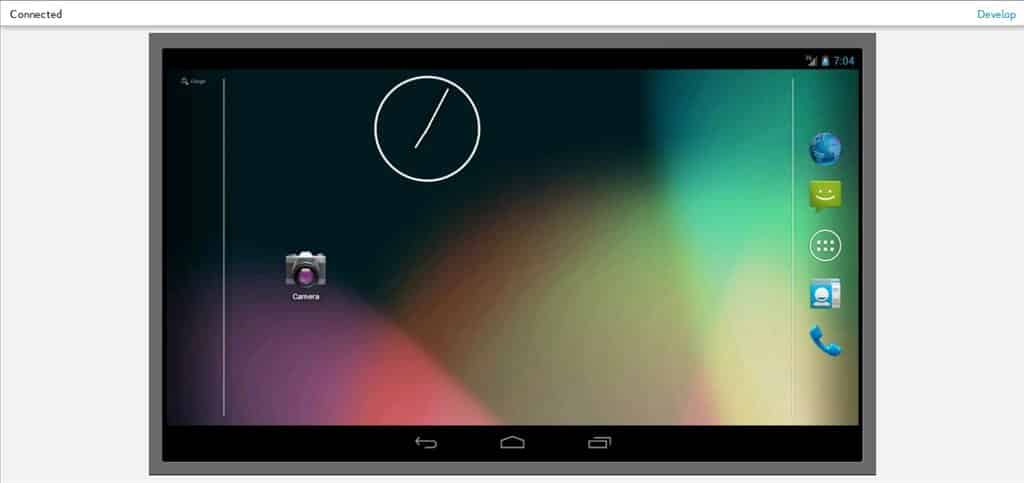
Reliable Tools & Smart Tips
The Command-Line Tool enables the web-based emulator the same as native emulators on the operating system for launching headless emulators to test apps automatically. The software helps you to press ctrl+f11 for switching between portrait and landscape orientations, click on the triangle beside the launch button of an Android Emulator for selecting another Android OS version, as well as ADB tool or navigating tool help in inserting multiple applications via emulator’s browser.
Main Features
- Web-based emulator to embed the apps, developments, collaborate, and test apps
- About 100,000 users, as well as companies, use the app
- Smart & Reliable Software
- offers 13 several screen sizes
- Fast Collaboration
- Compatible with Windows
- Reliable Tools & Smart Tips