ImgBurn for PC Windows 7/10/11 is the fastest, effective, and lightweight application to burn your CD, DVD, HD, and Blu-ray images. The app can write files for discs, create images from discs, and much more with the help of different modes. The app supports multiple formats.
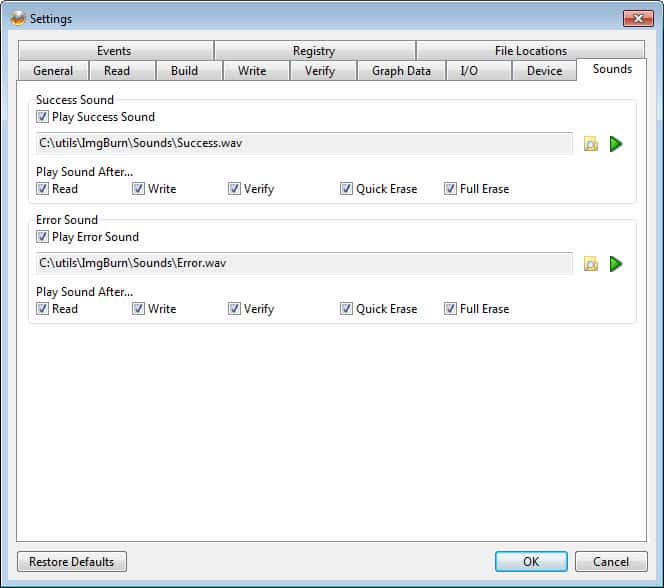
ImgBurn Five powerful Modes
The app offers five different modes to carry on the burning and other multiple tasks. The modes areas
- Read mode is for reading a disc into a file image.
- Build mode enables the users in creating image files from their operating systems.
- Write mode allows the users to write file images into discs.
- Verify mode is for analyzing the 100% readability of the disc.
- Discovery mode tests the effectiveness of the drive as well as used as a combination with DVDInfoPro for checking the burned device’s quality.
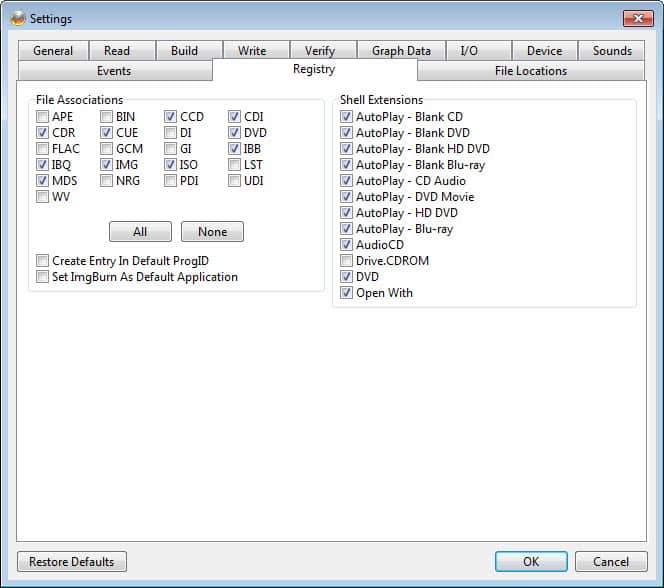
Supports Multiple Formats
ImgBurn supports multiple formats such as CUE, DI, DVD, GI, IMG, ASO, MDS, NRG, PDI, and a lot more. For audio burning using the file type supported by DirectShow or ACM concluding with AAC, APE, FLAC, M4A, MP3, MP4, MPC, OGG, PCM, WAV, WMA, and WV. For building DVD video discs from a VIDEO—TS folder, HD DVD Videos disc from an HDDVD—TS folder, and Blu-ray Video discs from a BDAV and BDWV folder easily.
Simple Configuration Options
The users with BenQ, Lite-ON, Pioneer, Plextor, and Samsung burners can control configuring setting more reliably. In case of several sessions for burning use tools for displaying the dropzone for boosting speed through drag-drop of files to write to the disc. Different tools are available for changing ISO volume, creating CUE, DVD, and MDS files, searching for SCSI and ATAPI devices, setting for an automatic disc writing speed, and resetting of DMS.
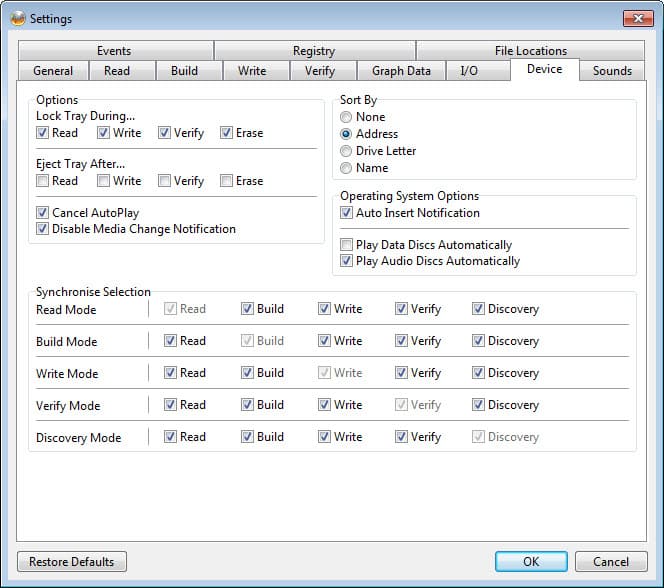
Free Access
The ImgBurn with freeware license available for Windows 64-bit operating system of a laptop and PC, presented for all software users as a free trial for a specific period, free download with potential restrictions. It is belonging to the DVD writer category.
Compatible with Windows
With vary compatibility with all types of devices, the app has special compatibility with all types of Windows———-Windows 10, Windows 8.1, Windows 7, Windows Vista, Windows XP is mainly operating system to run the app very smoothly and reliably. In addition, it requires a 64-bit setup.
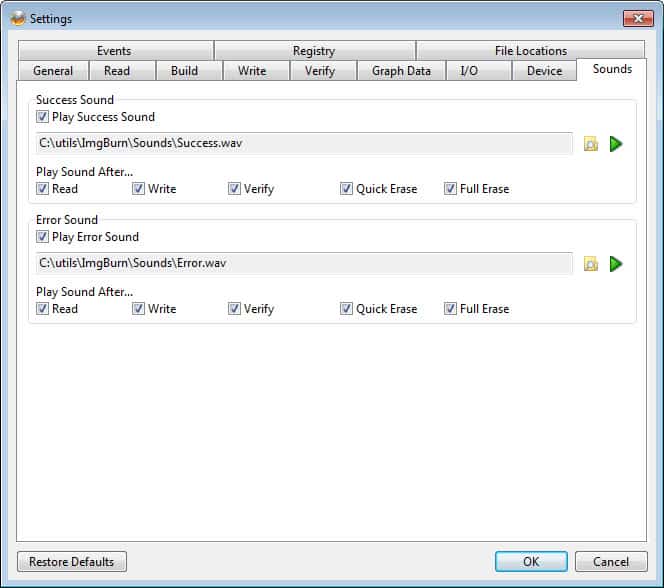
Main Features
- Lightweight application to burn your CD, DVD, HD, and Blu-ray images
- Write files for discs
- Create images from discs
- Five powerful Modes
- Supports Multiple Formats
- Simple Configuration Options
- Free Access
- Compatible with Windows












