CM File Manager Apk for Android is a smart and convenient app used to transfer and share your files and informative data. The app manages Android’s files like that of your PC via copy, paste, and crop features. A built-in manager which supports all famous operating systems———-Android, IOS, Windows PC, Mac, and much more. Just like SHAREit the best app for exchanging data between two devices.
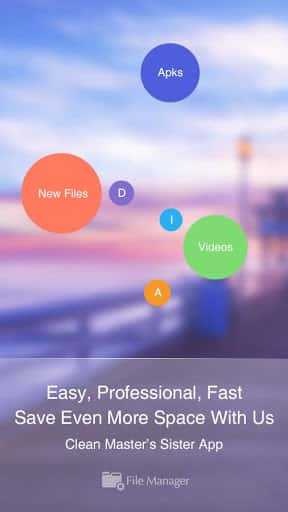
CM File Manager Apk Features
Use Several Protocols
Supporting local as well as remote file systems, the app lets you share files and other content right from the protocols such as FTP, FTPS, SFTP, WebDAV, LAN/SMB, Stream Media from LAN/SMB/WebDAV/Cloud, and you need not download anything.
Use Familiar Options
File manager helps you to use familiar options like that of operating system——–copy, paste, cut, create, delete, and rename, compress, decompress, and sending of files through email is possible now.
Cloud Storage
Create an account on any of the cloud servers such as Dropbox, Box, Google Drive, OneDrive, SkyDrive, or Sugar Sync, and start working with your files.
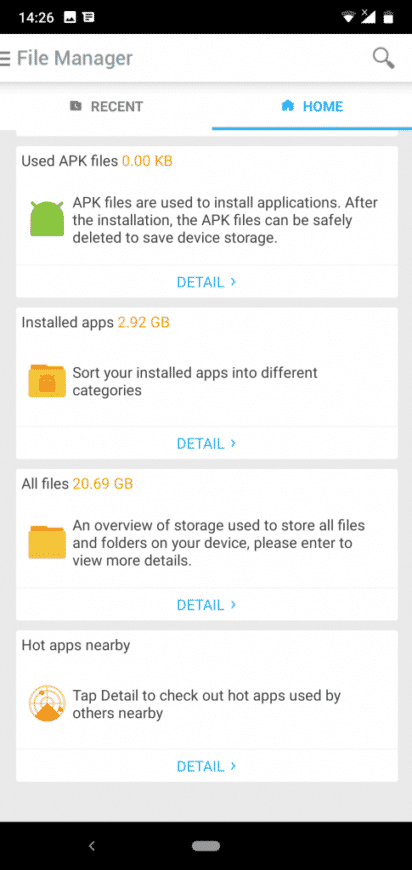
Transfer Everything
Transfer any type of data——— documents, audio, photos, videos, and everything you want. The File Manager divides files into different categories according to their size which enables you to get rid of unnecessary files. As the app informs you about currently installed as well as outdated files that need to be removed to clear space on your device.
Fast Speed
The sharing process is very fast. Access the folders by pressing a widget from the home screen. It depends upon the Wi-Fi connectivity.
Multi-platform
The app works as a multi-platform to transfer data from any type of connected device with your local network connection. You can send data to PC, iOS, Androids, and tablets. A speedy way of sending your videos, images, or audios to your family or friends within moments.
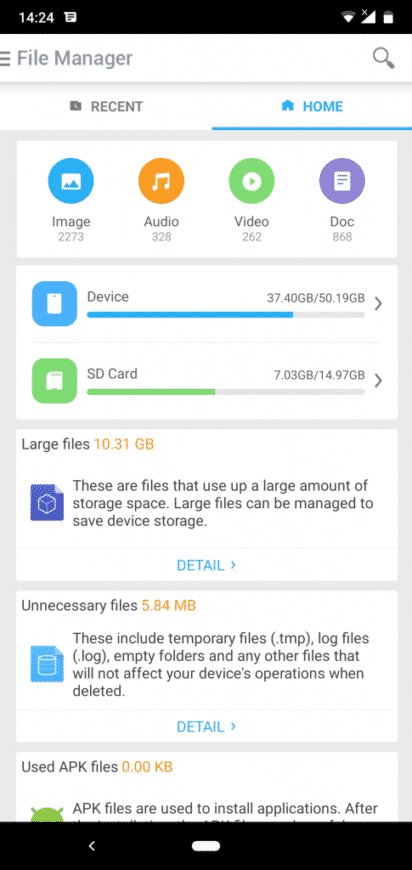
Support Multiple Languages
The manager supports multiple languages which helps the users to understand it easily and manage it more smartly. The supported languages are English, Arabic, Czech, German, Greek, Spanish, French, Hungarian, Italian, Japanese, Korean, Dutch, Polish, Portuguese, Russian, Slovak, Slovenian, Swedish, Thai, Turkish, Simplified, Chinese, Traditional Chinese, Bahasa Indonesian, Hebrew, Finnish, Hindi, Croatian, and Serbian.
Main Features
- Use Several Protocols
- Use Familiar Options
- Cloud Storage
- Transfer Everything
- Fast Speed
- Multi-platform
- Support Multiple Languages












