Free Video MP3 Converter for PC Windows is an easy-to-use program for extracting audio. It also converts the video into MP3 and lossless audio files. With 9 basic format options and a set of sub-option for each group. Just click on the wizard’s icon, and create even your own presets. You can save your files in high, standard, or in economy quality.
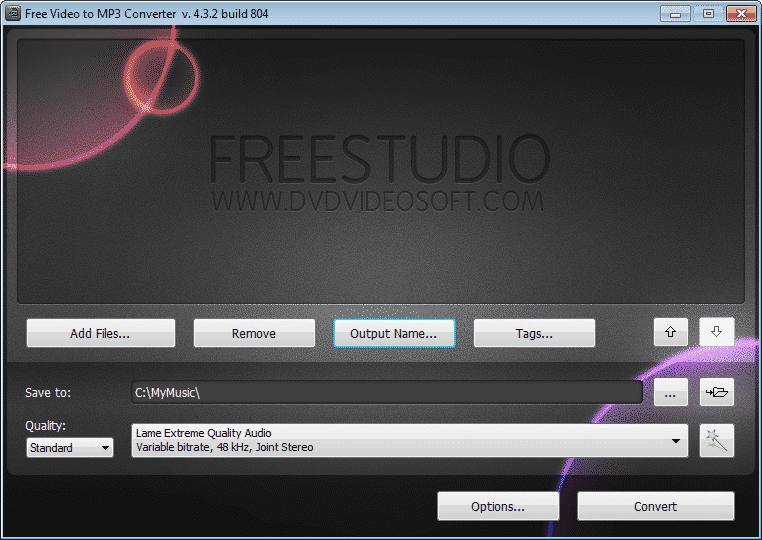
Free Video MP3 Converter Features
Supports Multiple Formats
To convert the video into audio the software input multiple formats such as .avi, .ivf, .div, .divx, .mpeg, .mpe, .mp4, .m4v, .webm, .wmv, .wmv, .asf, .mov, .qt, .mts, .m2t, .m2ts, .mod, .tod, .vro, .dat, .3gp2, .3gpp, .3gp, .3g2, .dvr-ms, .flv, f4v, .amv, .rm, .rmm, .rv, .rmvb, .ogv, .mkv, .ts.
Pre-set Editor
The Pre-set Editor reconfigures different file formats for different devices. You can choose them from the Quality menu swiftly. The feature helps you to save you’re a lot of time converting videos through batch conversion.
Automatic Filling of Title Tag
Video to MP3 Converter files the title tag and artwork automatically. After the file is converted, take a snapshot from the middle of the video. You can easily identify the files by watching them on iTunes, Winamp, or Windows Explorer.
Summary
Video to MP3 Converter belongs to DVDVideoSoft. About 98% of users used its 5.0.73.119 version. The software installer consists of 30 files of 10.6 MB. It is mostly used in the United States, Germany, and Italy.
Avoid Spyware and Adware
The software is without any unnecessary as well as malicious files completely. It is safe for running and installing, as well as serves its users without any cost.
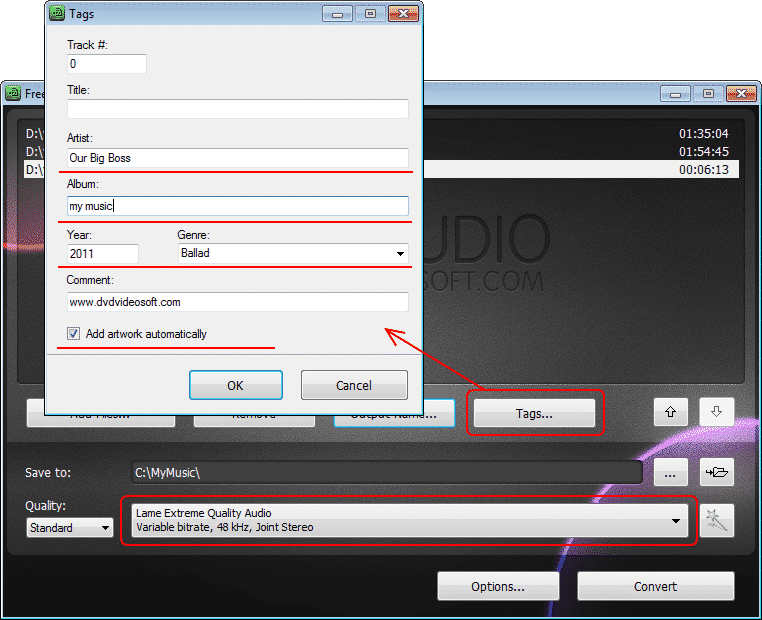
Process of MP3 Converter
- Download and install the program
- Publish Free Multimedia to Audio Converter program
- Choose Input Video Files
- Choose Output Location
- Fill Tags
- Choose Presets
- Extract Audio from Video to MP3
Main Features
- Convert video to audio
- 9 basic format options
- Saving files in high, standard, or in economy quality
- Supports Multiple Formats
- Pre-set Editor
- Automatic Filling of Title Tag
- Simple and easy to use
- Batch conversion










