YouTube is the 3rd most entertaining video hosting platform used by two billion users monthly around the world. You can enjoy live streaming and direct watching your favorite items such as cooking shows, academic material, fitness and beauty, tutorials, and a lot more.

Image: SoftMany
How to Download YouTube Videos on iPhone, Mac PC, and Android
if you want to know Download YouTube videos on PC/Laptop/iPhone/Android/Mac, Here is a full list of 5 Steps;
1. Download and open Video Downloader SnapDownloader.
2. Search your Favorite Videos for Downloading.
3. Select the video quality Resolutions (8K, 4K, QHD, 1080p HD).
4. Start the downloading process in the background while doing your other online activities.
5. Auto-schedule of downloading videos will help you to download your videos as the date.
Additionally, the platform offers multiple downloaders to a YouTube video download for watching offline. You can download videos, and save videos in heavy 4K, full HD, and HD files easily. Unlimited formats are supported by these different types of YouTube video Downloader that make your downloading process according to your device.?
| YouTube Video Downloader | Platform | Supported File Formats | Price |
|---|---|---|---|
| SaveFrom.net | Web | MP4, FLV, 3GP, MP3 | Free |
| SnapDownloader | Windows | MP4, FLV, 3GP, MP3 | Paid |
| 4K Video Downloader | Windows, macOS, Linux | MP4, FLV, 3GP, MKV | Paid |
| Y2Mate.com | Web | MP4, FLV, 3GP, MP3 | Free |
| YTD Video Downloader & Converter | Windows, macOS | MP4, FLV, 3GP, MP3 | Paid |
| SaveMedia.website | Web | MP4, FLV, 3GP, MP3 | Free |
| VideoHunter | MacOS | MP4, FLV, 3GP, MP3 | Paid |
| By Click Downloader | Windows | MP4, FLV, 3GP, MP3 | Paid |
| VideoProc | Windows, macOS | MP4, FLV, 3GP, MKV | Paid |
| Allavsoft | Windows, macOS | MP4, FLV, 3GP, MP3 | Paid |
| VideoSolo Inovideo | Windows | MP4, FLV, 3GP, MP3 | Paid |
| Leawo Video Downloader | Windows | MP4, FLV, 3GP, MP3 | Paid |
| iTubeGo | Windows, macOS | MP4, FLV, 3GP, MP3 | Paid |
| YouTube Download Video | Web | MP4, FLV, 3GP, MP3 | Free |
| Addoncrop YouTube video downloader | Web | MP4, FLV, 3GP, MP3 | Free |
| BitDownloader | Web | MP4, FLV, 3GP, MP3 | Free |
| SConverter | Web | MP4, FLV, 3GP, MP3 | Free |
SaveFrom.net
SaveFrom.net is the best platform for downloading videos from any media-sharing app such as YouTube, Facebook, Dailymotion, Twitter, Vimeo, and much more. Download videos in high quality, HD, or SD, and enjoy watching offline anywhere you are and anytime you like.

Download Process of Video from Vimeo
Open the Vimeo page and copy the URL of your favorite video from the address bar. Paste the URL on the top page of SaveFrom.net and tap to run the operation. It may be started automatically also. Select the resolution and format before starting downloading.
Batch Downloading
Just paste multiple links to your preferred videos and enjoy an auto-downloading process. You can extract audio from video for saving in MP3 format.
Add Subtitles
Adding subtitles is possible with the software. In this way, you can enjoy the video in your language.
Website Link: https://en.savefrom.net/
SnapDownloader
SnapDownloader is a cross-platform supporting 900 websites for downloading videos. You can download the videos in 8K, 4K, QHD, 1080p HD, and other resolutions. The app has a plethora of features such as crossing geographical restrictions, downloading YouTube Playlists, channels, subtitles, VR videos, and so on.
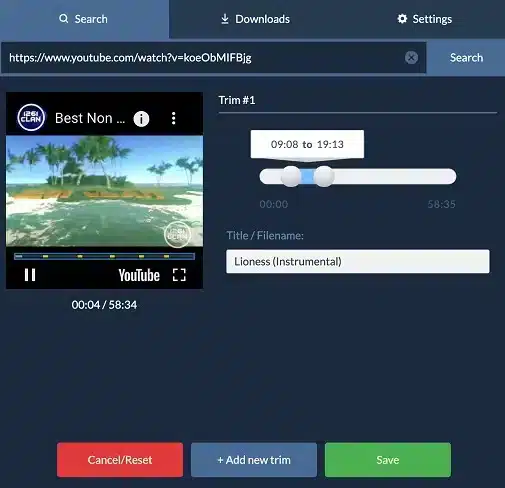
Download in sequences
Select your favorite videos for downloading and start downloading process in the background while doing your other online activities. An auto-schedule of downloading videos will help you to download your videos at a definite time as well as date.
Converting of Formats
The SnapDownloader provides multiple video formats such as MP4, MP3, WMA, AAC, and some others. You can convert your videos to any format according to your device and enjoy it a lot.
Setup Proxy
You can simply add any proxy and bypass firewalls as well as geographical restrictions. This will enable your access to any of your favorite channels or video.
Website Link: https://snapdownloader.com/
4K Video Downloader
4K Video downloader offers high quality along with multiple audio/video formats for downloading YouTube Playlist or channels. Just subscribe to your favorite channel and find auto-downloading of their latest videos.

Hassle-free Downloading
Avoid any type of harmful ads and from being illegal with the safest conversion of multiple videos. Use reliable resources and save your time with an ad-free experience.
Smart Mode
Smart mode helps you to download your favorite video file type. You just select the format, and the downloader uses volume and format for downloading the app. You can also convert the formats such as MP4, M4A, MP3, FLV, 3G, and so on.
Access to Private Content
No need to sign in to any account, you can watch private content anytime you like. The downloader offers 360o videos for creating a virtual environment and reviving the incredible VR experience.
Website Link: https://www.4kdownload.com/products/videodownloader
Y2Mate.com
Y2Mate.com is a freeware and high-speed downloader for unlimited downloading from YouTube, Facebook, Dailymotion, Twitter, Vimeo, and so on. The software is compatible with all types of devices and enables you to download and save videos anywhere you want for watching offline.
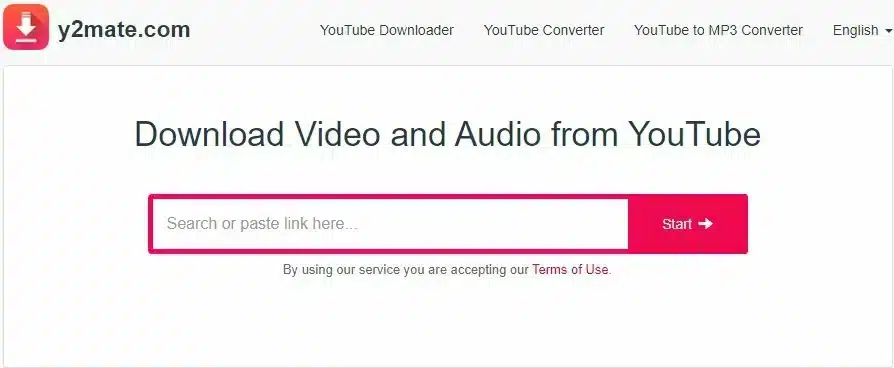
Unlimited Downloading
The freeware service offers unlimited downloading without any hesitation. You can easily convert video content into audio.
100% Secure
The app is completely encrypted and gives hassle-free downloading without any interference with viruses or malware.
Support all Platforms
The app supports all popular social media platforms along with compatibility with all types of devices such as Android, iOS, Windows, Mac, and so on. Additionally, you can convert videos from YouTube to MP3, 3GP, MP4, WMA, M4A, WEBM, and so on.
Website Link: https://www.y2mate.com/
YTD Video Downloader & Converter
YTD video downloader along with a simple interface and amazing functionality of converting video formats gives a wonderful downloading experience. The freeware app is very easy to use. Just paste the link to your favorite video and start downloading.

Simple Interface
The app’s main screen includes four tabs. Download tab where you need to paste the link, select the best available quality from normal to high quality, specify the download location and the last tab is the activity tab for selecting file size, name, speed, progress, time, and so on.
Versatile & Speedy
The app with its versatility and high-speed performance enables you to download multiple videos quickly. The app offers all options of best downloading such as preview, pause, resume, and make you’re downloading safe & secure.
Website Link: https://www.ytddownloader.com/
SaveMedia.website
SaveMedia.website is the best tool for downloading as well as getting back your videos from over 500 sites. The app is free, fast, and offers amazing high-quality HD. The interface is very simple and easy to use.
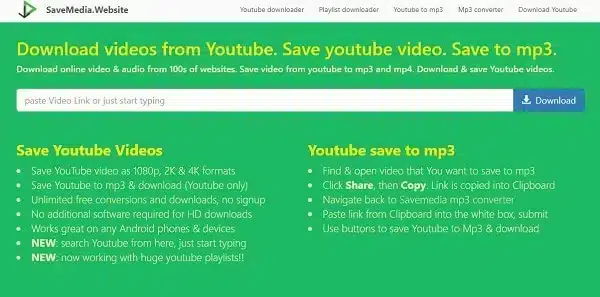
Save & Convert
Download videos from YouTube as MP4 and save them to your device for watching offline.
Saving to MP3
Just follow the given instructions for saving your video into MP3 format;
- Write the name, keyword, or URL of your required video in the search box.
- After pasting your link, go back to the Save Media MP3 converter.
- Navigate the link and submit.
- Tap to save YouTube to MP3 and download.
Fast & Clean
The app offers the fastest one-click downloading without any threat of viruses, malware, pop-ups, and unnecessary software.
Website Link: https://savemedia.website/
VideoHunter
VideoHunter offers free downloading for a limited number of accounts, but you can create an account and enjoy unlimited downloading for 15 days. The app with speedy performance enables you to download and save videos to watch offline.
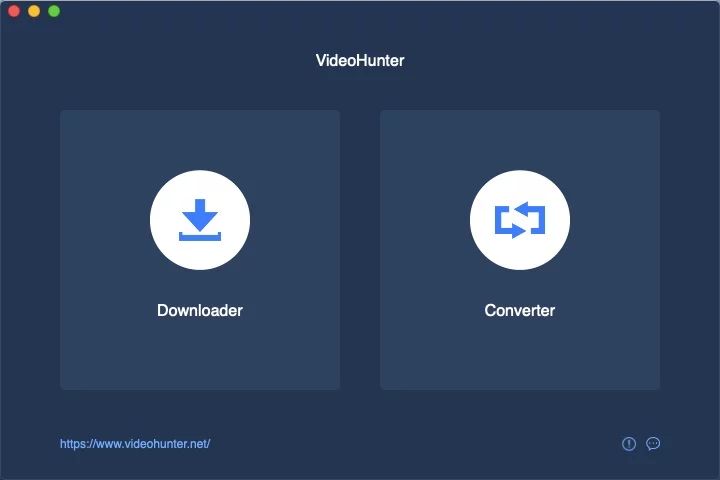
High-Quality Compatibility
Video converting compatibility helps the users to set resolution before start downloading the video and convert YouTube audio or SoundCloud audio to any audio format like MP3/320bps.
Safe & Secure
The crystal clear interface with 100% encryption enables you to download online without any hassle of viruses or malware.
Subtitle Extracting
Adding and extracting subtitles in the saved files is possible with the app. The option helps download a video in different languages.
Website Link: https://www.videohunter.net/
By Click Downloader
By Click, the downloader is included with YouTube downloader, YouTube Converter, Chrome YouTube downloader, Facebook video downloader, Vimeo downloader, and Dailymotion downloader. The freeware app supports all popular formats and downloads the whole YouTube Playlist within moments.
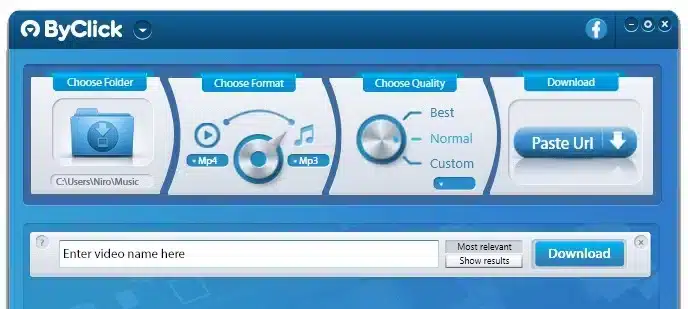
Auto-Detection
The auto-detection pop-up option helps you to download videos via a message. Select the required video and click on the option of Video or MP3 from a small message that appeared on the screen. Just click the option and downloading will be the start.
Video Recorder
The video recorder feature can capture from any online site and downloaded in a different way such as traditional and basic, pasting of URL. The downloader supports all famous web browsers such as Google Chrome, Internet Explorer, and Firefox.
Multi-Tasking
The handy app performs multiple tasks such as transferring files to your PC with backup data copy. In case of damaging or misplacing your device, you need to worry about your data. It converts files into multiple formats, burns CDs, a built-in player for playing downloaded files, and so on.
Website Link: https://www.byclickdownloader.com/YouTube-Channel-Downloader.php
VideoProc
VideoProc is the best downloader for editing, converting, resizing, and adjusting 4K/HDR videos, audio, and DVDs. You can add subtitles, watermarks, and effects to your video. The downloader is available for macOS devices for a free trial period.
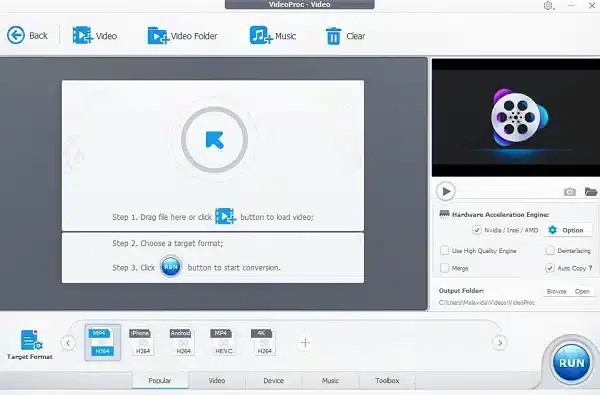
Hardware Acceleration Technology
The downloader with hardware acceleration technology offers 47x real-time fast reserving quality that enables the user to get the fastest video processing operation. Additionally, a 370 codec library manages the videos from camera, GoPro, iPhone, Android, camcorder, DJI, and so on.
Simple Interface
The interface is including with four main buttons; Video, DVD, Downloader, Recorder. You can simply select the option which you like to carry on.
Built-in Downloader Engine
A built-in downloading engine supports 1000+ videos/audios sites specifically YouTube, Facebook, Dailymotion, Twitter, SoundCloud, and much more. You can easily download any type of content online.
Website Link: https://www.videoproc.com/
Allavsoft
Allavsoft with its fast performance and versatility manages a plethora of videos stored online or created by you. The app supports all free-sharing videos platforms for downloading videos, audio, lectures, sports, and so on.
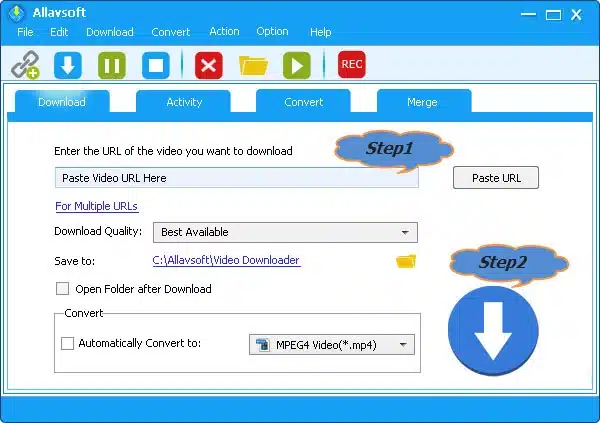
Safe & Secure
The app with 100% virus-free safety gives fool-proof security to your information. 24/7 customer service is available by trained experts.
Built-in Video Player
A built-in video player is for examining as well as playing the already saved videos. The app supports multiple formats such as F4F, FLV, F4V, F4M, WebM to MP4, AVI, WMV, MOV, MPEG-1, MPEG-2, VOB, ASF, RMVB, DV, TS, Apple ProRes, WebM, FLV, OGV and etc for extracting and downloading audio from online videos converting them into any of audio formats.
Fast & Multiple Downloading
The super fast engine enables us to download the videos in HD quality. No doubt, it depends upon our internet connectivity. It gives us the fastest and sequential downloading by pasting multiple URLs simultaneously.
Website Link: https://www.allavsoft.com/
VideoSolo Inovideo
VideoSolo Inovideo along with optional high quality and fastest downloading as well as converting process gives hassle-free downloading from YouTube and other media-sharing apps. The app first analyzes your pasted link and starts downloading after scanning the health of the video.
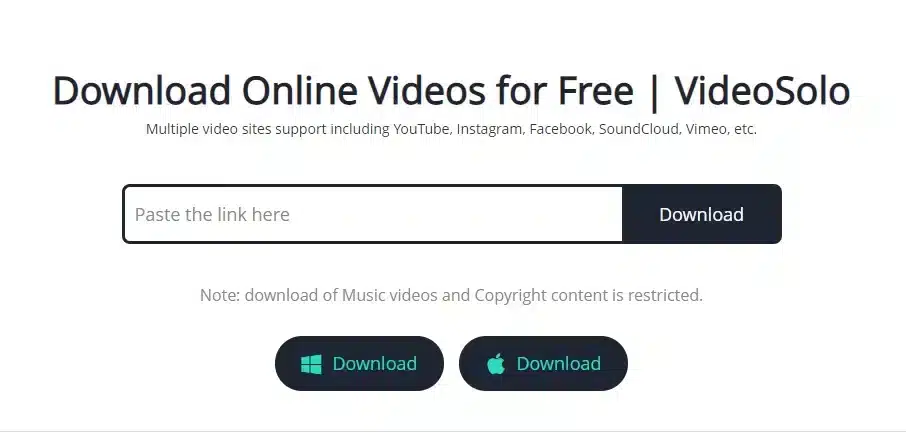
Customization
You can customize images, scenes, colors, and everything related to the video. Add templates which like most. Additionally, you can add audio tracks, pictures, change fonts, and logos also.
Support High Quality
6X fastest downloader with support of NVIDIA, CUDA, NVENC, AMD, and Intel HD Graphics hardware acceleration technology saves your downloading from re-compression as well as loss.
Free Trial
The app offers a free trial for 15 days to test and consider the whole process of the software. The app supports all popular web browsers and is 100% secure from threats of malware or viruses.
Website Link: https://www.videosolo.com/online-video-downloader/
Leawo Video Downloader
Leawo Video Downloader is an all-in-one solution for downloading as well as converting videos. The downloader can be used as a Blu-ray burner, DVD burner, DVD converter also. The user-friendly interface is very easy to use and offers a video conversion option.

Support Two Engines
Open Copy & Burn settings and select any one engine offered by the app; Start Burn or cd record. You can select also enjoy CPU core for processing from Performance settings. The downloader also enables you to convert as well as burn Blu-ray discs for creating DVDs which is not possible in another downloader.
DIY Features
User-friendly DIY features are available for customizing disc menu, template, and background audio. You can also change fonts, colors, and adjust the title of the text.
Converting of 2D to 3D
A built-in converter for converting 2D to 3D enables you to create 3D videos from 2D Blu-ray/DVD/videos and save them in any format. Additionally, six different 3D effects are for creating 3D videos. The effects are in Red/Cyan, Red/Green, Red/Blue, and Blue/Yellow. Adjust the 3D Depth of our 3D videos from -50 to +50.
Website Link: https://www.leawo.com/flash/download-online-video.html
iTubeGo
iTubeGo offers unlimited downloading from 1000+ sites along with YouTube. A built-in browser is available for downloading videos and cut YouTube to any other format easily. The full support for 1080p, 4K HD quality, and converting videos to 320bps/MP3 makes the downloader an amazing development in the world of the internet.
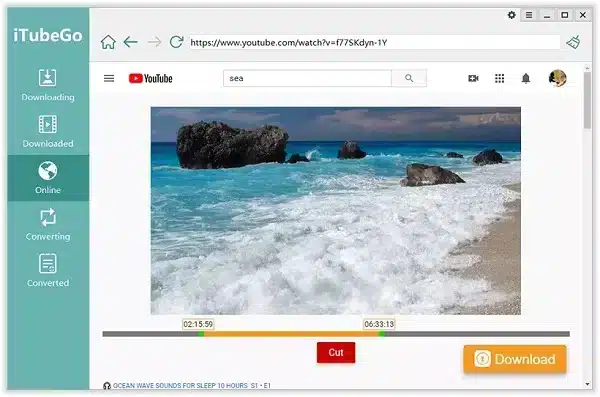
User-friendly Interface
The clearly organized user-friendly interface helps you simply download videos. Open the app and you will find a home screen with social networks for searching videos. You can directly paste the URL in the search box and access your required content automatically.
In-app Proxy Setup
The setup of an in-app proxy gives your foolproof searching with encryption. 10 X fastest performance helps you to download content from any blocked site without any threat from ISP or hackers.
Auto-storing of Videos
Download videos from YouTube and they will be stored in specific folders in chronological order. You can save the videos in MP3 also.
Website Link: https://itubego.com/youtube-downloader/
YouTube Download Video
YouTube Download video is for downloading YouTube HD, and UHD videos such as 720p, 1080p, 4K, and 8K. You can download videos in different formats and save them in a selected quality 144p to Ultra HD.
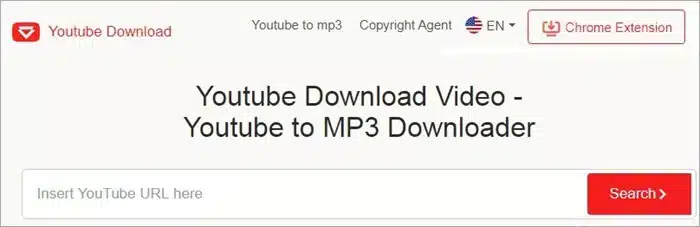
Free & Secure
The tool offers its services free of cost and is the safest place for downloading videos. You are free of any threats such as malware, spyware, pop-ups, and other unnecessary content.
Simple Process
The process of YouTube Download is very simple. Install the tool and select the video from the main screen search bar. Click on the Download MP4 button and start downloading. You can watch your downloaded videos offline.
Addoncrop YouTube video downloader
Addoncrop is one of the best YouTube downloaders for downloading videos without redirecting to any 3rd-party website. The app simply downloads videos; converts them into any of your preferred formats and saves them to your device.
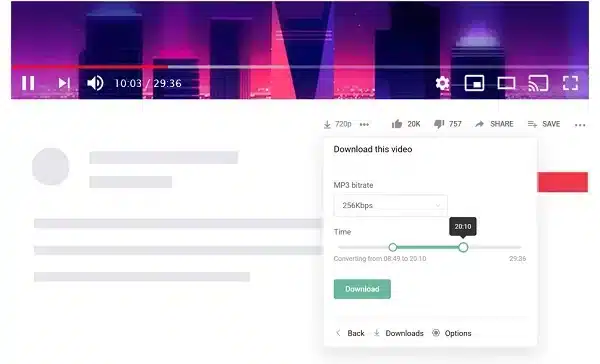
DASH Technology
The app offers DASH technology that works on the basis of your network connectivity. In fact, the technology gives high-quality HD formats to the user with a high-speed internet connection. And slow internet will give you a bad quality auto-played. Additionally, the technology works with audio and video as two different files.
Capture Screenshots
The app is capable of taking screenshots from videos. Just select your required moment from the video, and press the camera button to download the image in JPEG format. The floating video feature enables you to scroll through the comment box, move, resize, pause, and close the video.
Website Link: https://addoncrop.com/youtube-video-downloader/
BitDownloader
BitDownloader is another best and freeware platform to download videos from any media-sharing app like YouTube, Facebook, Twitter, Instagram, Dailymotion, and much more. The app supports all formats for downloading as well as converting the videos. The simple and easy-to-use interface enables you to download videos and save them to your device for offline watching.
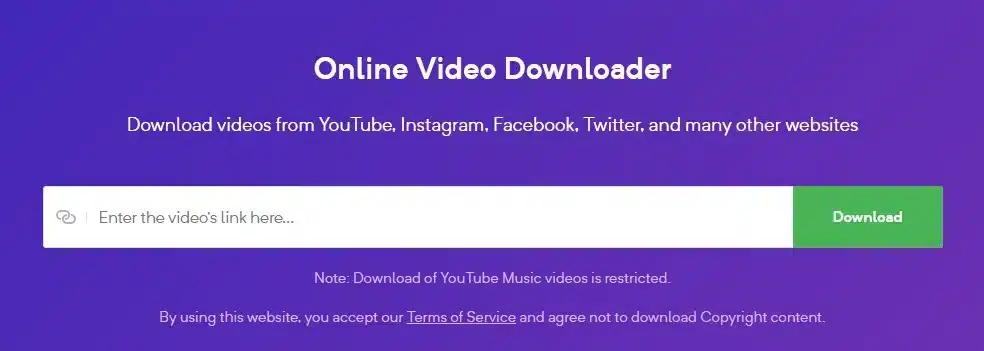
Website Link: https://bitdownloader.io/
SConverter
SConverter offers the fastest downloading in any format and from any social media platform. Get the best HD quality by adjusting bitrate resolution and other settings.
The tool requires some permission for working flawlessly; access to your social media accounts, open network sockets, PowerManger WakeLocks for keeping the processor in sleeping mode, and receiving messages from Google Cloud via an app.
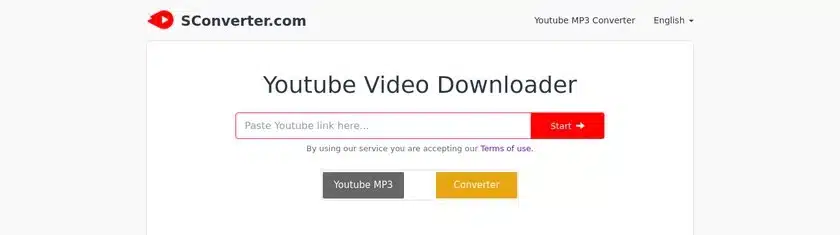
The downloader is lightweight and compatible with all types of devices such as Android, iOS, Windows, Mac, and so on.
FAQs
Yes, it’s better for you, as there are two ways of downloading videos, but downloading from a downloader is very easy and simple.
No doubt, some downloaders have complaints of malicious content. But most of the downloaders are authentic and 100% safe for downloading videos.
SnapDownloader
YTD Video Downloader & Converter
SaveFrom
Y2Mate
VideoHunter
Support multiple formats.
Add and extract subtitles
Saving videos online drives
Specify the encoder rate, resolution, and output size for compressing the video
Save playlist
Copy the URL of your required video and paste it into the search box of the downloader. The downloading process will be started within a few seconds, and your video will be saved to a specific folder of your device.?


