If you are an Android user, you certainly know that there isn’t any built-in feature to download YouTube videos on Android similar to other digital devices. YouTube with more than 3 billion monthly active users is the biggest platform to offer visual content while covering the entire fields of life.
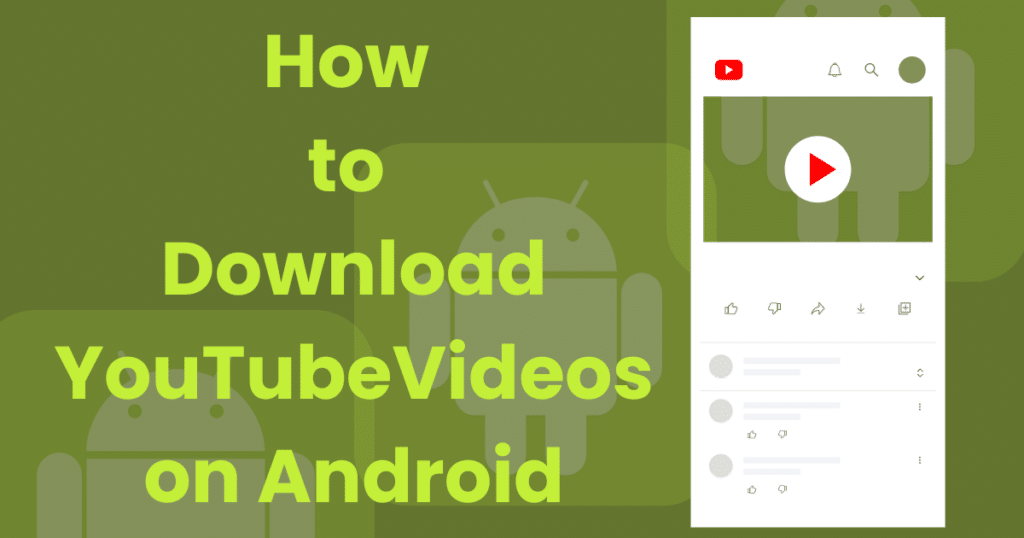
Image Credit: Softmany Team
You can watch your favorite vlogs, shorts, and other informative videos on YouTube, but all you need is a strong network connection for the purpose. If you want to download some material for offline watching, you need to purchase the subscription plan for YouTube Premium which is the legal way of downloading YouTube videos.
Quick Tips
- YouTube Premium is the first and legal way of downloading YouTube videos on Android.
- You can use some third-party apps, but they may prove unreliable for violating the terms of services.
How to Download YouTube Videos on Android
Suppose you don’t want to go for a subscription plan and want to know some other ways. This SoftMany tutorial guide has arranged an innovative collection of some simple and easy methods for your ease.
Method 1: Download YouTube Videos on Android using YouTube Premium
If you are one of YouTube Premium subscribers, you can easily download YouTube videos. The positive point of YouTube Premium is that it is available for a one-month free trial version. Here is how it works.
Open your device, and select a white rectangle with a red triangle inside icon denoted to the YouTube app.
1. Log in to your YouTube app.
2. Select the video and tap to play it.
3. You will find the Download button under the video you have played.
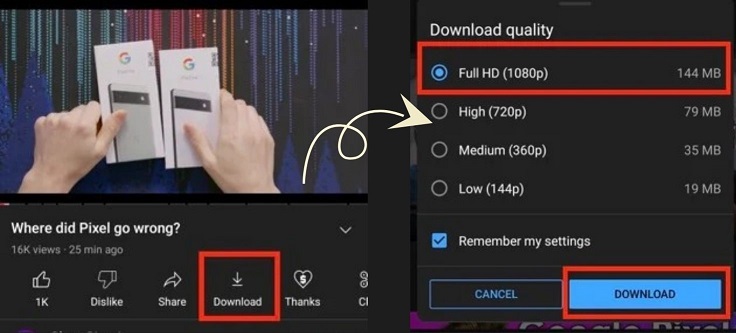
4. Click the button, and select video quality i.e. 1080p, 720p, etc from the list.
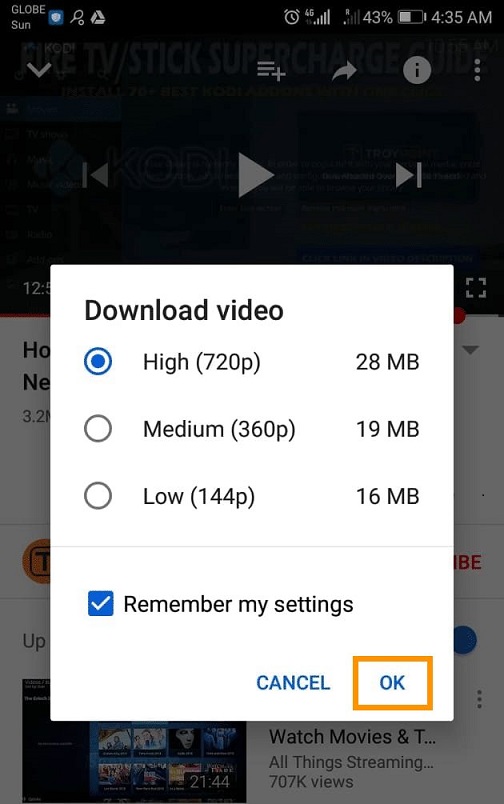
5. Go to Library, click on the Downloads option, and select the video you have downloaded.
Method 2: Use TubeMate Downloader to Download YouTube Videos
If you are not in a position to purchase the YouTube Premium plan, TubeMate is the best option, as it is a freeware third-party video downloader. It can help you to download YouTube videos on your device and watch them, even when you are offline. Here is how it works;
As we aforementioned it is a third-party party downloader, so you need to download it from any third-party website, and manually install the APK file of the downloader.
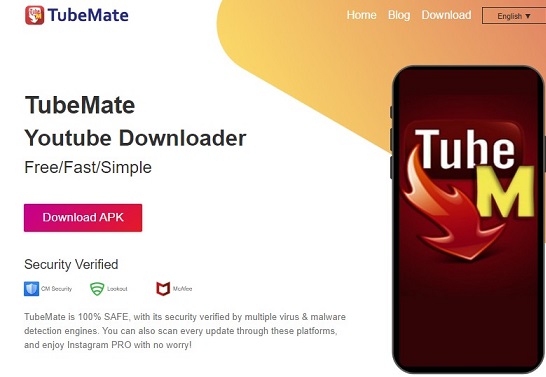
- Complete the downloading and installation process, and launch the app.
- It will ask for permission to access your device, simply click the ‘Allow’ option.
- Go to the main screen, and search for your required video using the search bar from the top of the screen.
- Play the video, and press the “Download” button.
- Select the video quality, and wait to complete the downloading process.
- Here you have the option to save the video within the app or save it on your device.
Method 3: Use 4K Downloader to Download YouTube Videos on Android
4K downloader is also a cross-platform to offer a quick and smooth downloading process. The main interface is simple and easy to use. Here is how it works;
1. Open your YouTube, and select the video you want to download.
2. Play the video, click the address bar of your video screen to highlight the URL, and copy it.
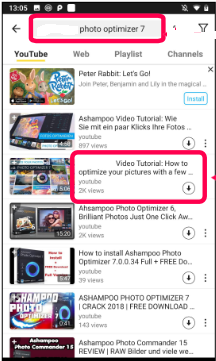
3. Go to 4K downloader, and paste the copied link in the given field.
4. The app will automatically fetch the video from YouTube, and download it.
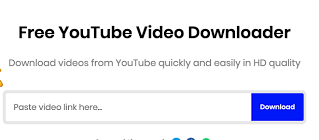
Method 4: Use an Online Downloader to Download YouTube Videos on Android
If you don’t want to use YouTube Premium or any sideload APKs, you have another quick and easy method that is ‘Online Website’. When you go online, and search an online website for downloading YouTube videos, you will find a lot of suggestions for the purpose, such as Vidiget, Invidious, etc. Here is how an online downloader works;
1. Open your device, and launch your web browser.
2. Go to your YouTube app, and play the video you want.
3. Copy the URL of the video from the top of the screen.

4. Use your web browser and select any of your favorite online websites.
5. Launch the website, and paste the copied link in the given field.
6. Select the quality, size, and format for the video, and click on the Download button.
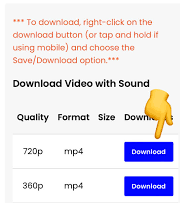
7. You can save the downloaded video to your phone’s gallery.
Concluding
You can skillfully download YouTube on Android using the tutorial guide. YouTube videos are the best way of spending our spare time, but most of us can’t afford to spend mobile data. So, you can use different methods to download videos and watch them offline.


