Google Sheets is a freeware online spreadsheet application for creating as well as collaborating online spreadsheets in real-time. It gives you direct access to your spreadsheet projects without logging into your email account or the relevant cloud storage. It is developed by Google as part of Google Drive basically designed as a web-based app that can be run from any type of operating system. It offers compatibility with Microsoft Excel file format with the fastest functions like creating, viewing, editing, reviewing, and finalizing spreadsheets.
Productivity Apps
The tool offers some other productivity apps such;
- Docs enable you to create as well as edit text documents.
- Slides build as well as displayed slide presentations.
- Keep helps you to take notes, create lists, and make drawings, voice recordings, and so on.
- Drawings are an amazing tool that provides flowcharts, symbols, and shapes in the creation and editing of drawings. It also assists you to fill out Forms, creating surveys, quizzes, and so on.
Streamlined Interface
The streamlined, as well as the familiar interface, offers a general layout with all basic functionalities. A drop-down menu displays all features and icons that can sort out by the style of their use; formatting, cell design and layout, formulas, and so on. The formula commands are arranged in different categories. You will see all function keys easily on the UI.
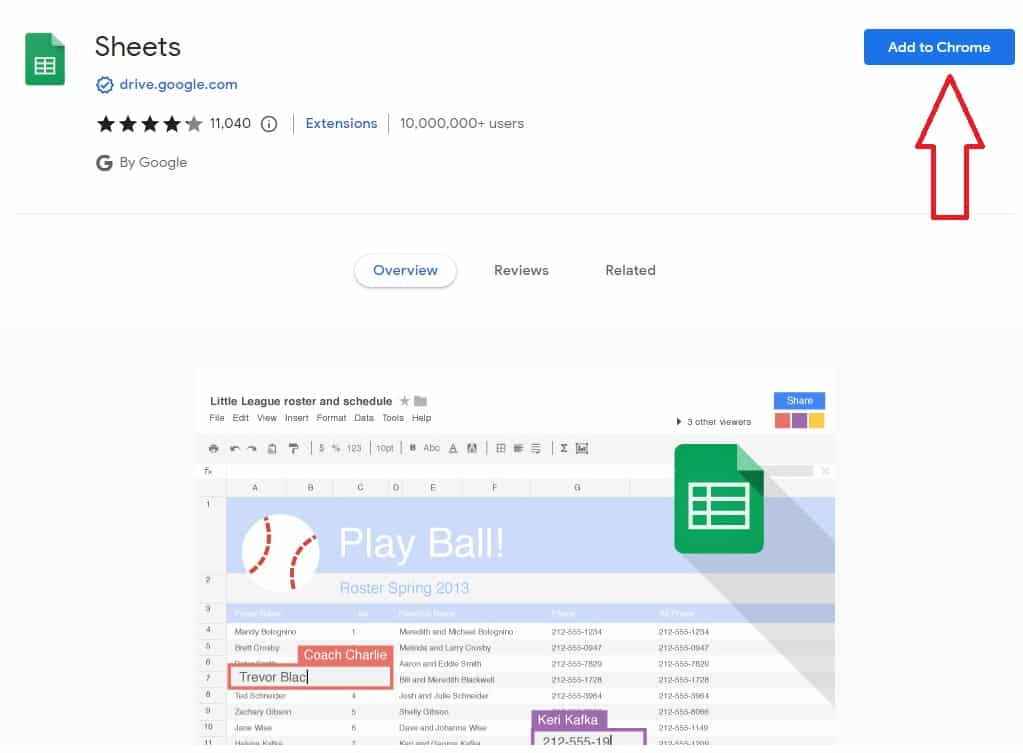
Google Sheets Multiple Functions
A spreadsheet offers all basic functionalities such as adding of rows, columns, and cells. You can hide, remove, or move the rows and columns, and freeze them in the same place for use later. Automate repetitive tasks while creating macros and using keyboard shortcuts.
Charts & Graphs
multiple types of charts like line and combo charts, area charts, column charts, bar, pie, scatter, and geo charts for you to use and display your data perfectly. The customization feature enables you to change the look of the chart while changing axes, series, and adding labels.
Explore Panel
analyze the data shown on the charts by clicking the ‘Explore’ button on the bottom-right corner of the app. here you can ask questions about exploring the data.
Templates
a plethora of templates for spreadsheets is available to get a unique running start for document creation. These templates are including with to-do lists, budgets, calendars, schedules, traveling, wedding plans, team rosters, invoices, timesheets, purchasing invoices, and expenditure details. Download templates from any 3rd-party can also be possible to get reports of traffic websites, Gantt charts, project tracking, and so on.
Add-ons
enhance the functionality of the app using 3rd-party add-ons. You can use add-ons for different purposes such as mail merging and statistics to cell and format management. Use the Google Apps Script for creating custom items like menus, dialogs, and sidebars.
G-Suite
G-suite is the business version of Google Docs editors. It has Gmail, Docs editors, Drive, and Calendar for modifying business issues. It is the best option for an organization of 25 people while offering business-level security, business administration tools, and the Hangouts Meet app for making calls.
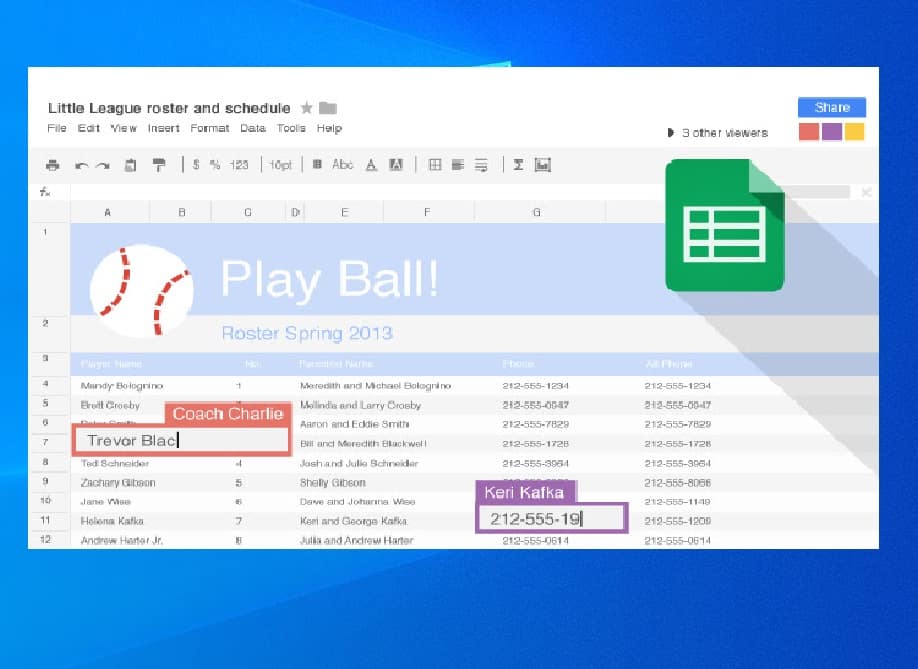
Compatibility with Excel Files
It is fully compatible with Excel files as it can edit Excel files, convert them into Google Sheets, and uses the features like comments, action items, and Smart Fill. You can work in the native format with the help of OCM (Compatibility Mode) and save as well as export files in Excel formats.
Cloud Integration
The connection with other Google apps makes the Sheets a lot more reliable. You can save your Google Sheets in Google Drive. All of your changes in Sheets will be saved automatically to the cloud storage. You will find 15GB of free cloud storage for your device. In case of extra need for cloud storage you have purchased the subscription plan; 100GB for $19.99 per year and 1TB for $99.99 per year.
Collaborate with Colleagues
Analyze your content using comments and assign action items that make sharing and real-time editing quite easy. Add the name and email address of collaborators, click on the ‘Share’ option on the top-right corner of the screen, and share it with others. It enables you to create a shareable link also. You can check the name of collaborators who have edited, commented, viewed, printed, copied, or share your Sheet. Open ‘message window’ and talk to others about any file. Tap to File>Version history for watching the changes or edits made by your collaborators.
Final Words
Google Sheets is one of the most powerful apps designed by Google. It enables you to create, edit, and manage all tasks related to spreadsheets. It offers compatibility with Microsoft Excel and gives a complete collaboration between you and your co-workers.
Pros
- Multiple device compatibility
- Limitless creating items
- Cloud integration
- Streamlined interface
Cons
- Demands a strong and constant network connectivity
- Fall short of high-ending tools












