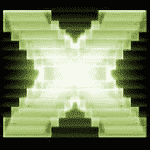Sony PC Companion for Windows is a continuous succession of providing software by Sony Ericsson. Conclusion of the Xperia transfer tool for converting content from your mobile or tablet to your Xperia device, enables you to create current contacts and calendar management, updates for software, backup copies, text messaging, multimedia files, galleries, and much more while giving a perfect condition to your device.
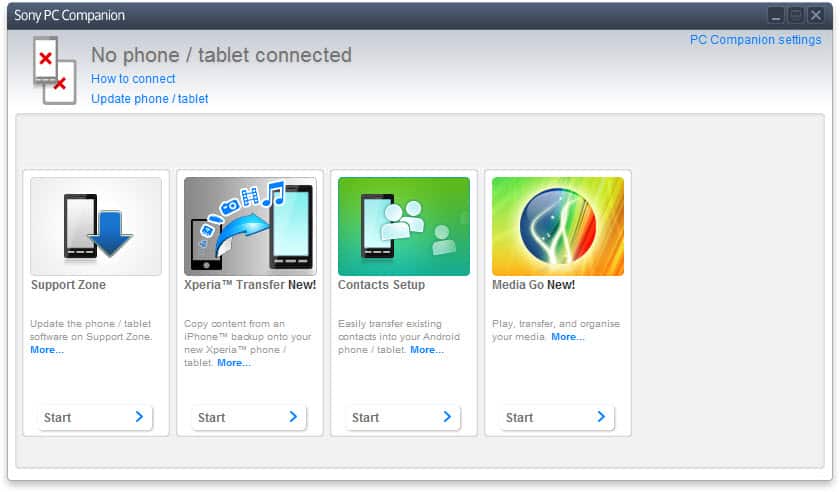
Sony PC Companion Features
Fastest Transfer
The migration of the content of any iOS or Android device to your latest Xperia device can be very simple and smooth. Sony PC Companion lets you transfer your contacts, multimedia files, audio or video files, and all type of data from your iPhone to your Xperia. Additionally, you can use Media Go for organizing as well as converting your media content.
Update your Device
The tool enables your phone software to update and upgrade to the advanced version of the Google Android operating system. Some simple and easy steps such as installing the program connecting it to your PC via USB and getting an updated device with the latest available software. Thus you can give a perfect condition to your Xperia. Charge fully your phone before updating otherwise the device will be unusable in case of shutting down during the operation.
Backup & Restore your Data
Creating backup copies of your data before updating the device is the primary function of the tool. And you can update your device without any fear of loss of data while restoring it in your device or in a specific folder on your PC.
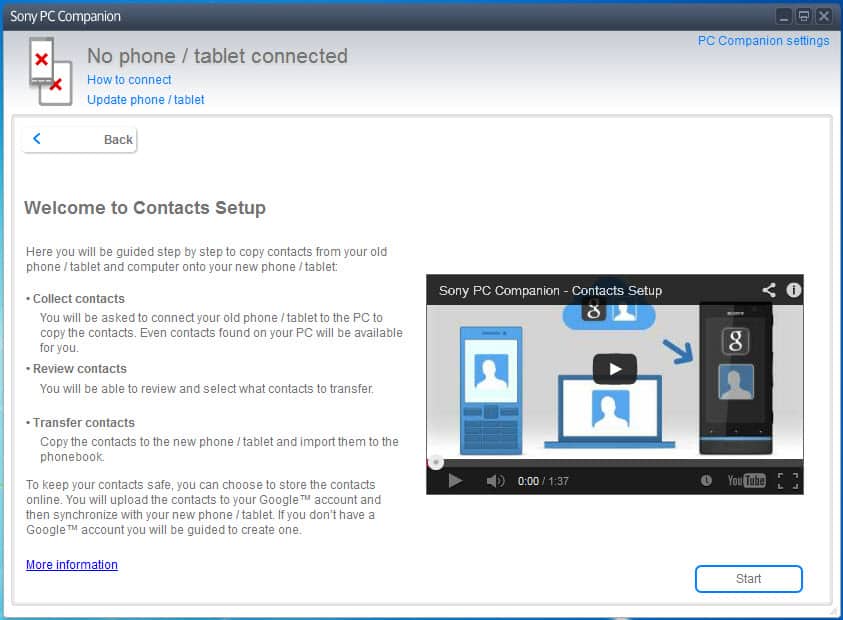
Simple Installation Method
The installation method with the support of languages is very simple. Follow the clear-cut instructions and complete your installation. After completing the installation, the program will be open with a plain display, space storage details, along with three icons for browsing the data of your device. The dashboard is clear and easy and the same as Windows Explorer.
Compatible with Windows
With vary compatibility with all types of devices, the app has special compatibility with all types of Windows———-Windows 10, Windows 8.1, Windows 8, Windows 7, and Windows XP are mainly operating systems to run the app very smoothly and reliably. In addition, it requires a 32-bit and 64-bit setup.
Free of Cost
The Sony PC Companion with freeware license available for Windows 32-bit as well as the 64-bit operating system of a laptop and PC without limits and presented for all software users as a free download. It belongs to the mobile phone tools category.
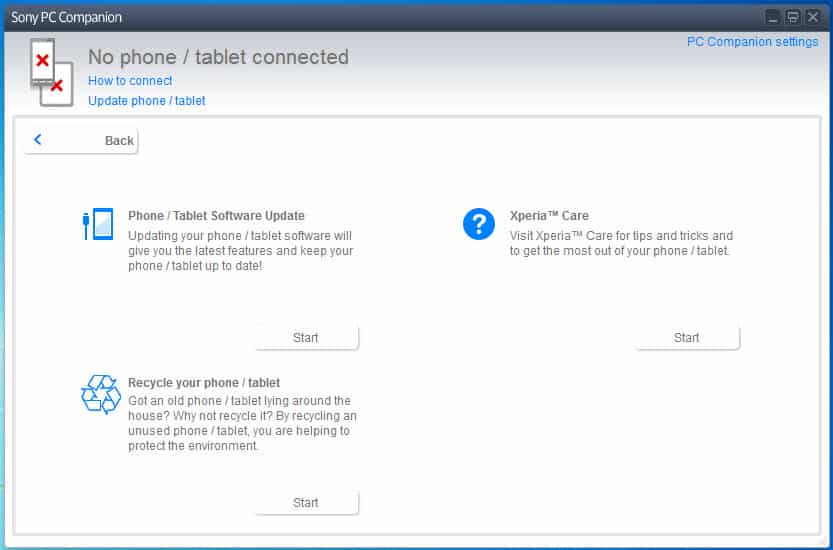
Main Features
- Xperia transfer tool
- Update your Device
- Backup & Restore your Data
- Simple Installation Method
- Compatible with Windows
- Free of Cost