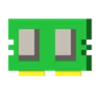ASUS WinFlash for PC Windows is used for updating the BIOS of ASUS motherboards simply without any need for professionalism. Launched by ASUS, the simple and easy-to-use software not only updates your BIOS but also fixes the bugs or any other accruing issue. Just load the required BIOS of the motherboard and get informed of all details or any other issue within few clicks.

ASUS WinFlash Simple Process
The program offers a very simple and easy process of updating BIOS with a few options. Just follow the instructions such as;
- Open the ASUS WinFlash and load the BIOS of the required motherboard.
- A detailed list of the file will appear on the user interface.
- Two options are available for replacing the BIOS, one is direct from the server, and the other is USB or the hard drive of your operating system.
- Then press the “Flash” option.
- The software will scan the file and upgrade the system BIOS.
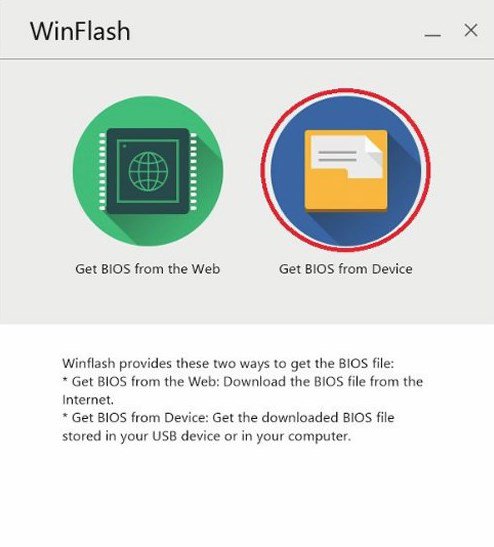
Fast & Straightforward
The program works very fast and in a straightforward way through step-by-step options and updates your operating system BIOS without any need of booting or removing tools. The best choice for security from any bug or latent hardware compatibility issues.
Compatible with Windows
With various compatibility with all types of devices, the app has special compatibility with all types of Windows———-Windows 10, Windows 8.1, Windows 7, are mainly operating systems to run the app very smoothly and reliably. In addition, it requires a 32-bit and 64-bit setup. Mobile users will have to wait a little bit as the app is not currently available for mobile devices.
Easy-to-use Interface
The simple and easy-to-use interface gives all important information of BIOS such as model, version, build date, and so on. The other side is including with information about upgraded BIOS as well as options for updating the system or closing the app.
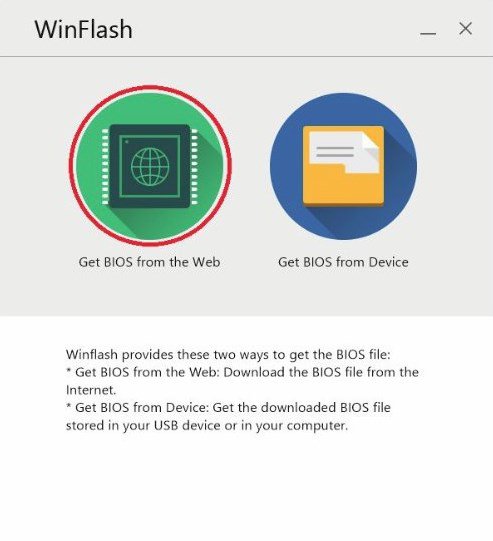
Free of Cost
The ASUS WinFlash with freeware license available for Windows 32-bit as well as the 64-bit operating system of a laptop and PC without limits and presented for all software users as a free download. It is belonging to the computer utility category.
Main Features
- update BIOS of ASUS motherboards
- Launched by ASUS
- Simple Process
- Fast & Straightforward
- Compatible with Windows
- Easy-to-use Interface
- Free of Cost