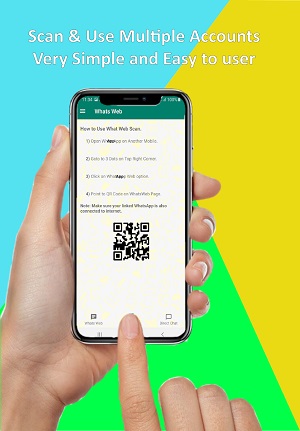Whatsapp Web Scan Apk is the web-based client of Whatsapp to enable users to use the big screen for a reliable conversation with their friends and family. In fact, it is the extension of your Android device that is used for mirroring your chat and messages of Android devices onto your PC screen.
Simple Process of Whatsapp Web Scan
You can use the app as an extension of your mobile by just scanning the QR code using your mobile. The app mirrors your mobile and demands the users to connect their mobile with Wi-Fi while using Whatsapp on their PC. You need to open web.whatsapp.com and generate the QR code automatically. Open your Whatsapp on your mobile device, click three dots, and tap to ‘Link a Device’, the camera of your mobile will scan the QR code automatically. Everything will be transferred to your big screen.
Intuitive Interface
After completing the scanning process, your Whatsapp page with the same design will open in front of you. All the conversation with end-to-end encryption enables you to carry on using your keyboard and mouse instead of gestures. The left side panel displays your chats, click any one contact and start chatting easily. On the left top corner, three icons; New Chat, Status, and Menu are existed while offering a complete list of features. You can create new groups also from the three-dot drop-down menu, customize your profile setting, archive chats, watch starred messages, and other simple customization features including activating notifications, applying wallpaper, logging out, and so on.
Send Messages
As we know, Whatsapp basically a sending and receiving of messages, and billions of people daily use the app for contacting their friends, family, colleagues, and customers around the clock. The web version of the app is quite similar to the mobile version. You can easily send messages via your PC by following the given instructions;
- Tap on the ‘New Chat’ icon or an existing chat to start a chat.
- Start your chat by tapping ‘Type a message bar’, and write your message using your keyboard.
- After writing your message, press the ‘Enter’ button from your keyboard, or click the ‘Send’ icon on the screen using your mouse.
- You can attach different files including documents, images, recordings, and so on from your desktop by clicking on the paper clip ‘Attach icon’ beneath the chatting screen.
Video Call
Earlier to connect with any person was a difficult task and a time-consuming process. But the present has changed and we just pick a mobile, press a number, and start talking and chatting is also quite easy and fast with our loved ones anytime and anywhere. Whatsapp is no#1 chatting app and offers a lot of unique and fantastic features including audio, video, and even conference calls. Now you can create a group on your Whatsapp Web and arrange conference calls for up to 50 people simultaneously.
Requirements for Whatsapp Web
You can use Whatsapp on your PC using your mobile, so it is necessary to download and activate the app on your mobile. You must connect to Wi-Fi or enable your mobile data while using the app on your PC. You can watch all content or messages sent or received on your desktop version on your mobile also as the app mirrors your handset. Update your app version for mobile regularly. You have to use the Whatsapp account activated on your mobile. At one time you can log into one device or browser. The app is integrated with the Opera browser so it is possible to add it on the sidebar panel instead of the browser tab.
Sharing Option
It is also possible to share your favorite content using your web version. You can send a video file up to 16MB and a document up to 100MB. The process is very easy, just tap to paper clip icon under the chat screen, select the content from your desktop, and press the ‘Enter’ button. You can use copy/paste option for sharing an image from any web page.
How to use Whatsapp Web for iOS 15
You can use the app for iOS devices also by following the given steps;
- Tap on the URL of Whatsapp from the browser you are using and scan the QR code using your mobile. The app will be activated on your browser.
- Open the official site of the app and link the app to your mobile.
- Launch the app on your iPhone and scan the QR code from your mobile.
- Open the app on your iPhone and select Settings> Whatsapp Web>Desktop.
- Start QR code scanning and hold your device until the process is completed.