Download Accelerator Plus for PC Windows commonly known as DAP with complete integration to the browser has improved functionality to accelerate the downloading speed. Minimize the duration time of downloading while hosting other booting tools. The best combination of effective file segmentation and multiple downloading techs with accelerating performance. Transfer load of downloading onto several servers, DAP enables you to download files at full speed.
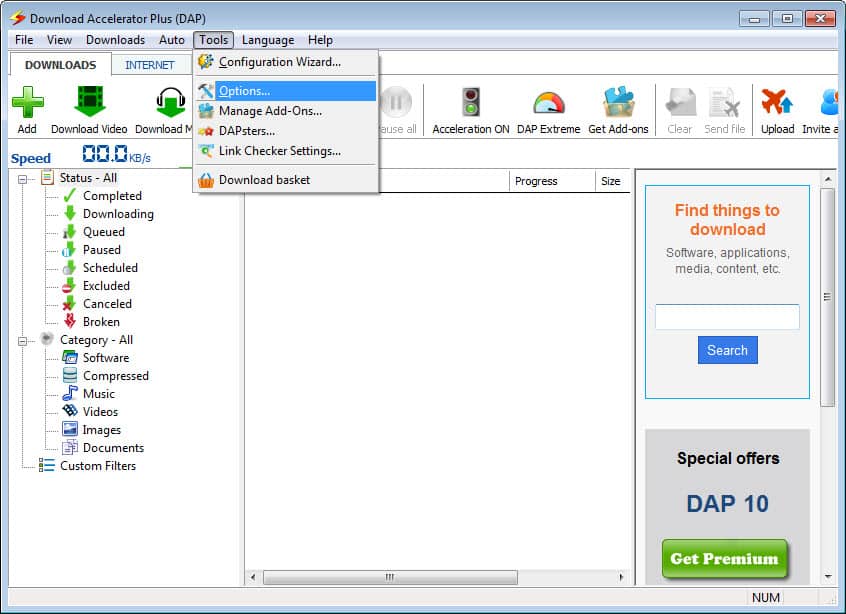
Download Accelerator Plus Features
High Speed Downloading
The DAP boosts up the downloading speed up to 5 times than any other program. Just click the “Download” button and download a small file within moments. Creating multiple real-time connections for a file source and optimizing the download speed helps you to download the file immediately. Increase your downloading speed with several simple functions and options as well as lets you preview files during downloading, pauses the process, and resume it another time also.
Scheduler & Resume & Pause
The features like resume and pause help you to handle interrupted and broken downloads and if your browser can’t support the current downloading. These features are manually and the DAP uses the features during scheduling. Scheduler tool helps you to schedule your downloading especially at night when the network speed is fast. The tool turns off and turns on the browser automatically. Additionally, post-process options shut down the PC after downloading all files.
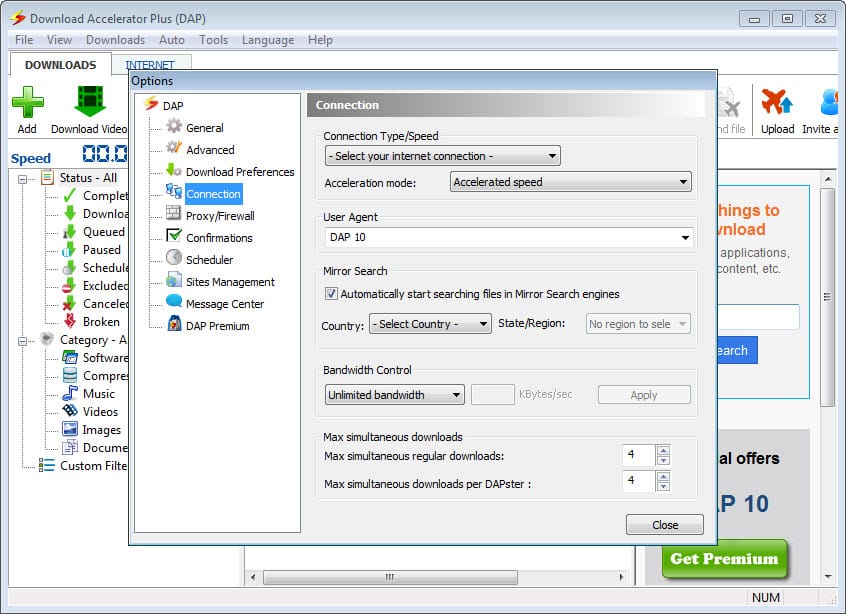
Share Downloaded Content
The DAP gives the possibility of sharing downloaded files within a few clicks. Alike interface with other downloaders gives easy access to any of its options. The DAP consists of two utilities—–SpeedBit Video Downloader, and SpeedBit Video Accelerator that enables you to download videos from YouTube.
Compatible with Windows
With vary compatibility with all types of devices, the app has special compatibility with all types of Windows———-Windows 10, Windows 8.1, Windows 7, are mainly operating systems to run the app very smoothly and reliably. In addition, it requires a 32-bit and 64-bit setup.
Free Access
The Download Accelerator Plus with freeware license available for Windows 64-bit operating system of a laptop and PC, presented for all software users as a free trial for a specific period, free download with potential restrictions. It is belonging to the download manager category.
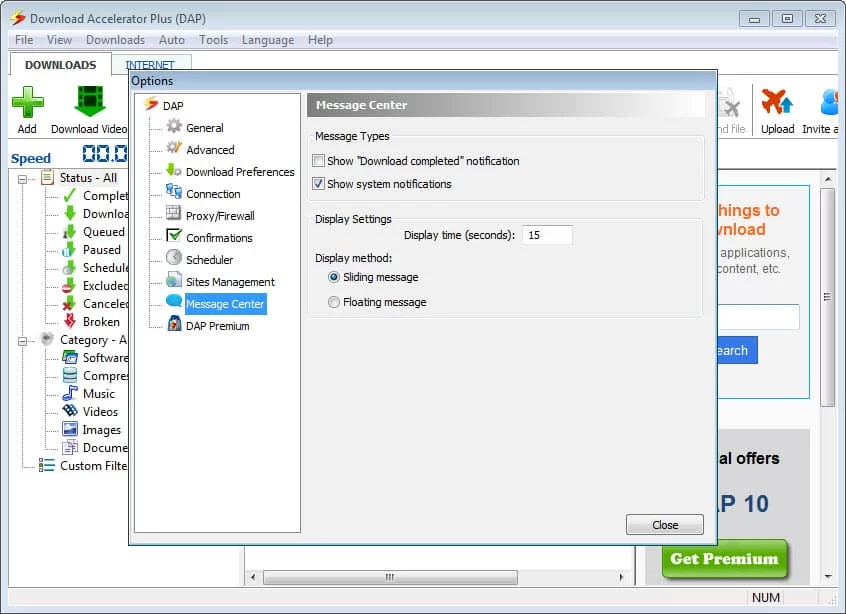
Main Features
- High-Speed Downloading
- Scheduler & Resume & Pause
- Scheduler & Resume & Pause
- Share Downloaded Content
- Compatible with Windows
- Free Access












