Adobe Photoshop Lightroom is a collection of multiple apps for managing as well as editing your digital photos. The program is a type of graphic editor having technical terms specifically designed for professional photographers. A bunch of unique and advanced tools enables users to complete multiple tasks from the simple to advance. In 2007, the software was launched by Adobe Team and updated by the team regularly with fresh tools and functionality.
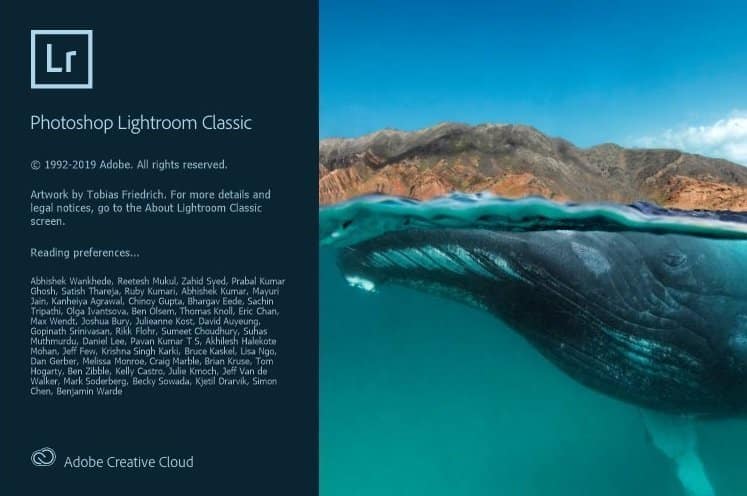
Adobe Photoshop Lightroom Features
Five Main Stages
The software offers five different stages to go through a photo. These stages can be switched easily with a single tap of the tab. additionally, you can access a Library offered by the program for choosing as well as managing your preferred pictures. Just select the image you like and perform genuine editing in the Development area along with editing of metadata and inserting of location via the Map section.
Enormous & Safe Storage
You can save the photos on your hard disk or SD card but this is a dangerous method because the photos can be accidentally deleted or corrupted. The software saves you from irritation and provides 1 TB storage space along with free online storage.
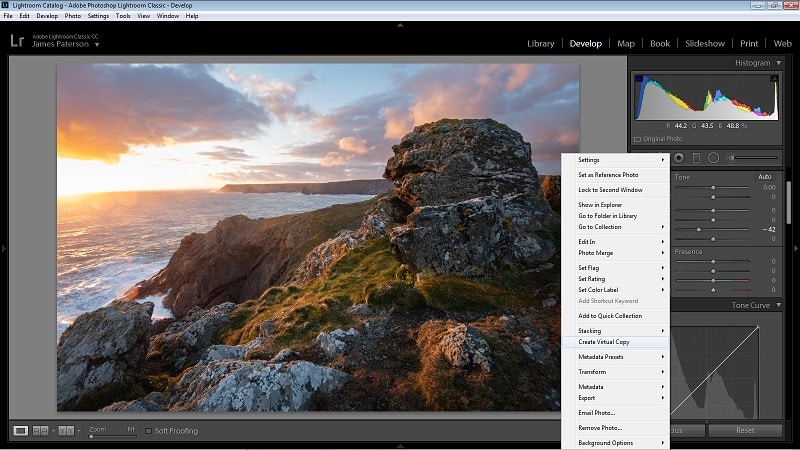
Unlimited Editing Tools
The program is a simple and easy option for both the novice and professionals providing multiple editing tools. The software supports different tools such as; handling several light levels, the addition of effects and animation, tone curve, calibration of the camera, color choice, split toning, cropping, rotating, and flipping of photo, blending with the healing brush, use of gradients tools, and much more with a single click change an original picture into edited version. Use the Selective editing option for changing selective parts of your image.
Use of Presets
Presets are the same as filters and are used for social media such as Facebook, Instagram, and others. You can create the preset from scratching which enables you to perform distinctive filters on any photo. On the top of the Preset Panel, three dots are available for storing the photos.
Easy Sharing
Get the best condition photos in three simple steps—–open the image, edit, and share. Apply Creative Adjustment tools and export your picture towards supporting image formats—-JPEG or TIFF, share your image right from any of your favorite social networks such as Facebook, Twitter, Flickr, and E-mail with a single click.
Creation of Virtual Copy
The creation of a virtual copy is possible, just cropping the image, inserting a radial filter, and using the red-eye removal tool. Open two side-by-side panels and get an easy comparison with the edited and original photos.
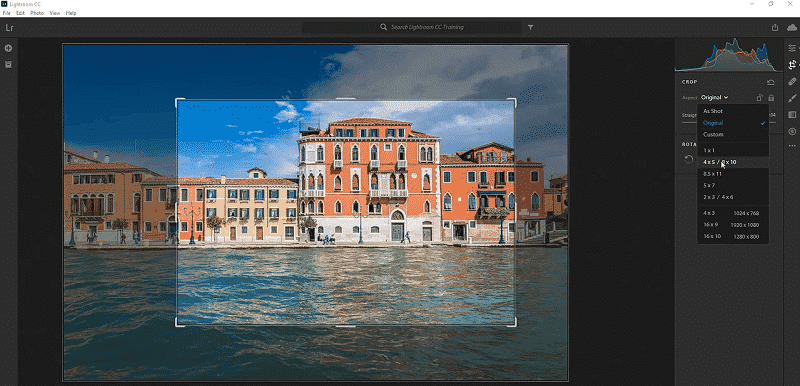
Easy-to-use Interface
The simple and easy-to-use plain interface with multiple powerful features and options. Easy access to creative tools and functions, simple navigation, supports Intel MMX Technology, and improves your photo-editing capabilities.
Main Features
- A set of unlimited image editing functions
- Five Main Stages
- Enormous & Safe Storage
- Unlimited Editing Tools
- Use of Presets
- Easy Sharing
- Creation of Virtual Copy
- Easy-to-use Interface


 (23 votes)
(23 votes)










