Instagram for PC Windows 7/10/11 is no doubt a wonderful release in 2016 for users who want to change thumb swiping into mouse scrolling. View Instagram Stories, like pictures, leave comments, and much more through the strongest platform of Windows. This photographic social network enables you to edit your own photos and videos, filter them, and add multiple effects, upload them, and get impressive likes from your followers.
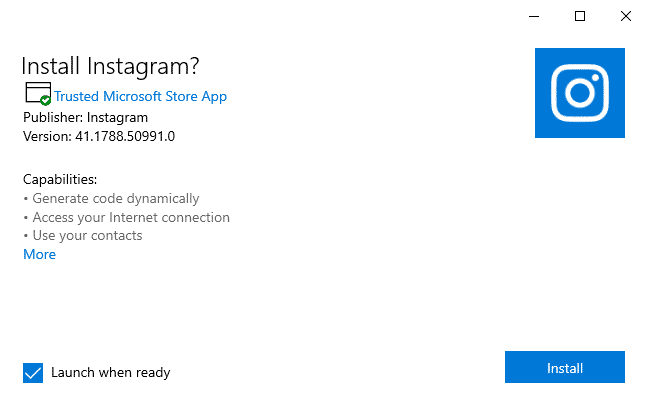
Simple Process of Downloading
You can download Instagram from two different methods; download the app from the official website, and the second is to use a third party such as an Android emulator for downloading. If you are interested in downloading from the first method, go to the official website, give the URL of Instagram, press the “Enter” button, create your account, log in and start using the wonderful app.
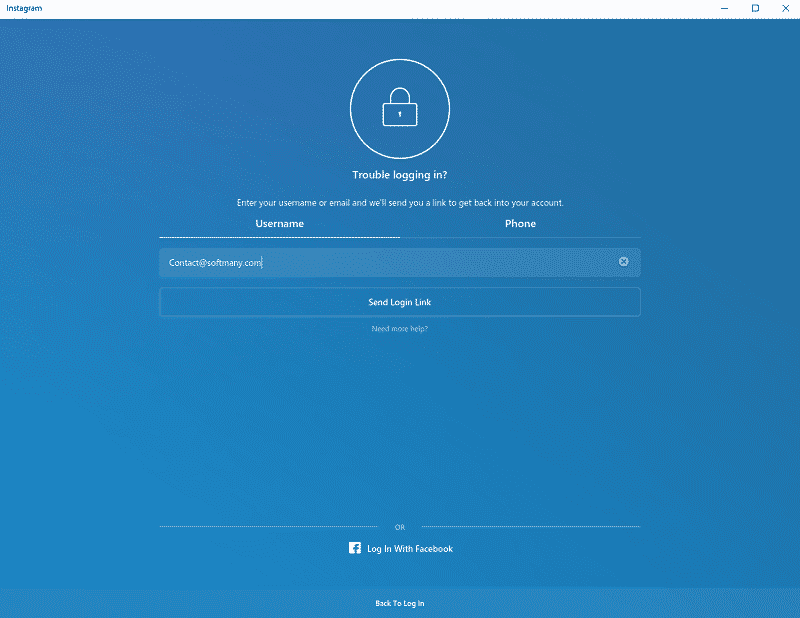
The second option is through third part, follow the instructions;
- Open Microsoft Store.
- Click on the “Search” box.
- Enter link or just “Instagram”.
- Select Instagram from drop-down menu.
- Press “download” button.
- After 80 megabytes of downloading, you will be asked to sign in, click on log in button.
- You are ready to use the app.
Intuitive Interface
The main window is similar to the mobile app. On the top a camera icon is for taking snapshots via the webcam, an icon is for updating your feed, and the Direct Messaging icon is just like plain paper. On the bottom, there are four icons namely;
- Home button for displaying the whole process of Instagram, here you can monitor any type of content; follow celebrities, like photos, leave comments, DMs to anyone, and a lot more.
- Search button is for searching people, tags, and places.
- Heart icon displays the most favorite post from others as well as by you.
- Profile is for making changes in your account.
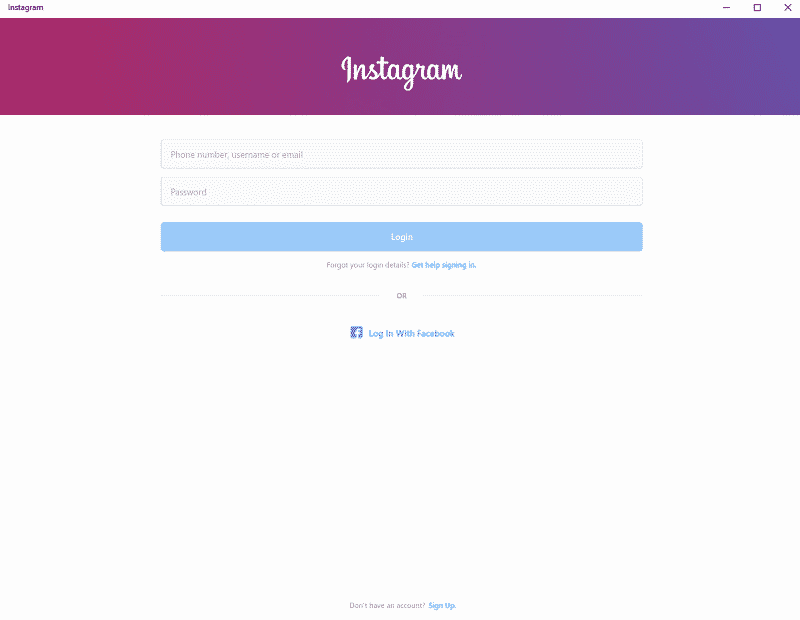
Install on Windows 10 Only
Instagram for PC requires Windows 10 for installing, as you can’t install it on Windows Vista, XP, or any other. So you have to upgrade the utilized version on your operating system up to Windows 10.
Fool-Proof Security
The application gives fool-proof security and keeps your profile and account private if you want to keep your photos safe from others. The company can shut down or removed the account in any disobedient of any rule. Additionally, you can combine multiple social media networks such as Facebook, Twitter, etc. with your Instagram account.
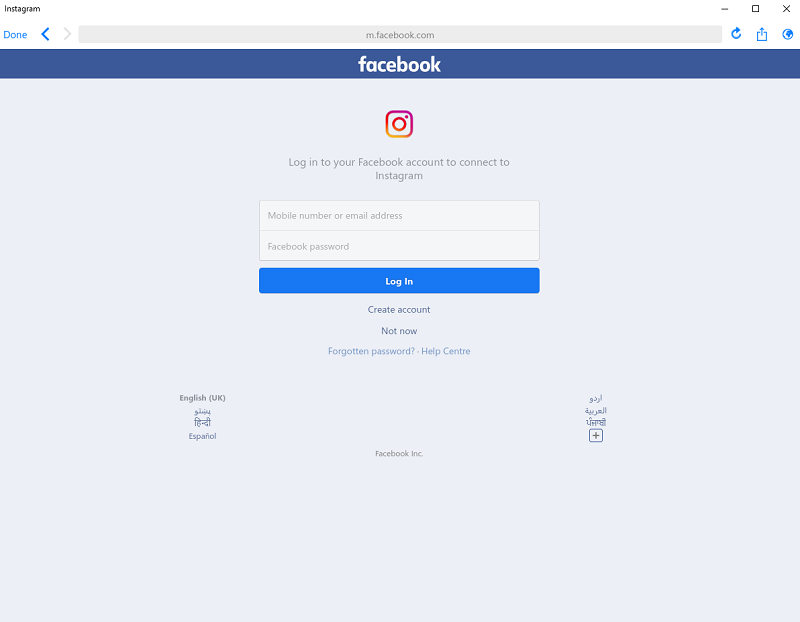
Easy Sharing
The app is used by 500 million people globally and enables you to share your happiness as well as sad memories. You can discover new fun, join interesting people, send DMs, and share the public posts to any other network for sharing with your family and friends.
Main Features
- Join up to 500 million of people
- Share your photos or videos very fast
- Intuitive Interface
- Install on Windows 10 Only
- Fool-Proof Security
- Easy Sharing












