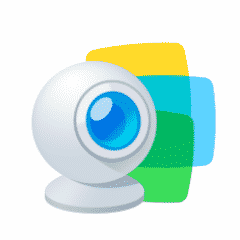KakaoTalk for PC Windows is an instant audio/video calling and messaging app with synchronizes your chatting both on PC and Android devices. A very useful app especially for people from Asian countries. Create an account on the app and identify your friends through their username instead of general searching.

KakaoTalk Features
Simple Installation Process
The installation of the program is simple and easy through a setup wizard. But before downloading the app on your PC, you must install it on your mobile. Follow the instructions to install the app on your PC.
- Click on the “Download” button and start downloading.
- Go to the file location
- Double-click on setup.exe of Kakaotalk.
- Choose the language
- Press the “Agree” button.
- Tap for “Install” the app.
- Create your account.
- Log into account.
- Receive a registration code on your Android.
- Use the code for registering your PC.
Downloading of App through Emulator
You can download the app by using an Android Emulator on the PC or Mac. For this purpose, you have to download Bluestack App Player or Nox App Player on your Windows for downloading the Android application.
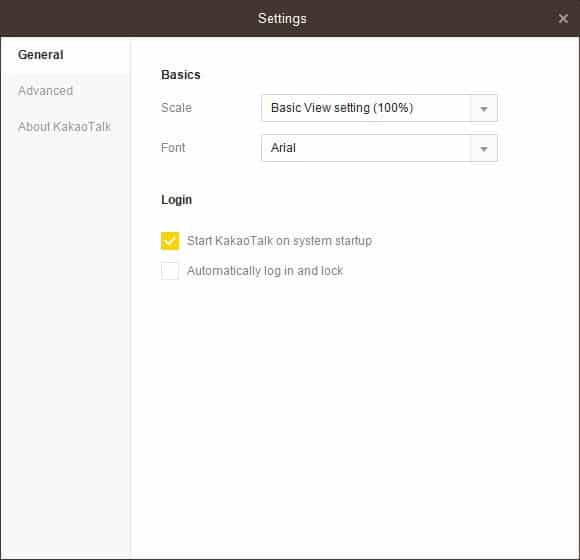
Share Everything
Share any type of file up to 100MB and send pictures and videos without reducing them. Share your real-time location and send it to your contacts at one time. Select pictures as well as audio files up to 100MB and share with your friends from your PC and receive and view replies on both PC and mobile.
Hide Online Contents
Kakaotalk offers a lock mode that gives your chatting a password-protection. Modify the opacity of your conversation to confirm privacy. With stringent security, no one can hack your personal data, and you can’t miss any of your messages even in the case of the closing app.
Multi-Platform
Kakaotalk is fully compatible with all types of devices like Android, iOS, Bada, Blackberry, Windows phones, PC Windows, Mac, and a lot more. Just click and share your memories from your desktop to tablet or mobile.
Simple Customization
The simple and easy customized interface helps you to change the fonts, background, opacity level, and style of Kakaotalk. Select any of your favorite themes among the great variety of themes. The interface mainly consists of the following three options,
- Friends- a list of contacts. You can add friends and search for them through the list.
- Chats- option for chatting to your contacts.
- More- watch profiles, play with different settings, watch shortcuts on the keyboard, and much more.
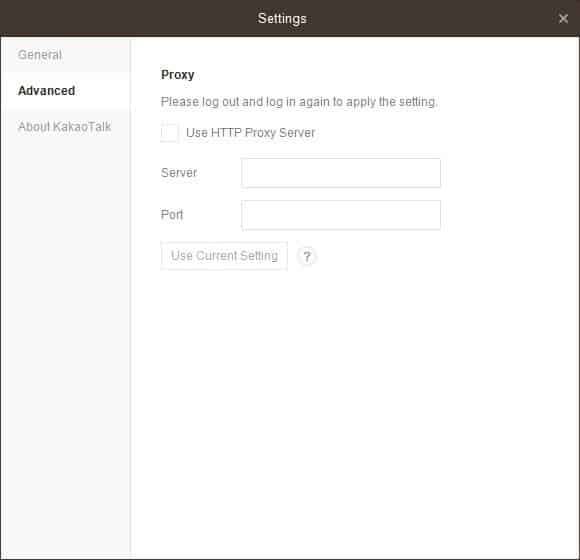
Free of Cost
The Kakao Talk with freeware license is available for Windows 10, Windows 8, and Windows 7 with 32-bit as well as the 64-bit operating system of a laptop and PC without limits and is presented for all software users as a free download. It is belonging to the communication category.
Main Features
- An instant audio/video calling and messaging app
- Especially for people of Asian countries
- Simple Installation Process
- Downloading of App through Emulator
- Share Everything
- Hide Online Contents
- Multi-Platform
- Simple Customization
- Free of Cost