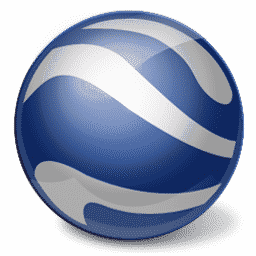Gramblr for PC Windows is basically an assistant of Instagram used for uploading pictures and images while using the BMP and JPEG formats, and videos also. The desktop application crops the images automatically with the help of 50 different images of filters and effects. Just Login to your Instagram account and upload photos without any internet browser.

Gramblr for PC Features
Process of Gamblr
- Install Gramblr photo uploader version 1
- Log in to your Instagram account
- Select an image for uploading
- Insert caption
- Click on ‘Upload’ button
- Confirm your uploading in the confirmation box
Simple Uploading
The app requires a square (640x 640) picture for adapting to Instagram’s format. Just select the picture and crop it automatically without using any complex app for cropping. After cropping, use filter or effect, insert a caption, and upload the picture in both ways through direct or scheduled timing.
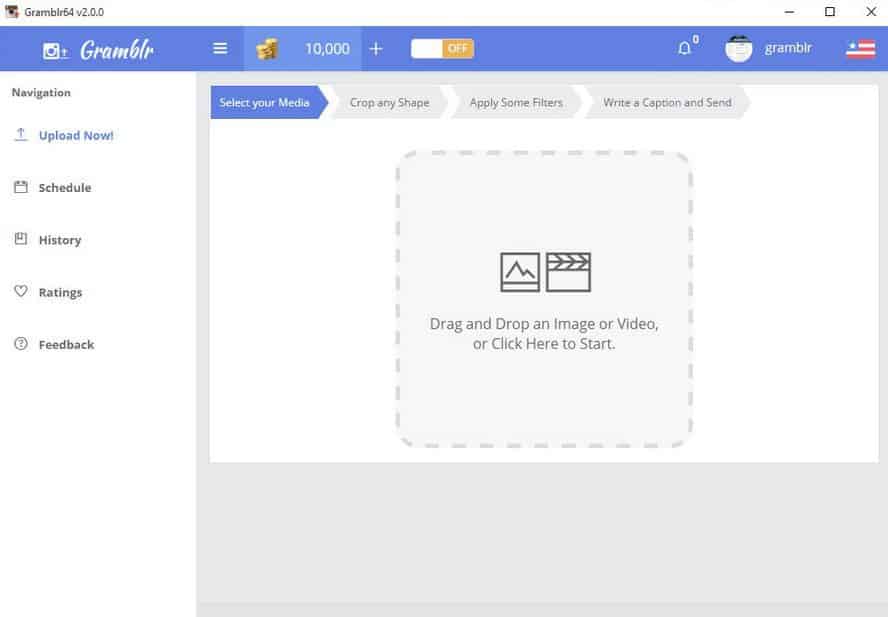
The Rating Game
The app offers a game named ‘The Rating Game’ which enables you to win coins. You can also give a URL to Gamblr and get likes in return for some fees.
Share on Social Media
The uploaded photos on Gamblr can also be shared on Facebook and Twitter.
Compatible with Windows
With vary compatibility with all types of devices, the browser has special compatibility with all types of Windows———-Windows 10, Windows 8, Windows 8.1, Windows 7, Windows Vista, and Windows XP are mainly operating systems to run the app very smoothly and reliably. In addition, it requires a 32-bit and 64-bit setup.
Free of Charge
The Gamblr with freeware license available for Windows 32-bit as well as a 64-bit operating system of a laptop and PC from graphics software without limits and presented for all software users as a free download.
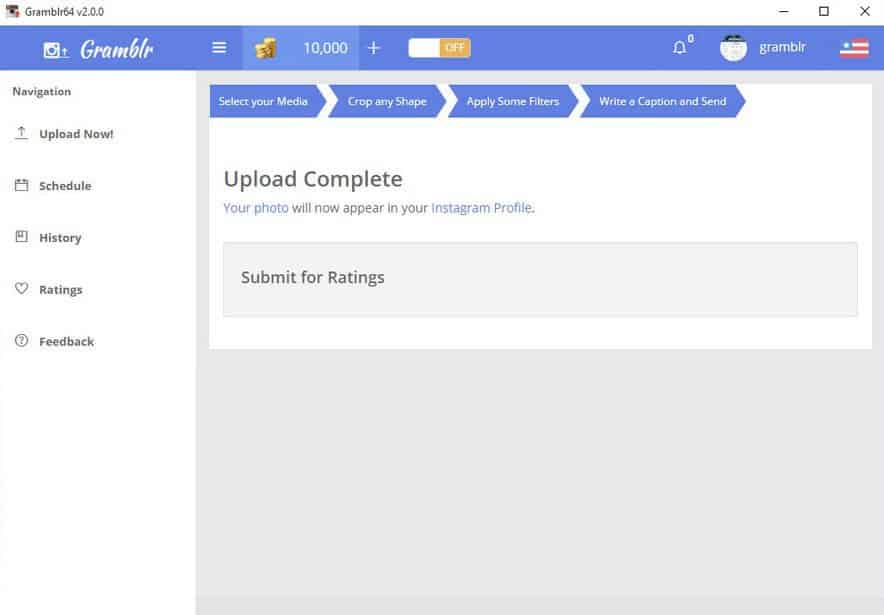
Main Features
- An assistant of Instagram
- Upload pictures, images, and videos on Instagram
- Use the BMP and JPEG formats
- Use 50+ filters and effects
- Requires square photos
- Play ‘The Rating Game’ to win coins
- Share on Social Media
- Compatible with Windows
- Free of Charge


 (22 votes)
(22 votes)