MediaMonkey for PC Windows is a powerful file manager that enables you to play, edit, organize, convert formats, and find information on your mp3 and CDs. It organizes the huge libraries up to 100,000 tracks without slowing down your system. The software very skillfully manages as well as playback all popular audio formats as well as record CDs, podcasts, and a lot more.
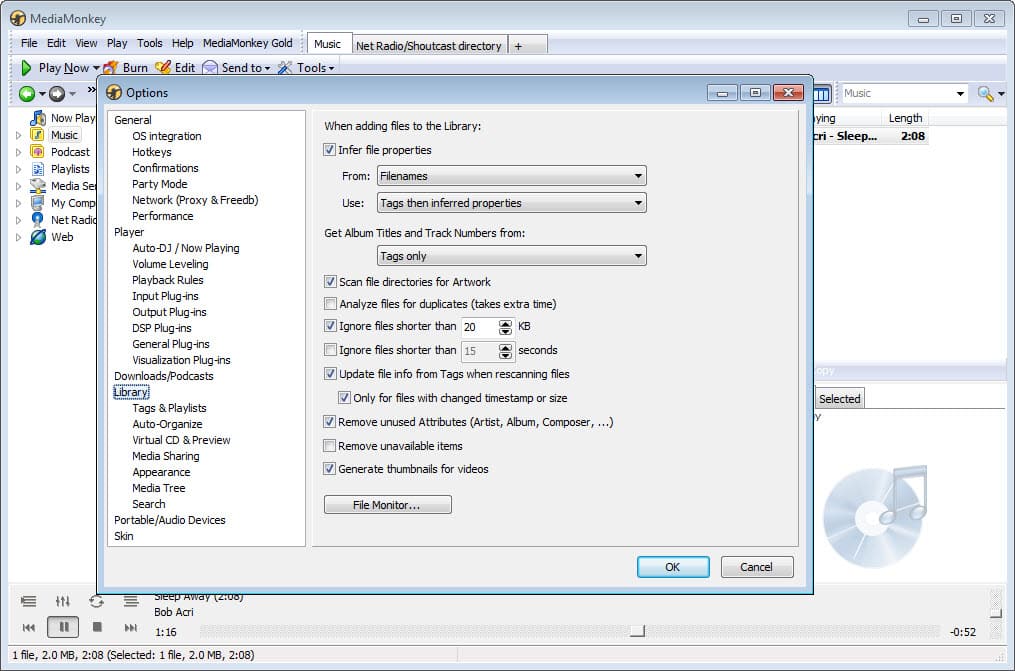
MediaMonkey for PC Features
Automatic management
The program enables you to work properly with media library metadata, and automatically find out album art, artist, lyrics, and any information through network database. It also organizes as well as renames audio and video files and moves them. It can adjust the volume level while supporting a party mode that locks the UI at public events.
Support Multiple Categories
Organizing multiple categories like Audio, Podcast, Playlist, Media Servers, and Net Radio. Freedb and the web help you to find out tags and Album Art with a renamer for renaming and organizing files. The Playlist helps you to arrange the Podcast works as a manager and downloader for building the library.
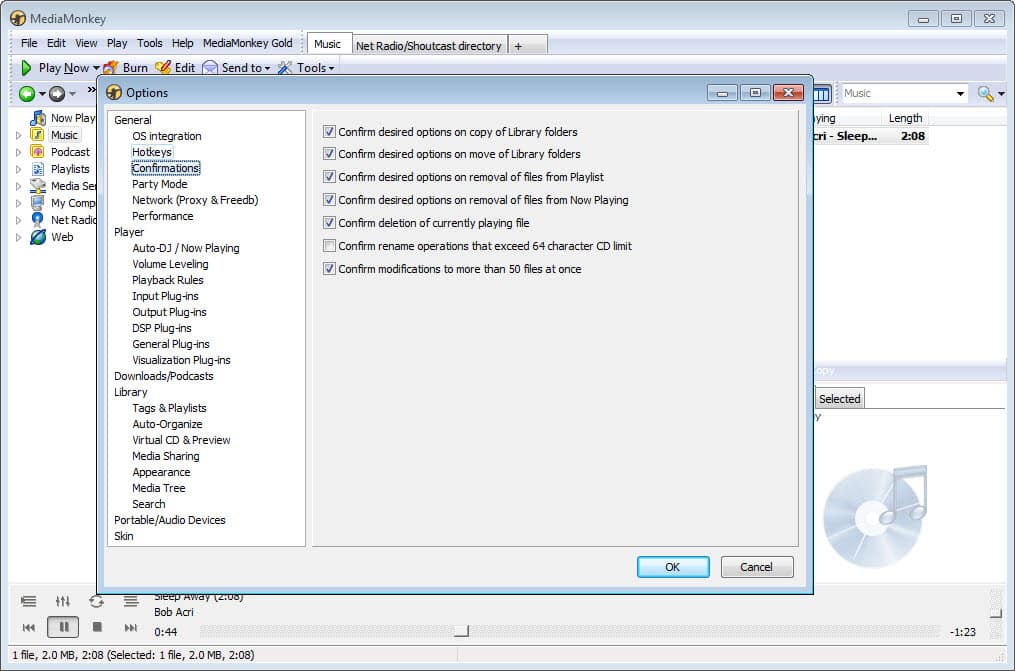
Burn Data
An integrated burner powered by Primo Burner helps you to burn audio CDs, data CD/DVD/BD, as well as delete rewritable discs. In addition, a lot of features for editing tracks, album information, album art, and auto-tag converting formats and a lot more.
Sync with Multiple Devices
Simply sync your library with all types of popular devices such as iPhones, iPods, and Android devices along with all portable audio or video devices.
Interface
The interface with tiny buttons in the toolbar feels a little difficult to understand, but you can access them easily. Packed with features the GUI needs a little improvement.
Customization
Options menu offers unlimited settings customizations for modifying the tool, and the app is easily integrated with other apps like sound editors, metadata, customized reports, customized views.
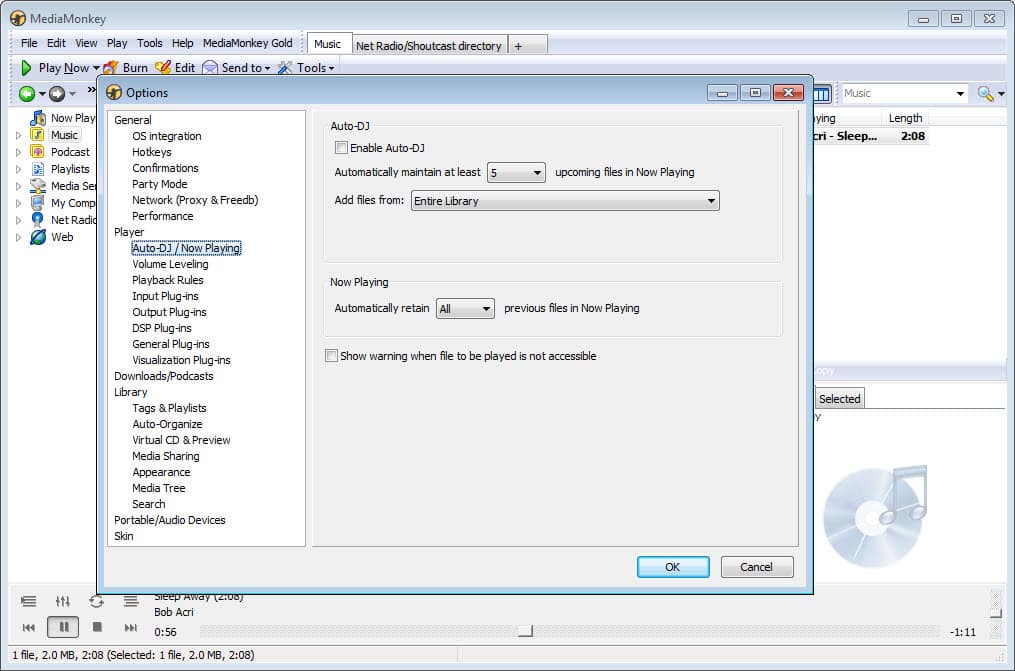
Main Features
- Powerful file manager that enables you to play, edit, organize and convert formats
- Organizes the huge libraries up to 100,000 tracks
- Automatic management
- Support Multiple Categories
- Burn Data
- Sync with Multiple Devices
- Simple Interface
- Customization











