EasyShare Apk is a P2P file-sharing platform offered by Vivo Communication Technology Co.Ltd. It is freeware as well as ad-free that enables you to transfer the content of your one any other device while connecting them with the same Wi-Fi network. There is no limit of weight and compatibility issue with encryption features even for the private or public environment which makes your personal information safe and secure.
EasyShare Simple & Reliable
The integration of a file manager with the main screen offers all of the content into different categories. It also offers integration for a universal filter that enables the user’s everything even a small component of your search without knowing the correct location of it. You can customize the main screen as you like before starting the transferring process. Only select the data you want to transfer including games, apps, videos, images, and so on while figuring out the storage space occupied in the transferred device. You need to open the app on both devices simultaneously and connect them with the same Wi-Fi connection. You can use Bluetooth or a QR code scanning process for transferring the content using the app. just scan the QR code on another device and start an auto process by clicking the scanning button and sharing everything you want.
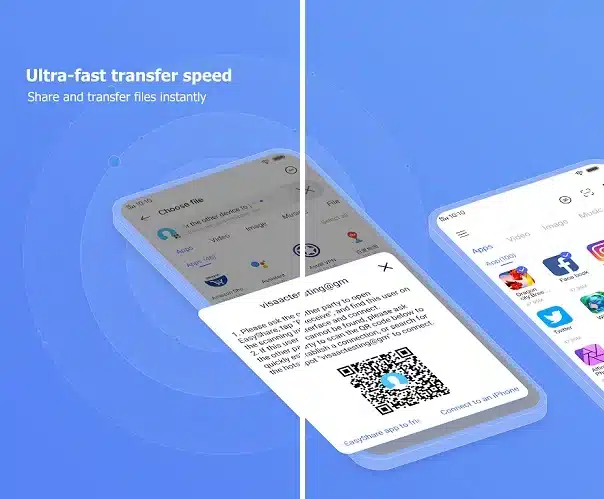
Fastest Transfer Process
The ultrafast data transferring speed makes the app one of the fastest apps used by millions of users. It can transfer your data at 40MB per second speed no matter what file type with how much weight, so transfer lightweight as well as heavyweight files with any type of file format including MP4, AVI, JPEG, APK, and so on. Just a single tap and transfer your data to any other device using Bluetooth as well as wireless LAN. The hassle-free auto-migrating process is reliable even for novices or professionals.
Cross-platform
Avail of unlimited file sharing features to any device anytime without spending any penny. It supports several file formats and all digital devices such as android, iOS, Windows, Mac, and so on. You can transfer using different methods i.e. Wi-Fi, wireless LAN, Bluetooth, and QR scanning.
Auto-backup
You can create a backup copy of your important data to avoid any type of misfortune to your SD card using the app. it enables the user to transfer data by just moving the location of the SD card and making your file protected from loss even in case of any crash of memory.
HTTP File Sharing Option
Make your security as well as privacy fool-proof using the HTTP encoding process instead of the direct file-sharing process. It will improve the connection between the sender and receiver devices. You can also customize the transfer process in a way to get multiple advantages simultaneously.
Ads-free
The app not only serves the users free of charge but also removes the irritation of watching unwanted ads from your screen. So transfer your content from your old device to your new one or from mobile to PC. Just open the main screen and watch your installed apps, games, and other important content including photos, images, videos, contacts, or messages.
Grant Permissions
In the case of using the P2P file EasyShare process, you need to grant location permission to the app. the app uses the location permission only for transferring data and not collecting the location information for any other purpose. You can carry out your other important activities while transferring the data in the background. The app also supports both batch and single transfer processes.
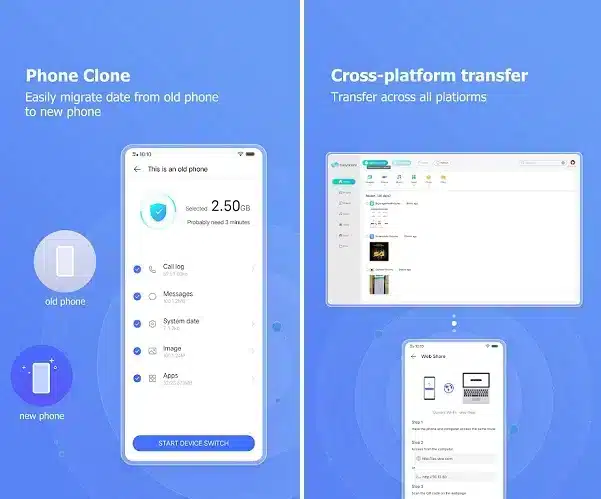
Final Words
EasyShare application become popular as it is presented in the industry for introducing several amazing features. The app requires no registration process, simply install and start transferring process using the mobile-friendly interface. It is completely freeware without demanding any hidden charges in the name of a subscription.














