Free Video Cutter Joiner for PC helps to trim as well as edit a large video. It cuts extra material such as commercials, trailers, and outtakes from the video. Supported by the most famous formats———AVI, MPEG, MP4, WMV, 3PG, and FLV the tool is easy to use with a simple and standard interface.
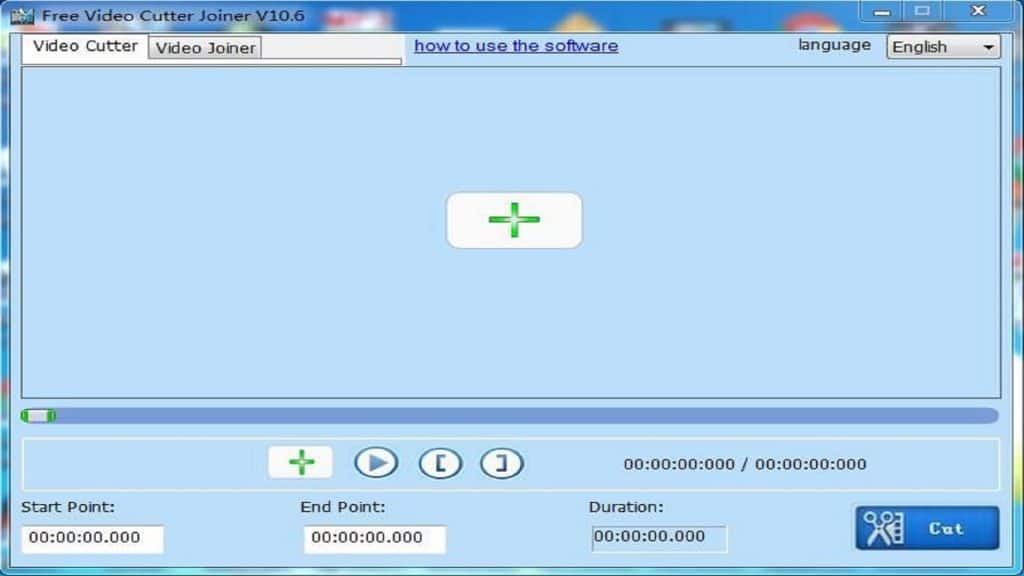
Free Video Cutter Joiner for PC Features
Fast Speed
Cut your video very fast with Free Video Cutter Joiner which edits a 100 MB file within 10 seconds. The application offers two output options to choose one with an indirect method. This method enables you to manage the adjustment of video such as frame rate, video size, video quality, audio quality as well as sample rate.
Best Editor
Free video cutter joiner removes outtakes from your own made video as well as edits commercial-level videos. The app helps you to remove any unwanted material for watching uninterrupted videos and share it with friends or family as well as upload it on the social media platform.
Cross-Platform
Install the application for any type of Windows——- Windows Vista, Windows XP, as well as Windows 7, 8, and 10. So the app is working on multiple platforms but unfortunately not for Androids and iOS.
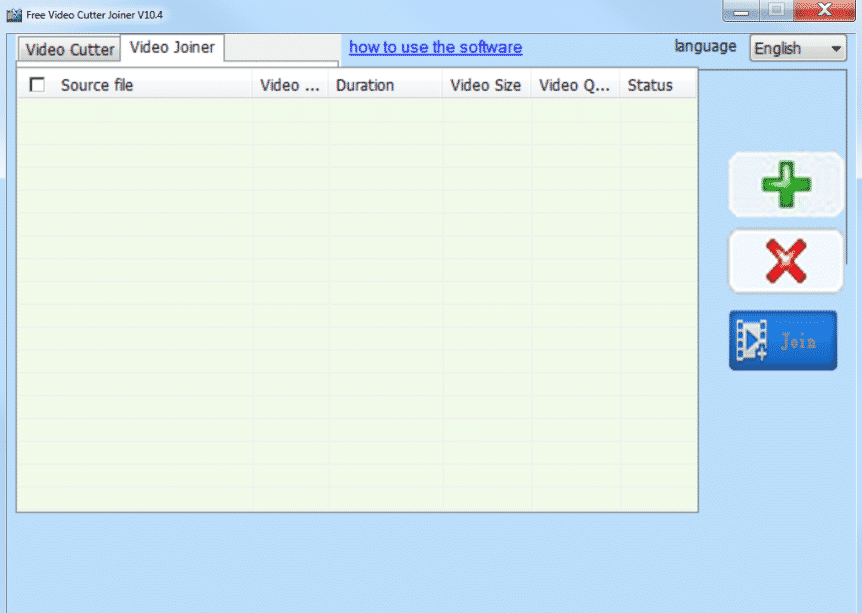
Best Combination of Audio and Video
During cutting a video you need a skillful tool for better functionality. Free Video Cutter cuts and joins the edited parts of a video in different formats skillfully.
Use Different Formats
The lightweight application uses several formats for editing and joining the video. These formats are MP4, 3GP, AVI, FLV, RM, RMVB, WMV, MOV, MPG, MPEG, MKV, VOB, ASF, F4V, and much more.
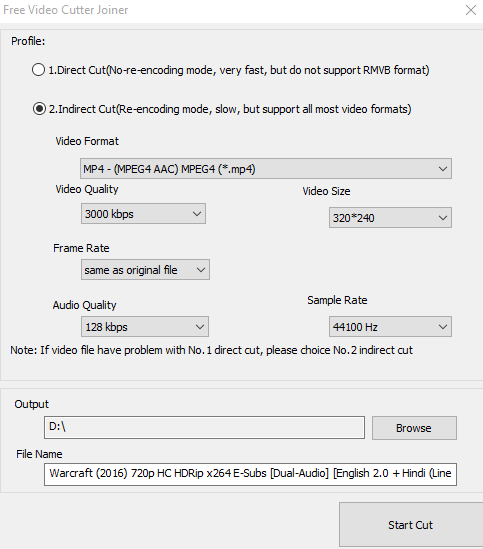
Cutting Process
The application is very easy to use with two sections——-Video Cutter and Video Joiner. Just tap on the ‘Add File’ button to set the start as well as the end of the video. Here click on the “Cut” button and the editing process is started. All the process is manual. And for joining the video tap the “join” button.
Main Features
- Edit and join the video
- Fast speed
- Use different formats
- Offers two options with the direct method
- Work with all types of Windows
- Easy-to-use interface


 (49 votes)
(49 votes)










